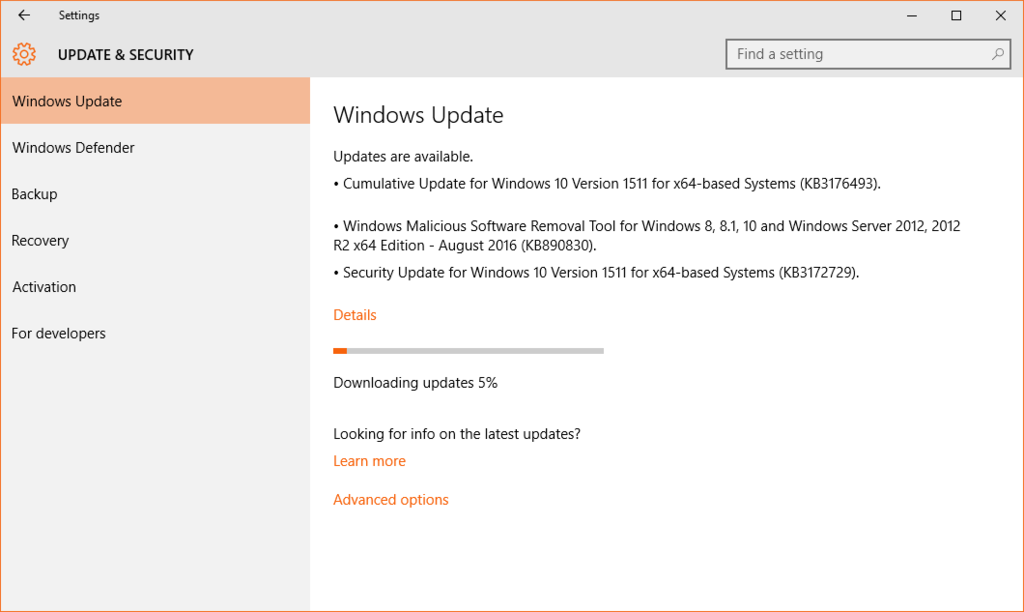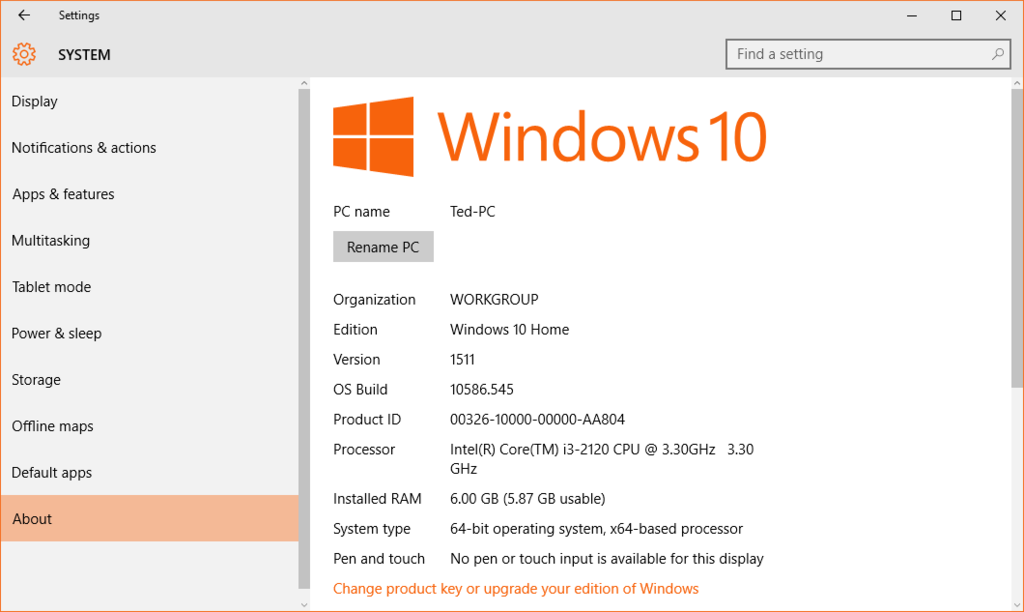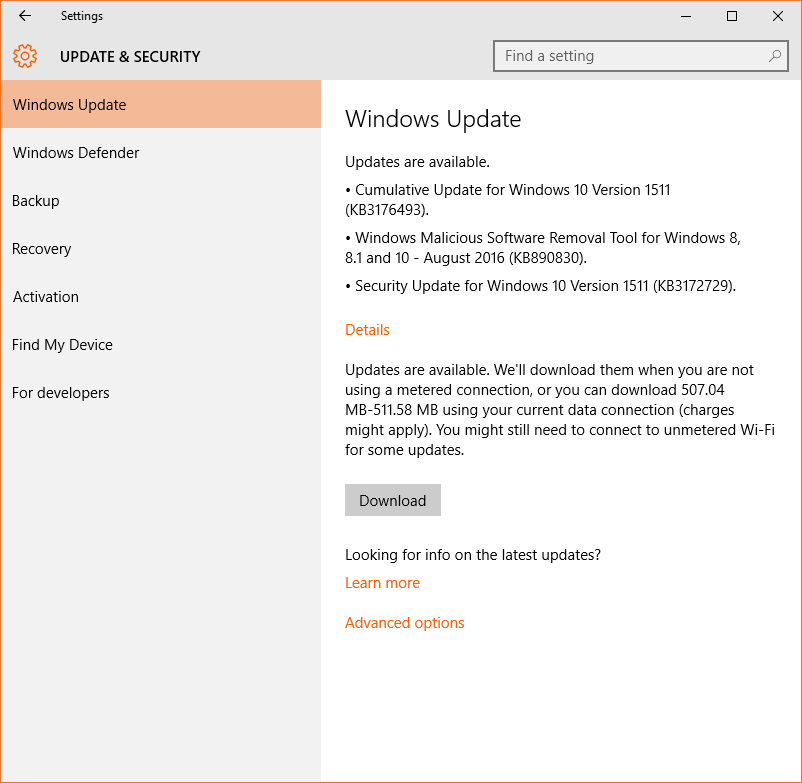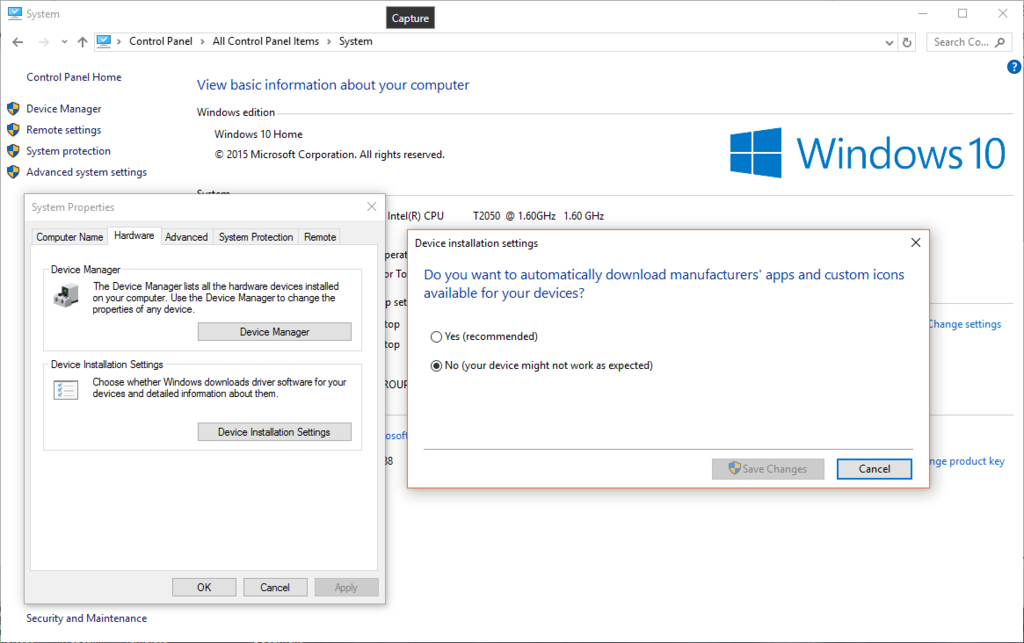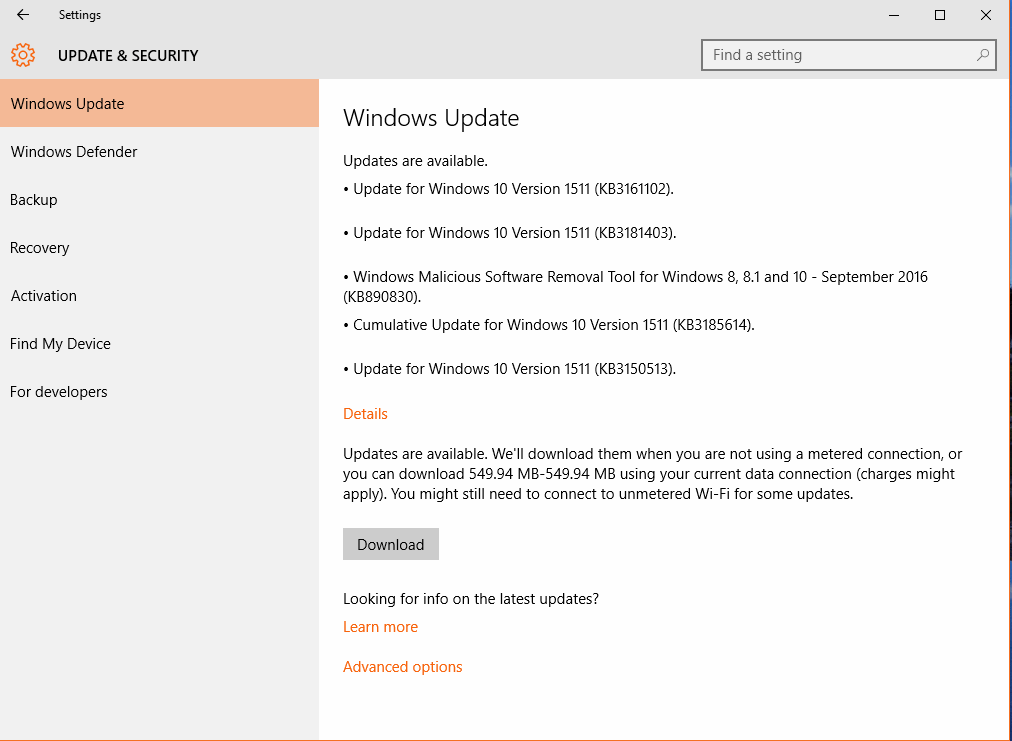After 3 weeks of waiting, decided to find my Anniversary Upgrade on the W7-10 64 bit desktop:

I clicked the
Learn more link and got the following page:

 Will the 1511 Updates stop? What if you cannot use 1607?
Note there have been 2 updates since 1607...another coming next week
https://support.microsoft.com/en-us/hel ... ing_client
Will the 1511 Updates stop? What if you cannot use 1607?
Note there have been 2 updates since 1607...another coming next week
https://support.microsoft.com/en-us/hel ... ing_client
Clicking the large link box downloaded the Windows10Upgrade28084. Then this screen verified compatibility:

Took 10 minutes to download and verify download.
10 minutes more to update to 75%, 15 minutes more to ask for a Restart. Restart countdown is 25 minutes.
Reboot with update at 0% to 30% 30 minutes later.
Reboot with update from 30% to 75% 13 minutes later.
Reboot with update from 75% to 100% 22 minutes later.
Lock screen with password entry box when clicked
about 1 hour and 40 minutes total.
Message saying Hi. Message We updated your PC.
"Getting things ready"...with short wait
"These updates help protect you in an online world"
"Go to Start> Get Started App"
"Making sure your apps are good to go"
"Thanks for updating to Windows 10" box with Exit button
"One Drive needs updated" with permission box popup. One Drive Folder opens.
Get Started App:

Video tells about
Cortana above Lock Screen,
Edge,
Ink and more...
Star in side menu shows new and upgraded features.
All new items and old ones can be accessed from bottom light bulb in side menu:

 Will follow up...
Will follow up...