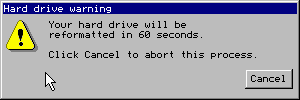WinTrick is a program I wrote after yet another engaging lunch conversation in which my peers and myself decided how humorous it would be if one were to design a program that looked like Windows, but didn't quite act like Windows...
The basic concept is quite simple:
- Use any one of the easily obtainable programs to perform a screen capture. That is, dump the contents of the VRAM into a graphics file.
- Using QB, write a program that sets you into a high resolution graphics mode and load that image back in.
- Now the fun begins. As long as your program is dormant, it looks as though you're in Windows. You can take it in many different directions from here; this is what we did.
WinTrick v1.0 uses a screen shot you specify, loads it onto the screen, initiates the mouse, and waits. The user can move the mouse around in what looks like Windows. However, once a keyboard key is pressed or a mouse button is pressed, WinTrick goes into action.
Once triggered, WinTrick displays a Windows-Like dialog box with the message
The font is not quite accurate, but otherwise it looks real. The exclamation point is the result of an actual Windows screen capture. It was reproduced in DATA statements so the program is stand-alone.
The program begins counting down the precious seconds to hard drive loss. However, all the user has to do is press "Cancel" right? Well, technically, yes, but, as the user quickly finds out, this is much more difficult to do than say. Whenever the mouse moves over the Cancel button, the Cancel button jumps to a random location on the screen. This one's a lot of fun.
For extended fun, put a shortcut to this program in your Windows Start Up directory or your AUTOEXEC.BAT file.
To download this monstrosity, click here.
Email us with suggestions!
This page was generated by Microsoft
FrontPage 98.
© Copyright 2000 by Timothy D. Mowrer for Secret Weapon Software.