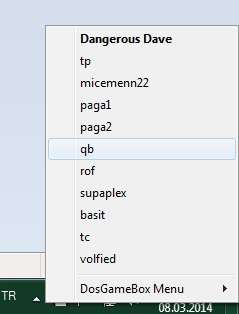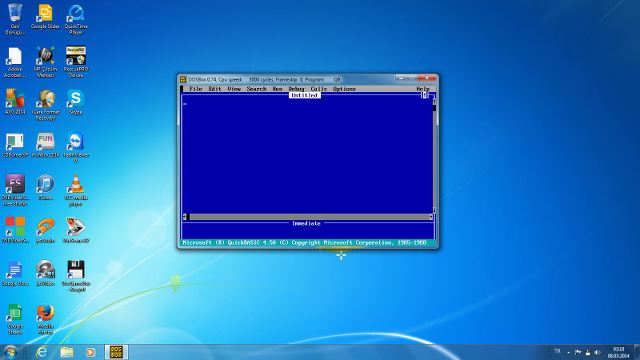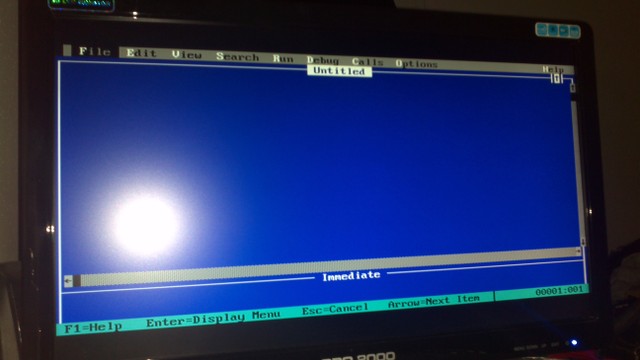Page 1 of 1
QB for Windows 8.1
Posted: Mon Dec 30, 2013 5:01 pm
by blv99
My new laptop comes in with Windows 8.1 and I'm having hard time getting my DOS-QB to work on it. Would anybody have any suggestions on how to resolve the compatibility issue, please? Thanks.
Re: QB for Windows 8.1
Posted: Mon Dec 30, 2013 7:26 pm
by burger2227
Can't run it on 64 bit or Windows anymore. Old QB EXE programs won't work either!
Try using QB64 with your programs compiled into EXE.
http://www.qb64.net/forum/index.php?topic=6007.0" target="_blank
Re: QB for Windows 8.1
Posted: Mon Feb 03, 2014 7:30 am
by davonuk
You can also run QBASIC and QuickBASIC via third party software. DOSBox allows you to run 16bit software on 32bit and 64bit systems via a virtual DOS architecture.
I have used it to run both these systems on Windows 8 and I see no reason why it won't work on 8.1.
You can download DOSBox here...
http://www.dosbox.com/" target="_blank
Re: QB for Windows 8.1
Posted: Tue Feb 04, 2014 4:29 pm
by burger2227
Using DOSbox you have to play around with Z drive and move your files etc. QB64 works just like QB did. The new GL version won't even need DLL files when it is ready.
Re: QB for Windows 8.1
Posted: Sat Mar 08, 2014 4:22 am
by semih
davonuk right
and
I found the that program for easier to use DOSBox:
http://games.softpedia.com/progDownload ... 49706.html" target="_blank
this program worked on win 7, win 8 32/64 bit
to work:
1) go system tray icon

2) Mouse right button
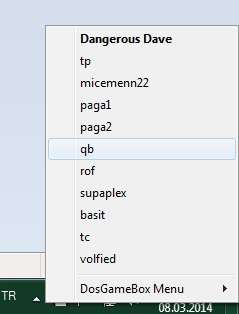
3) select qb after
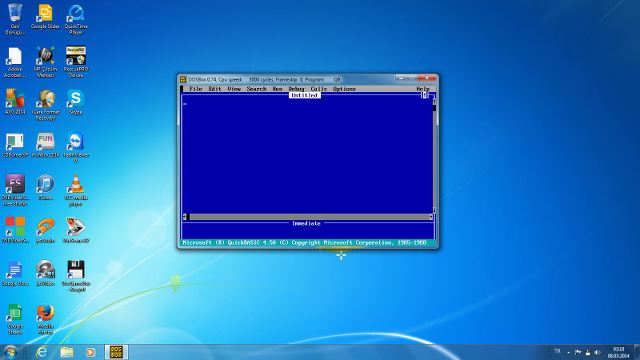
4) Fullscreen with AltGr+Enter
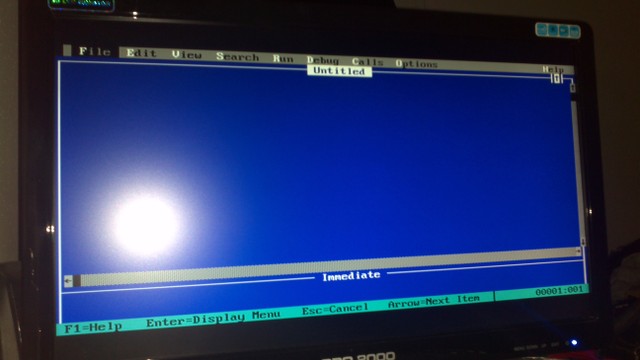
warning:
1) When you install the program, the old version of DOSBox in the program.
2) download 0.74 end version
http://www.dosbox.com/download.php?main=1" target="_blank
3) install your pc
4) "c:\program files (or ...x86) \DOSBox-0.74\" everything in this folder
copied into that folder
"c:\program files (or ...x86) \DosGameBox\DosGameBox_Data\DosBox"
5) After, you create the package of QB with dosgamebox icon on system tray (or my qb package:
https://www.dropbox.com/s/pzhlafacfvw2n ... yilmaz.dgb )
6) add qb package with dosgamebox icon on system tray (DosGameBoxMenu-->Install DosGameBox package)
hint:
"c:\program files (or ...x86) \DosGameBox\DosGameBox_Data\games\qb45" is your work folder.
quick close dosbox: AltGr+F9 (not save your program)