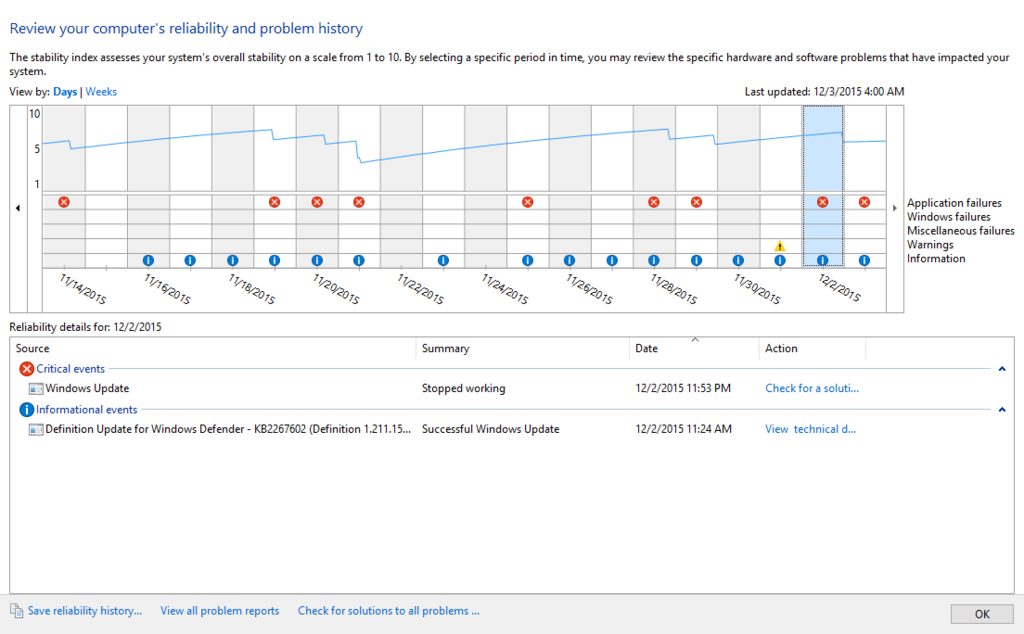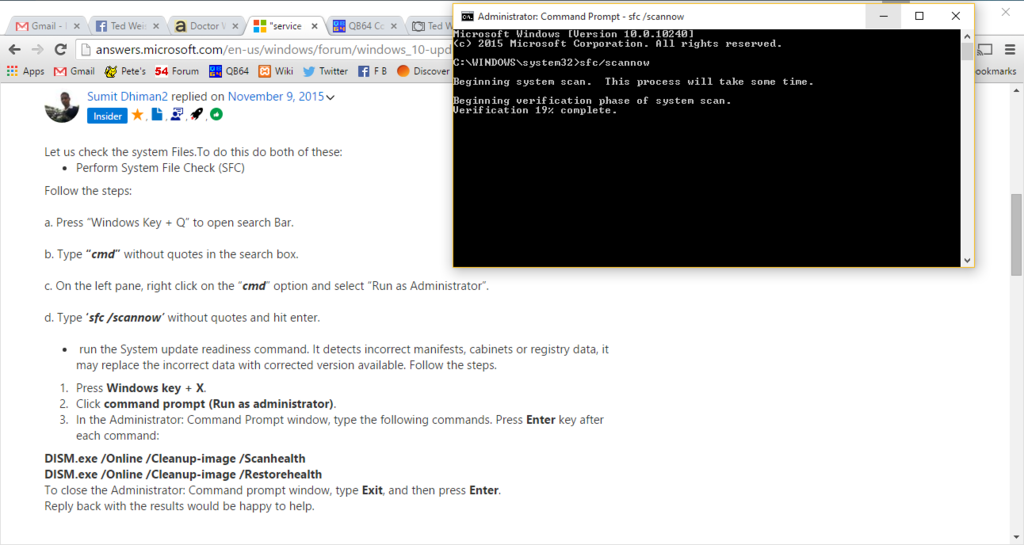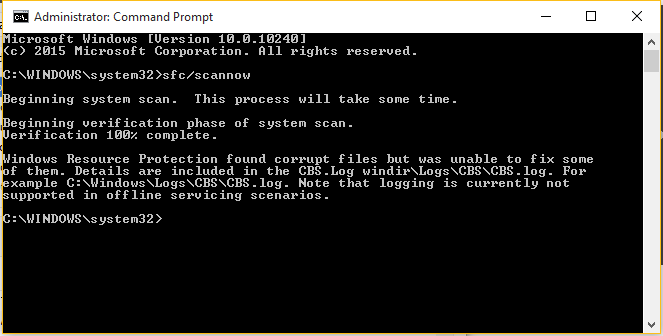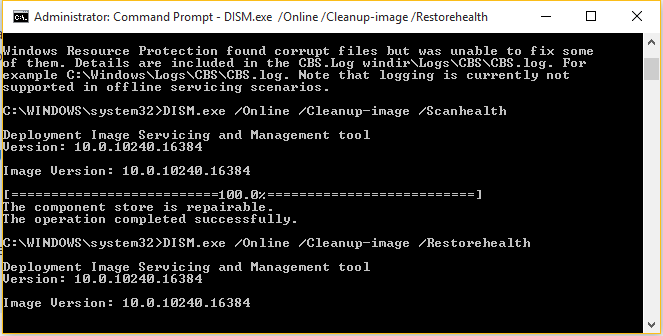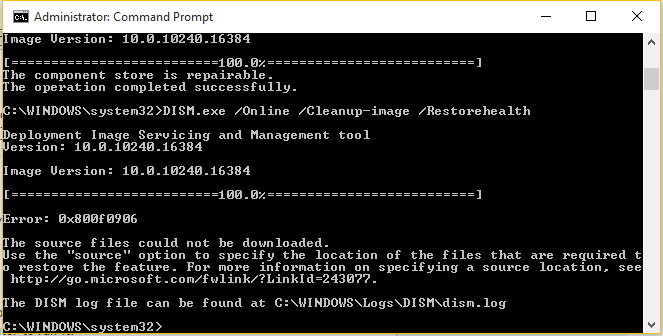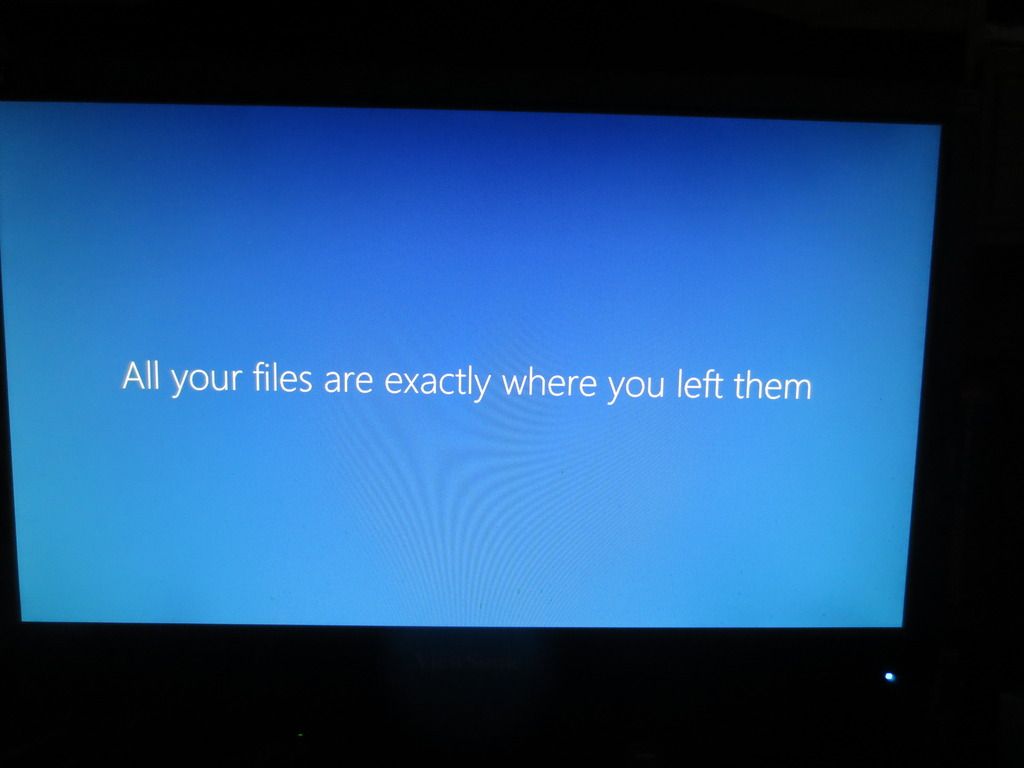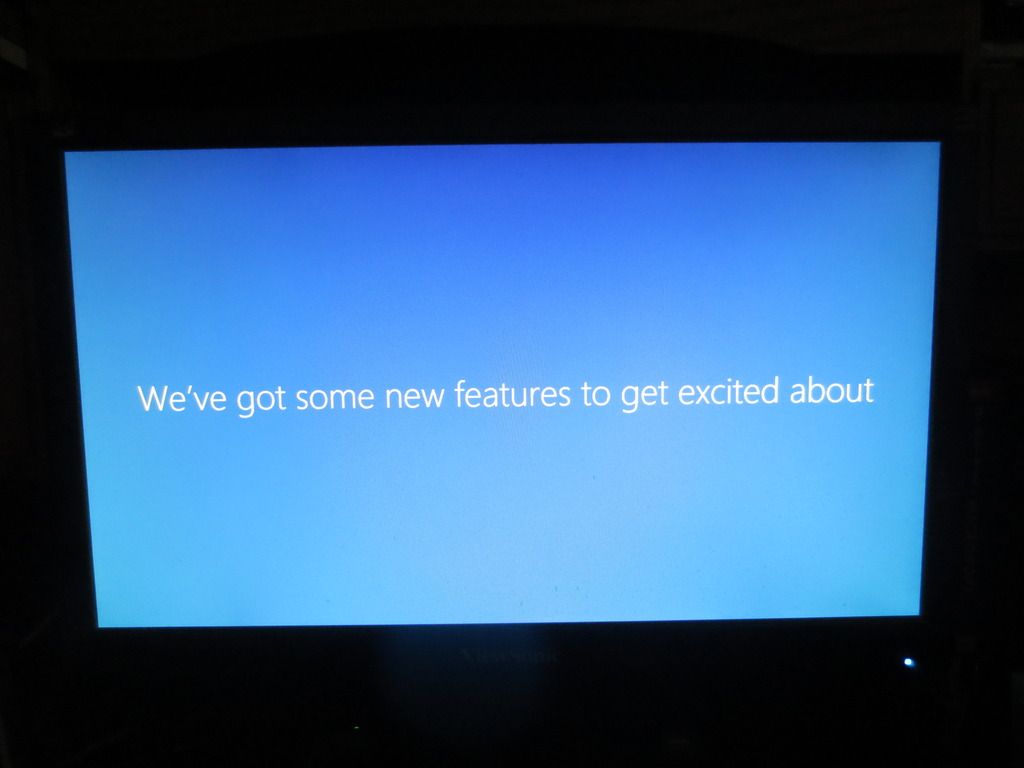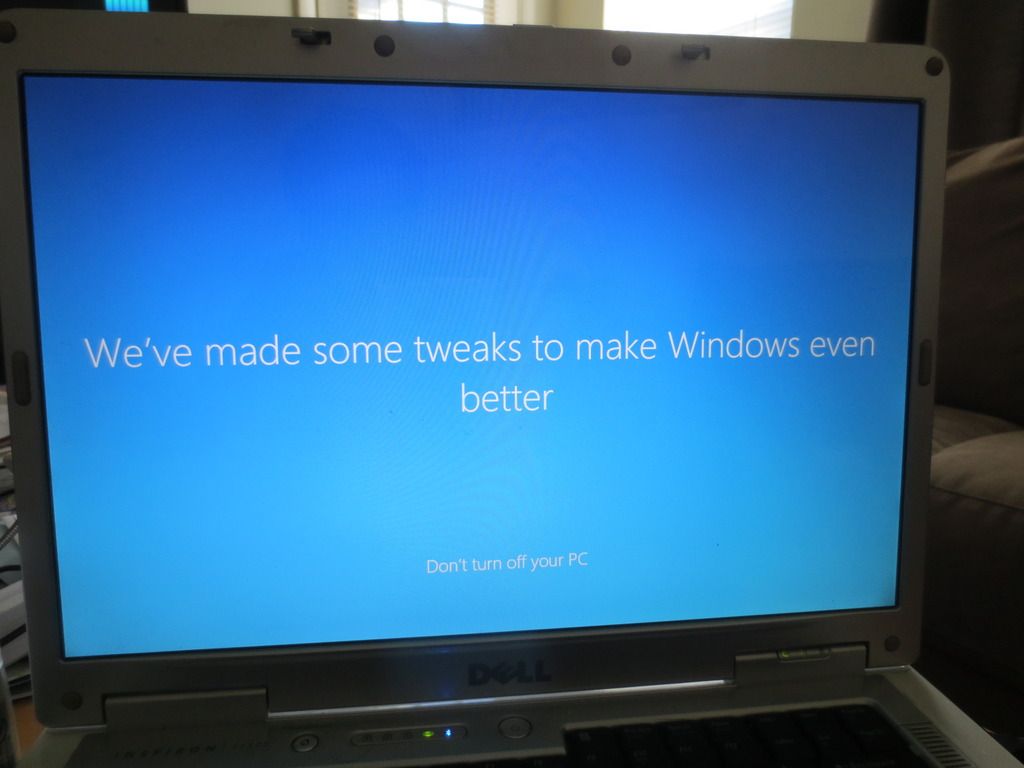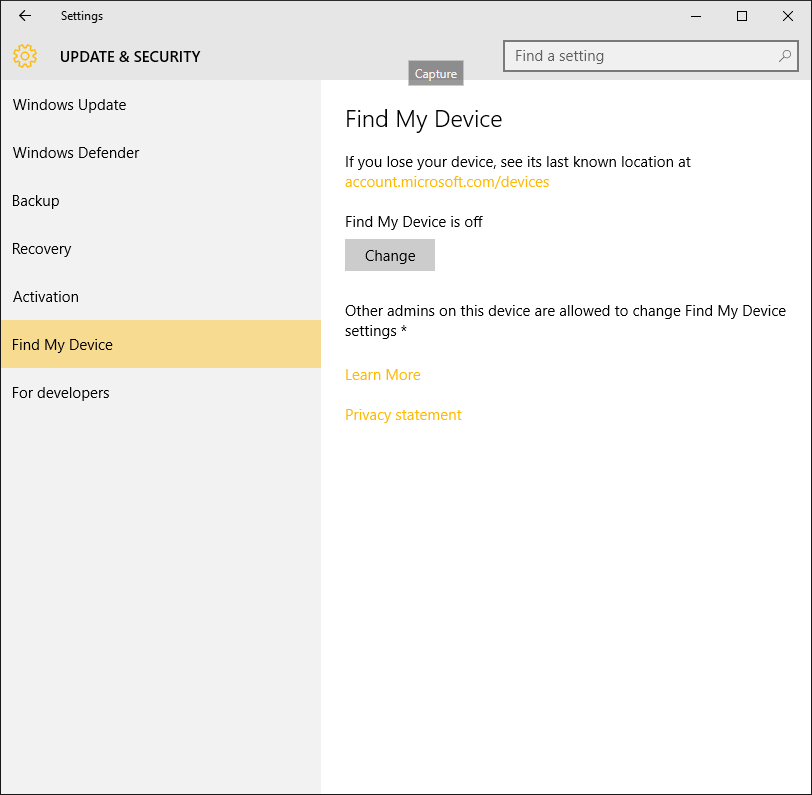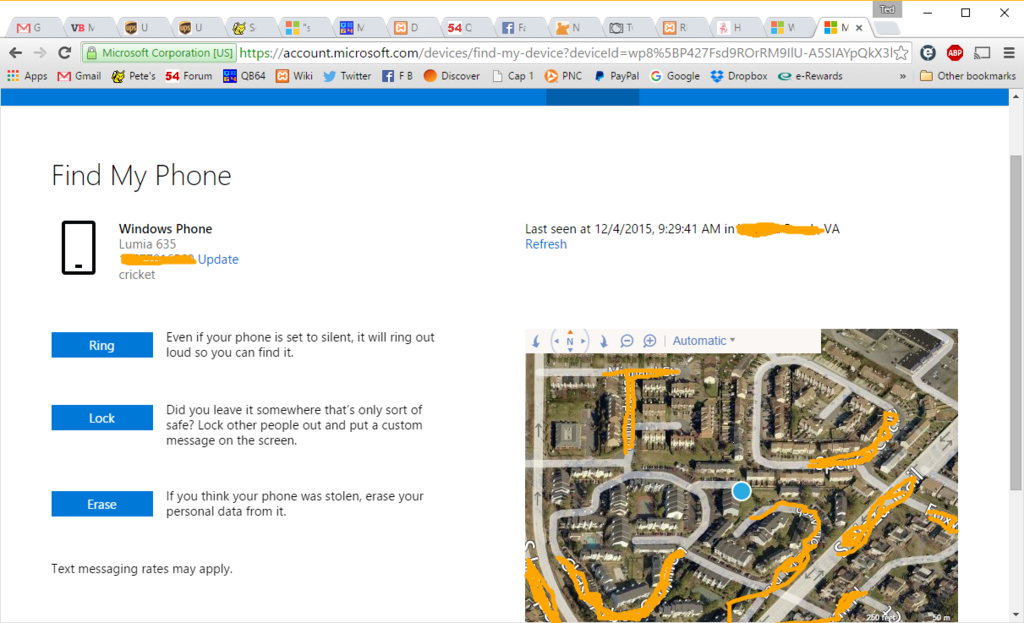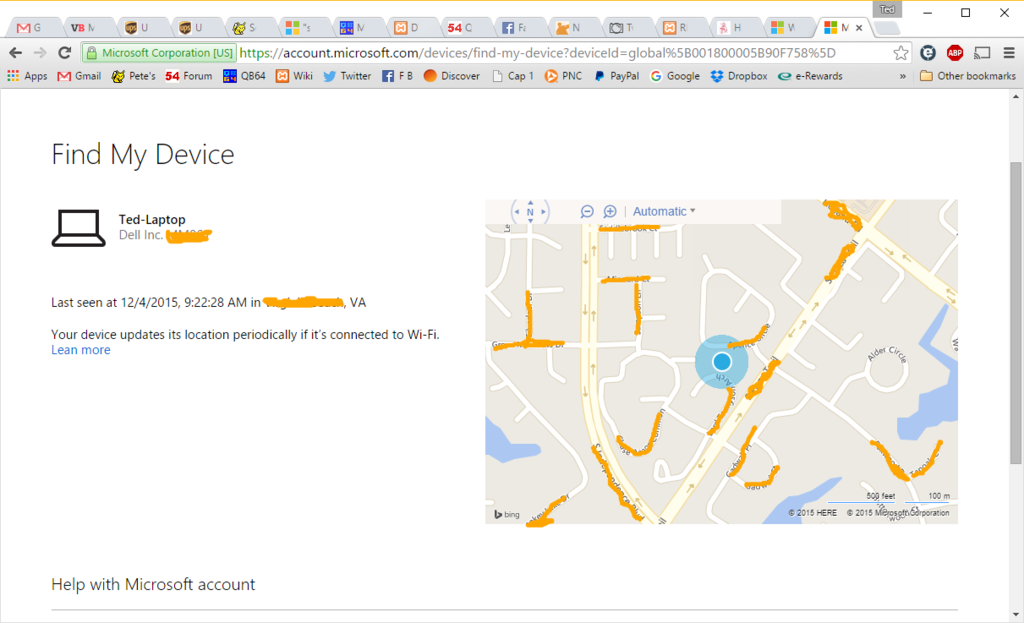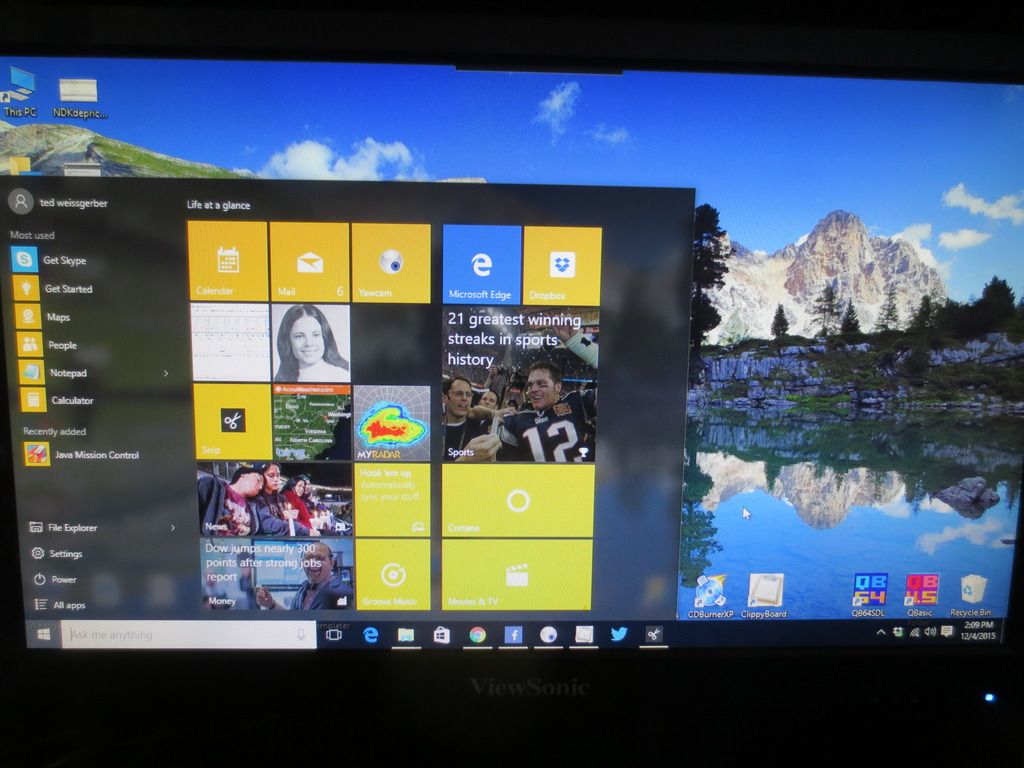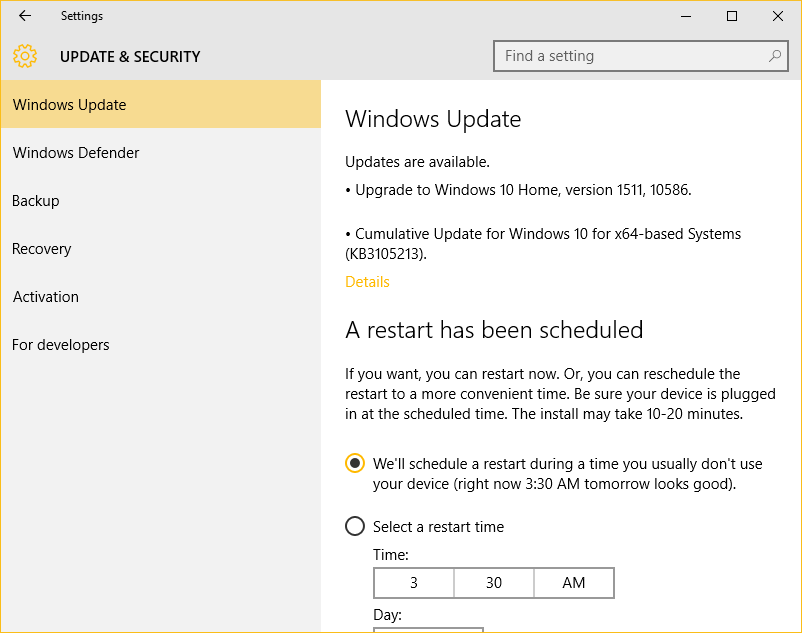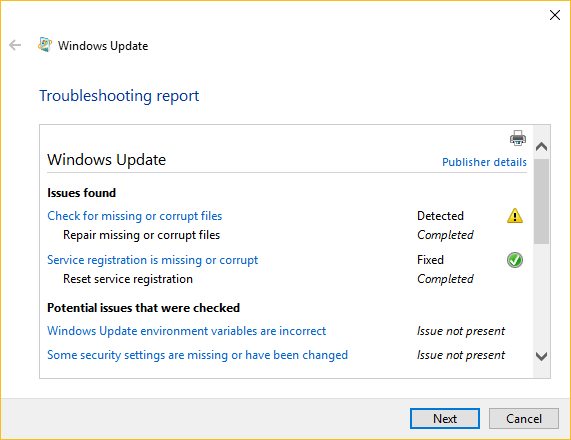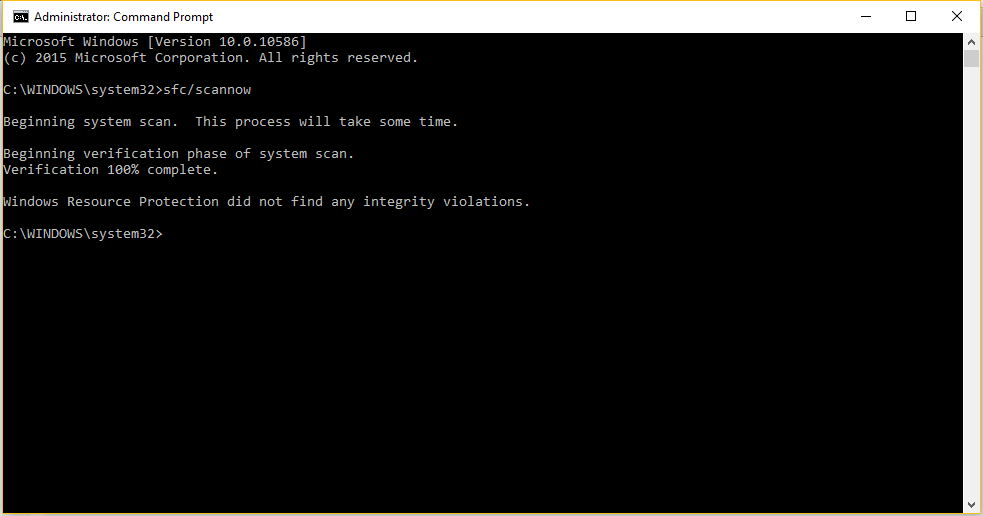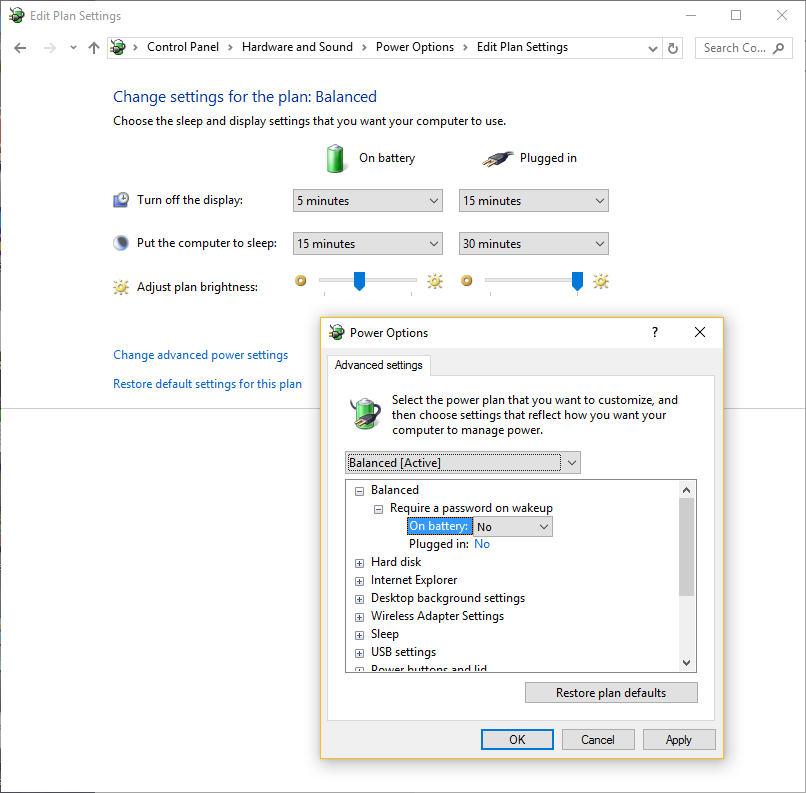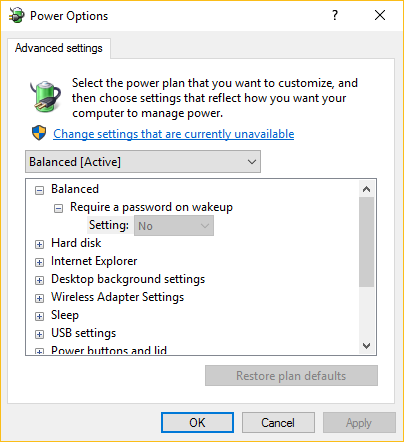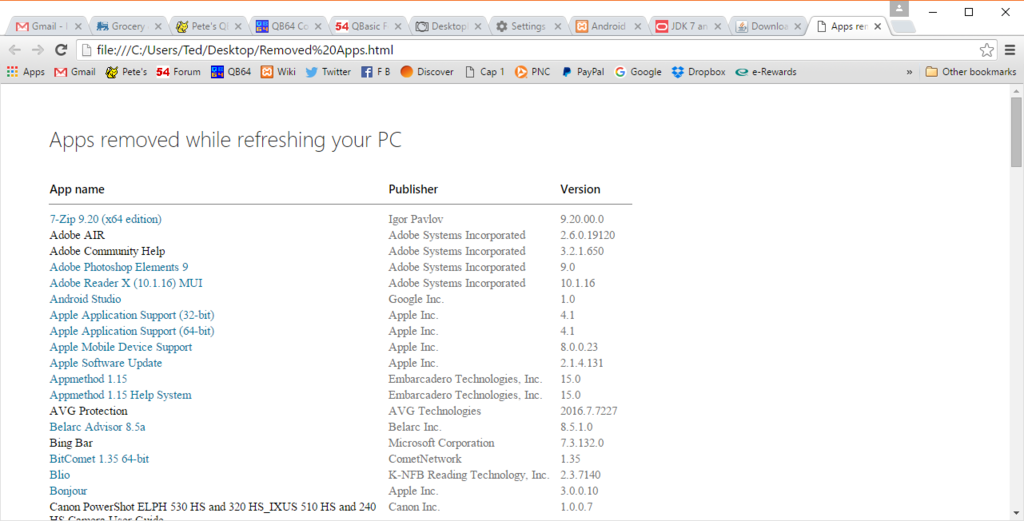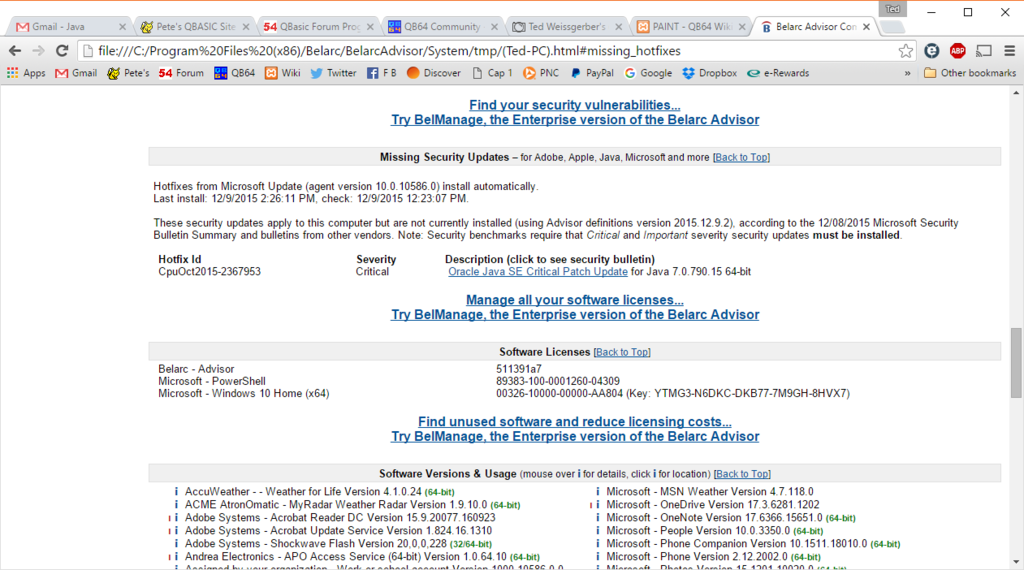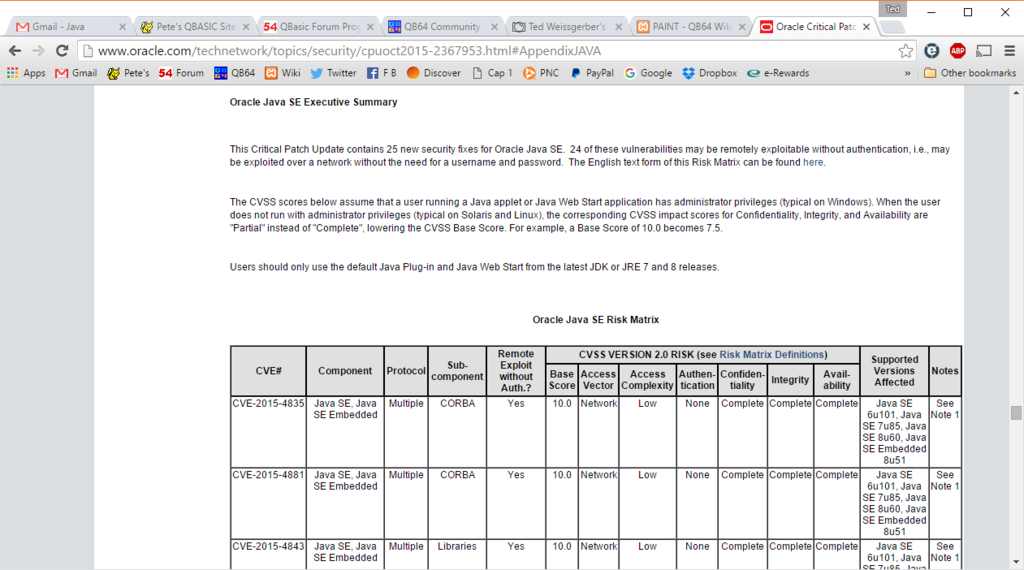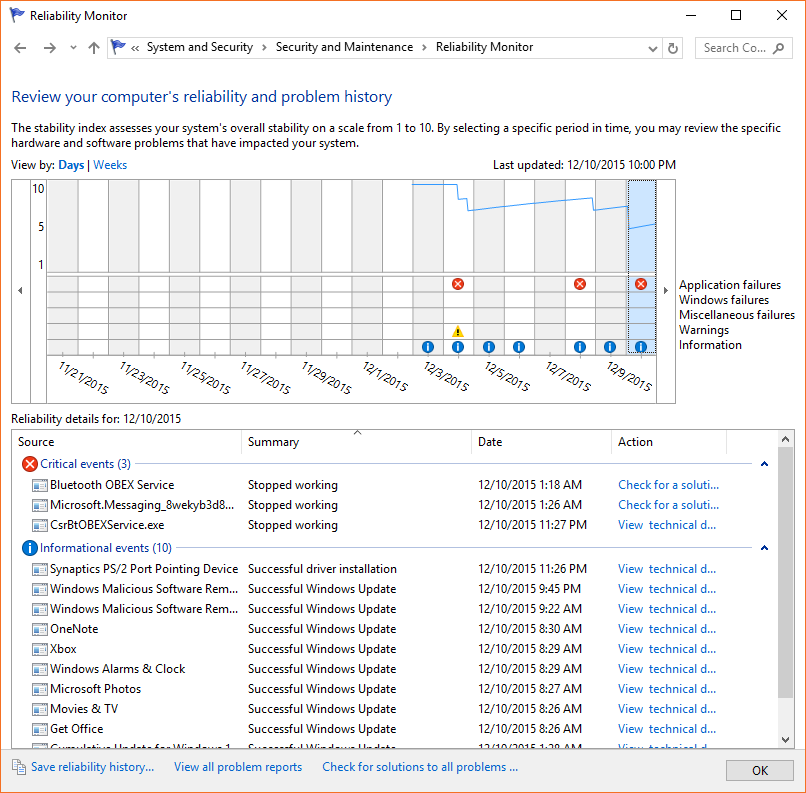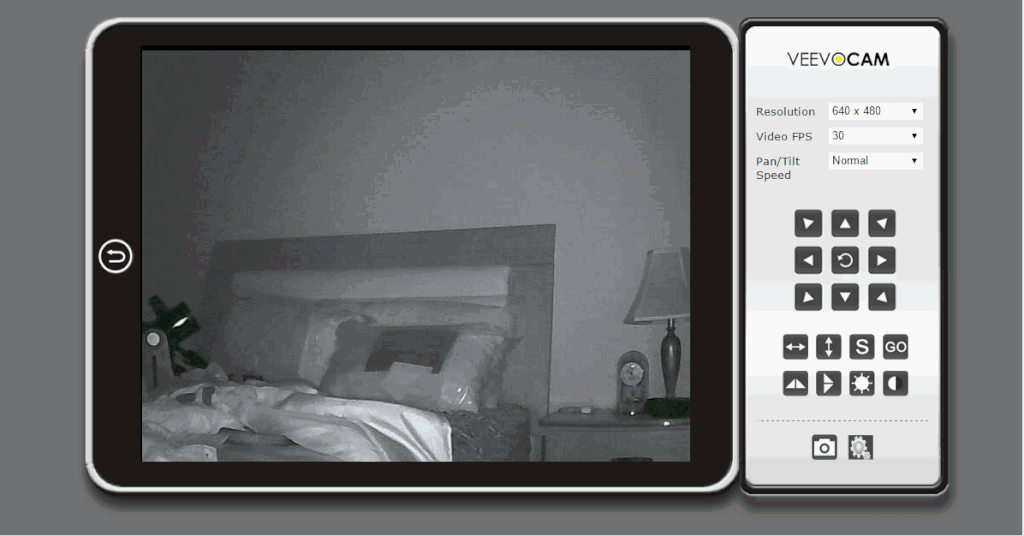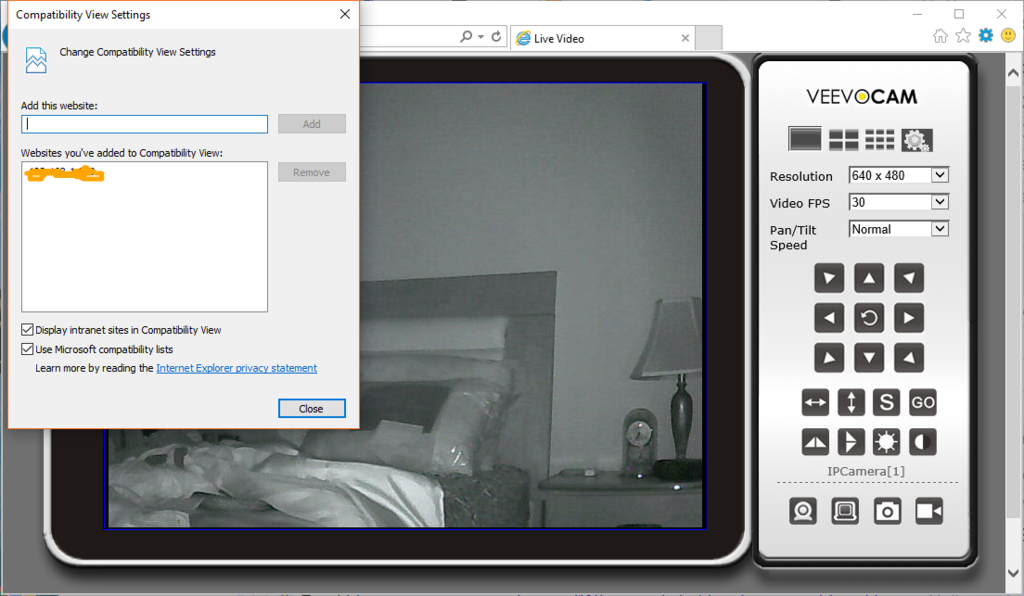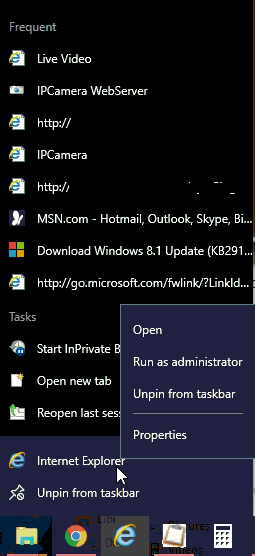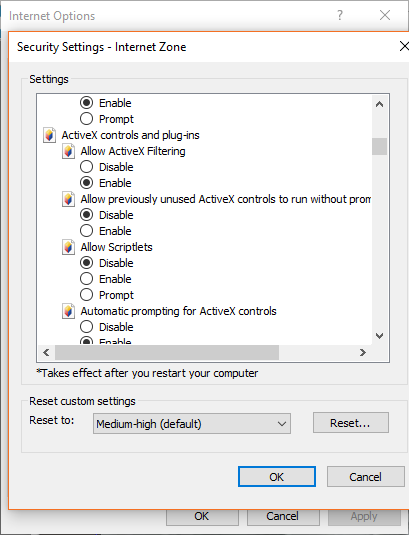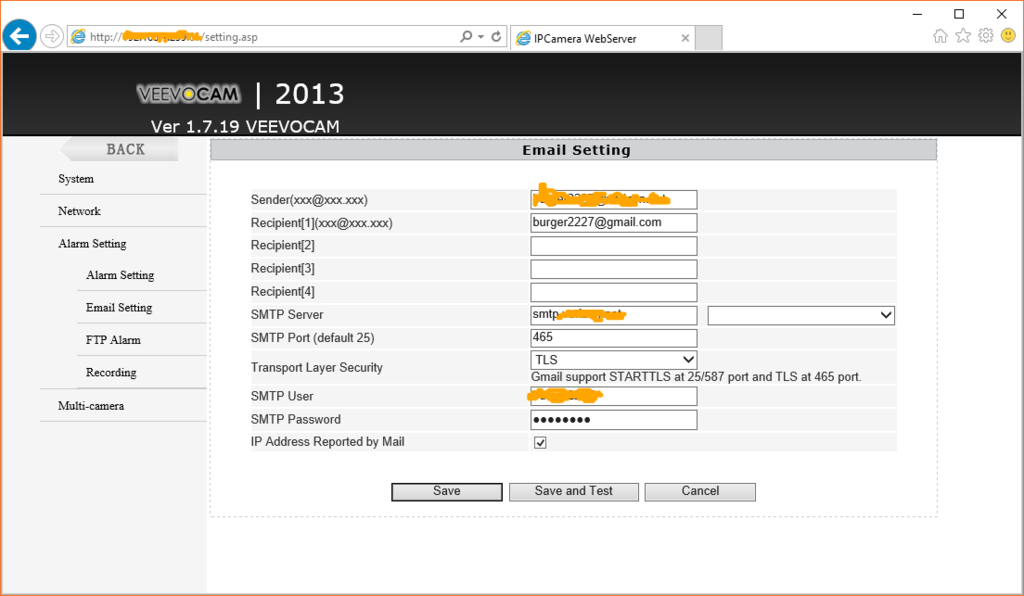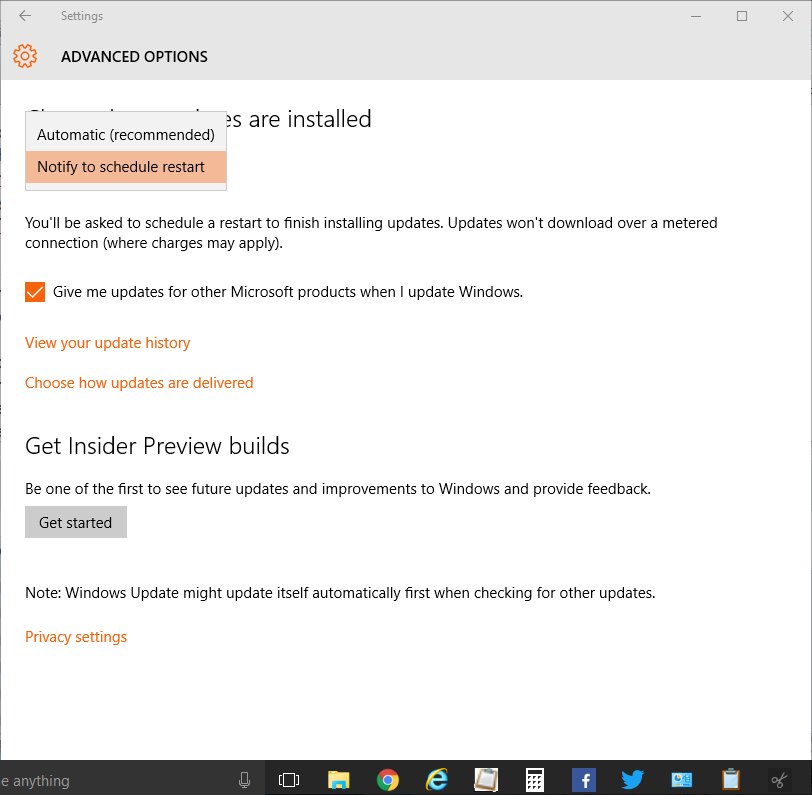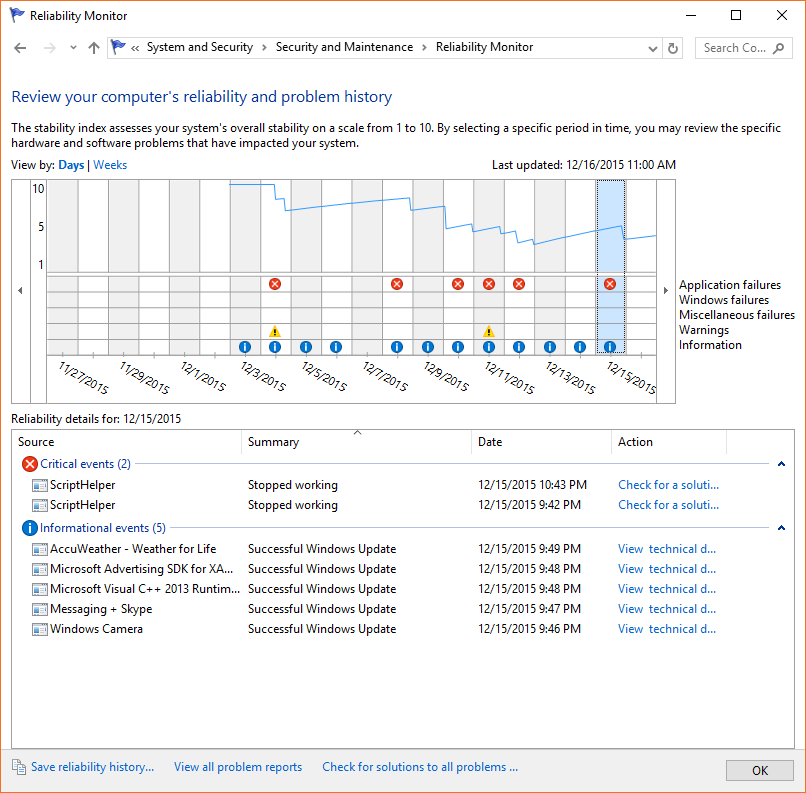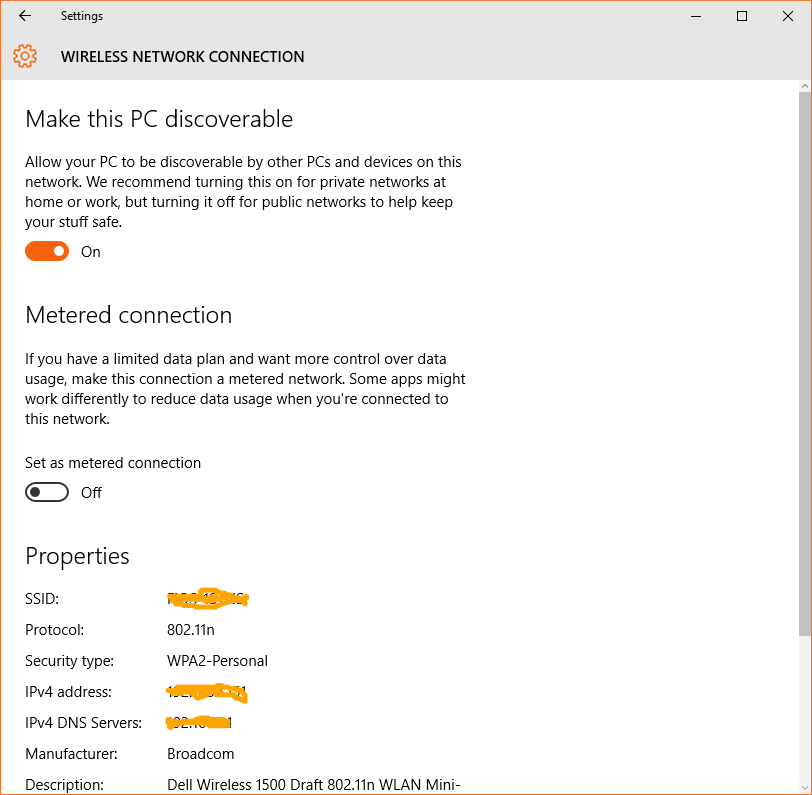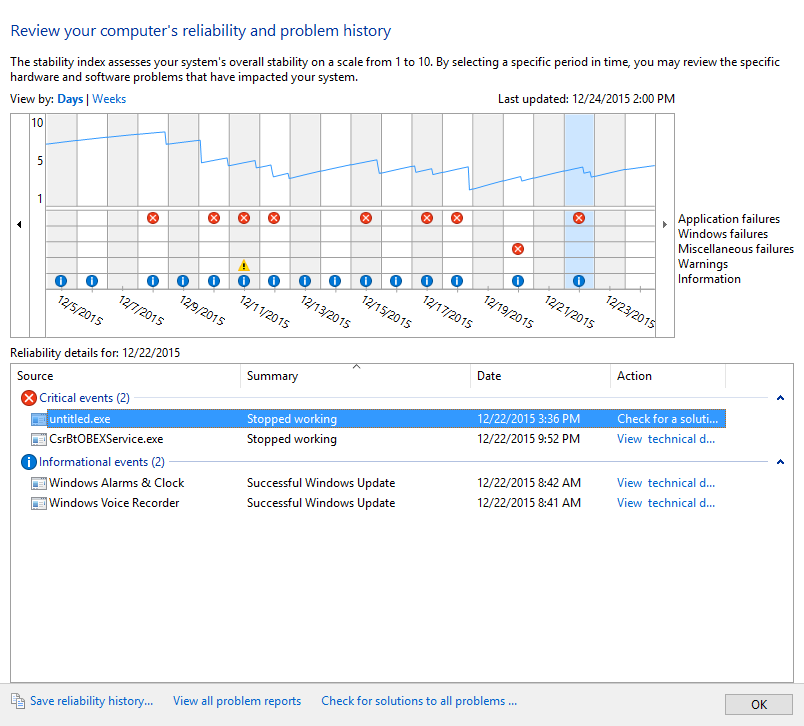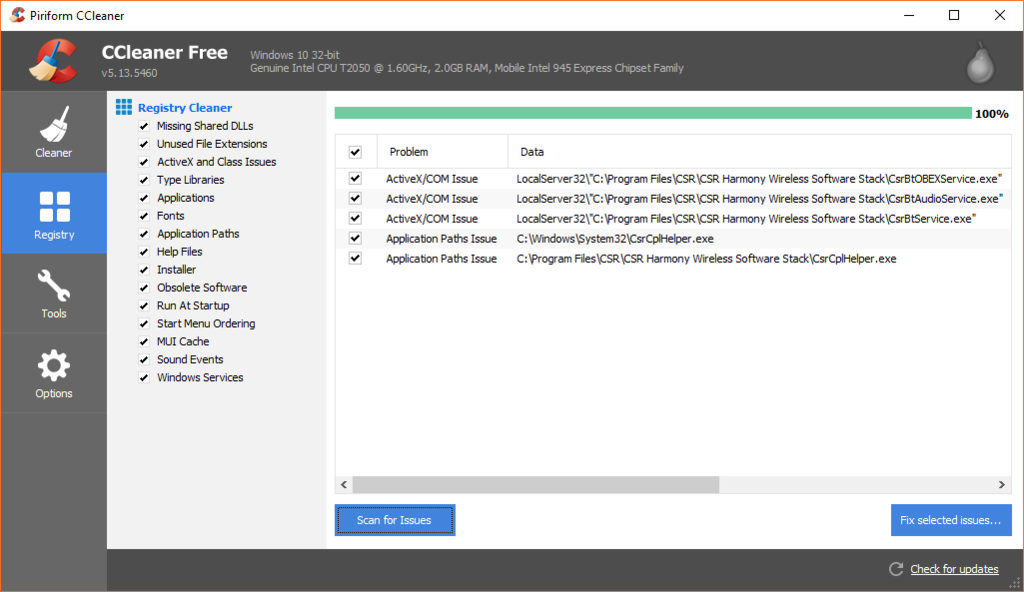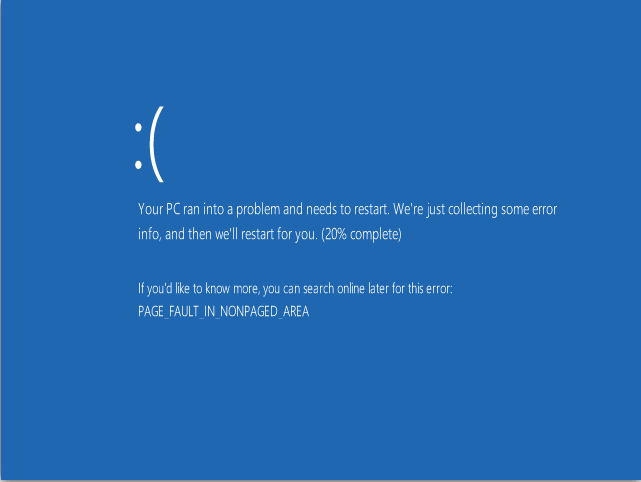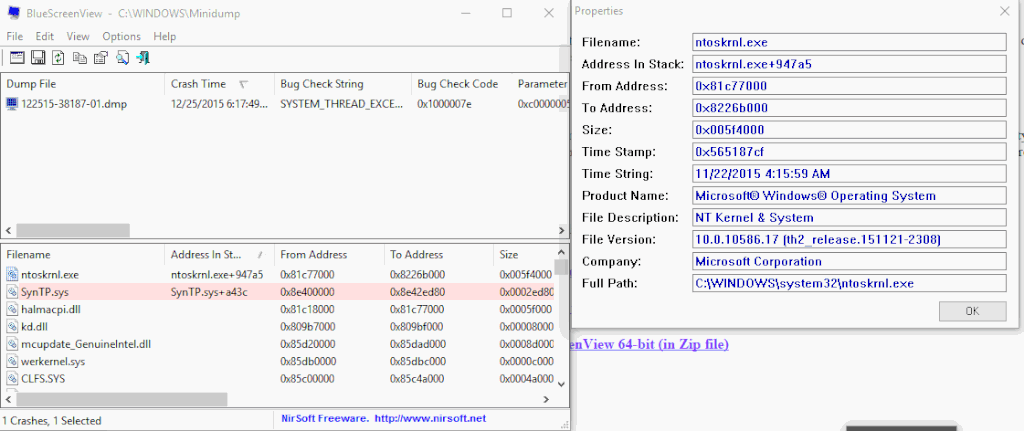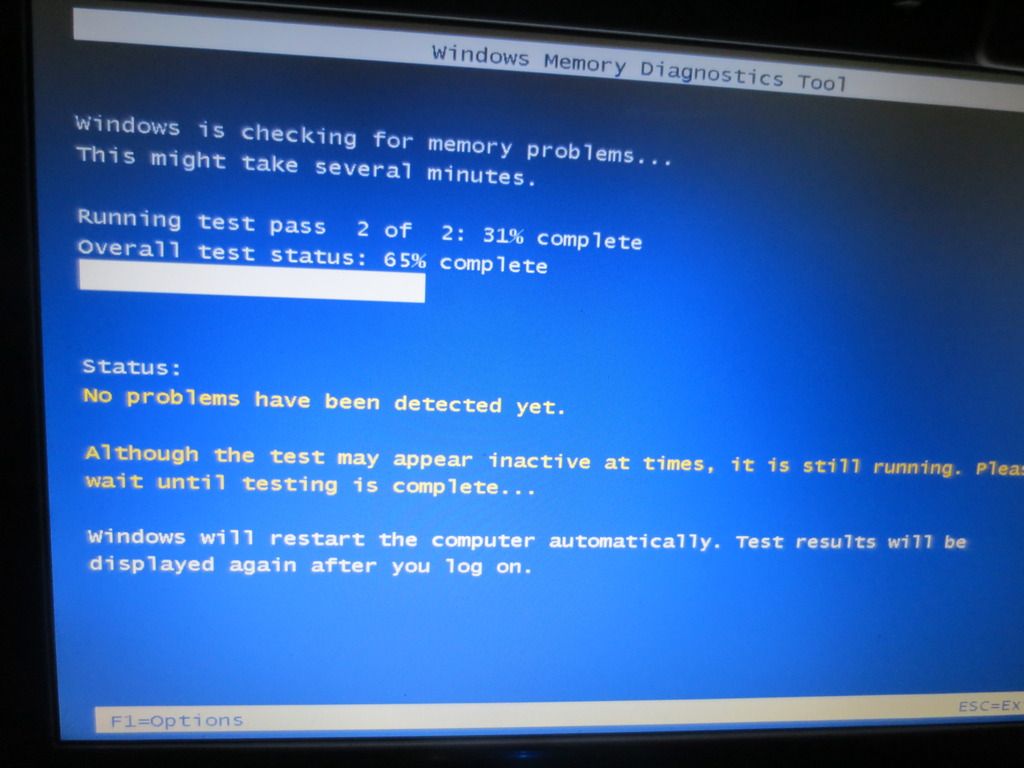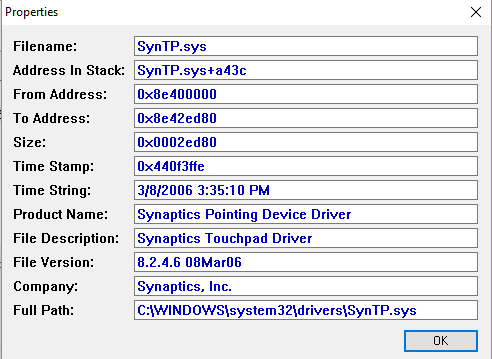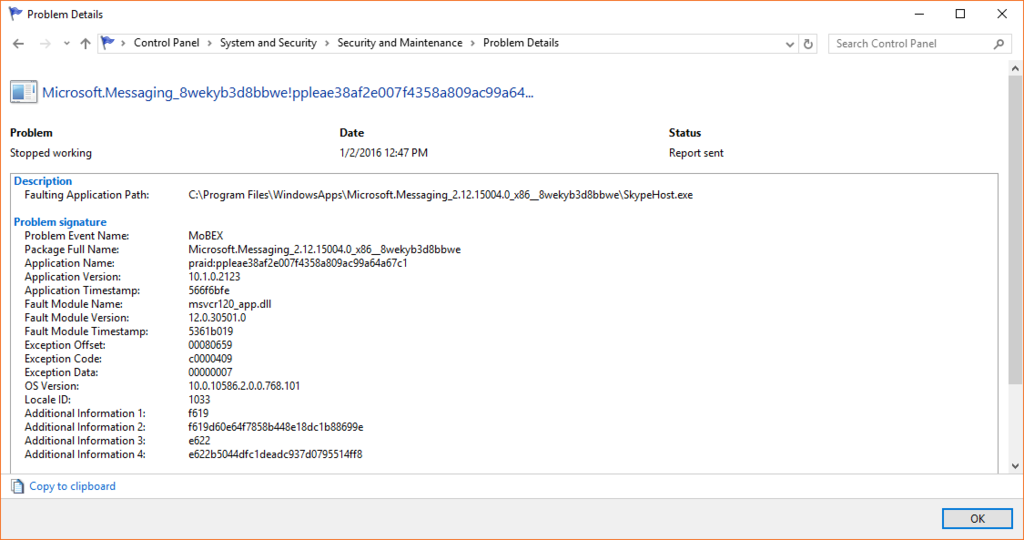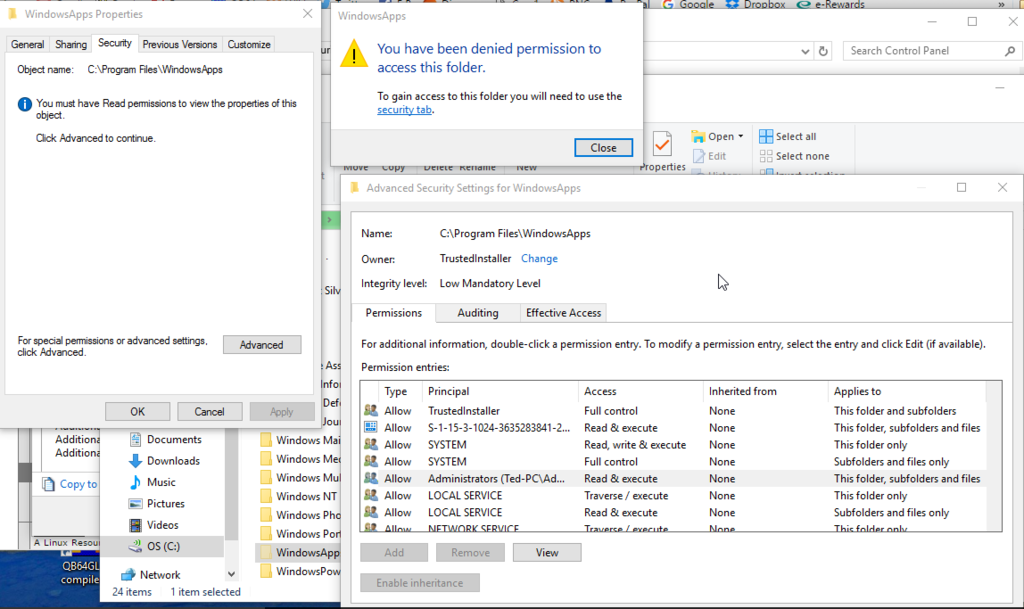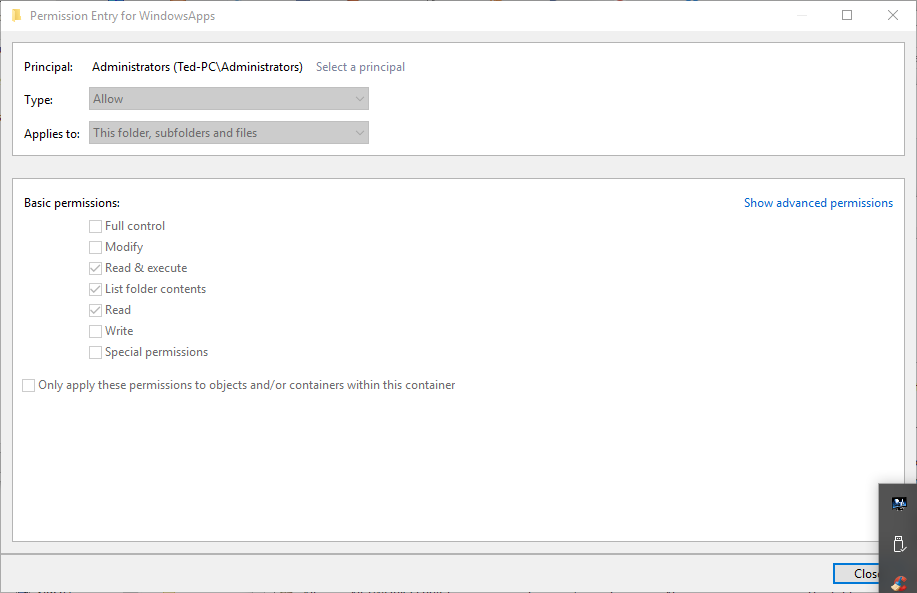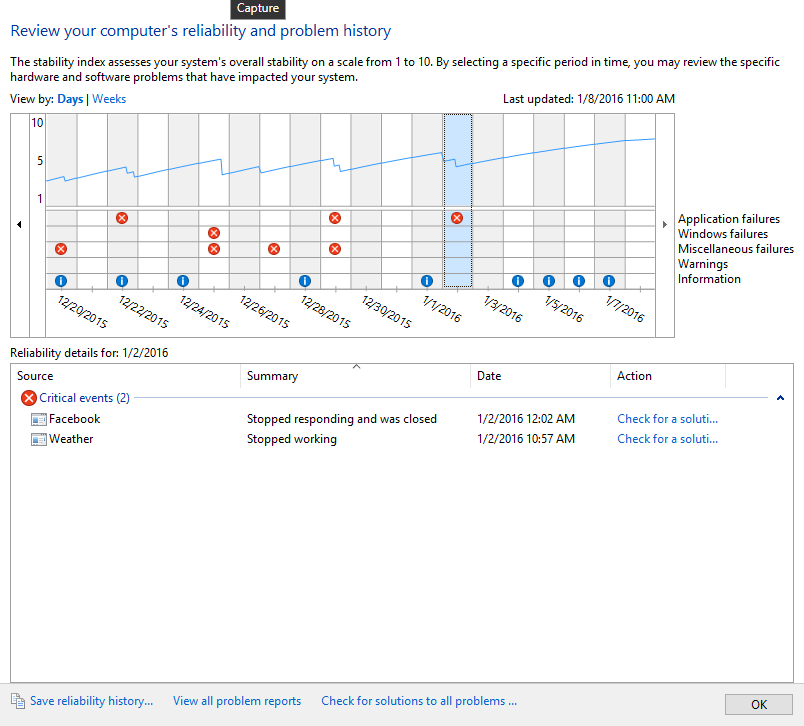I had to reinstall my
IP camera on the Win 10 64 desktop and could not change settings in Chrome so I had
to use IE as Administrator.
IE Tab Chrome extension works with add on, but not Recording path settings:
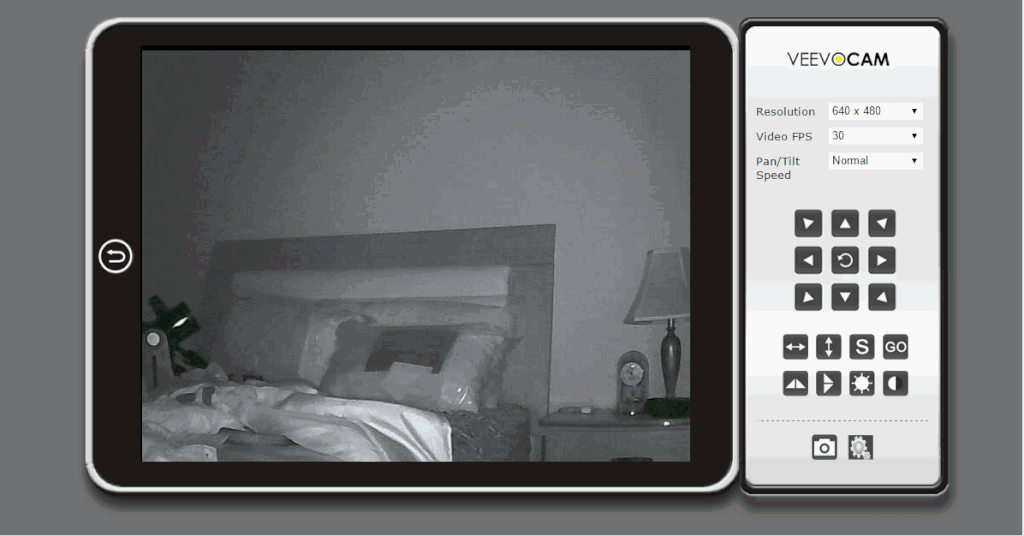
No matter what, I kept getting the non-IE version of the IP camera web site on Internet Explorer w/o add on.
Found that Administrator with IE Compatibility View listing the site was what it needed:
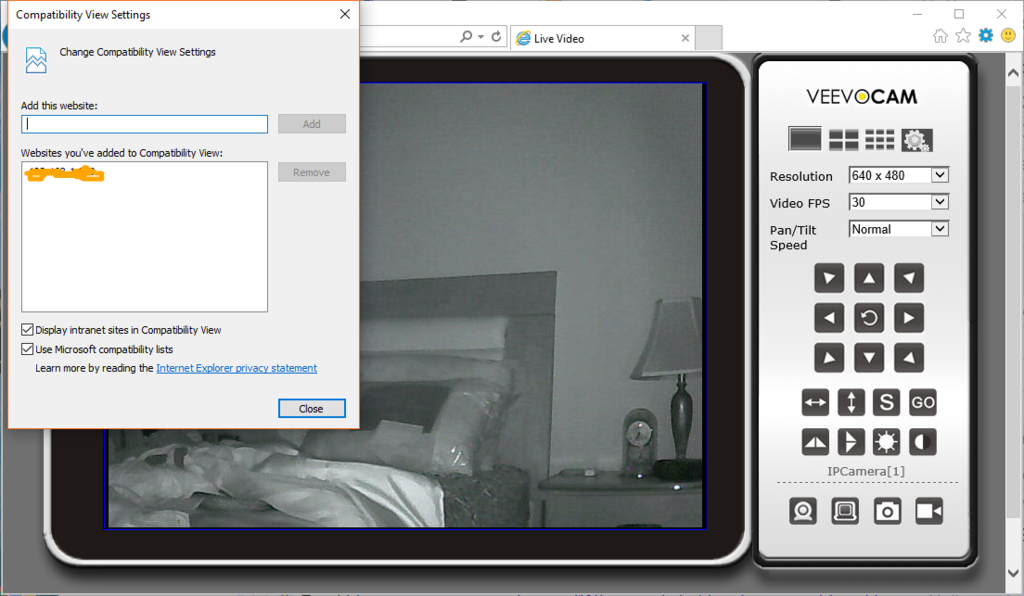
After adding the IP address to the settings list, it downloaded the Active X add on I needed and ran the better
web page with the full settings up top instead of down below.
To run IE as Administrator, right click the IE icon in the task bar and
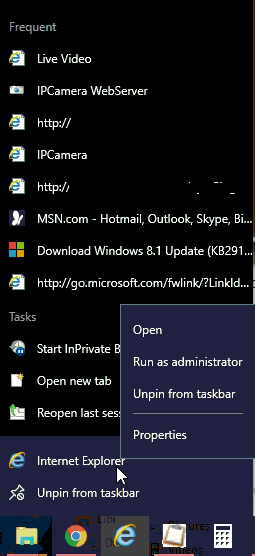
Right click the IE Explorer icon in list again! I could not find a way in the Start Menu!
Then go to Settings gear on top right side.
Compatibility View settings is listed.
Add the numerical IP address for the camera and click
Add.
If the camera's web page still does not come up and the Active X add on does not ask to download,
ONLY THEN mess with the Active X settings!
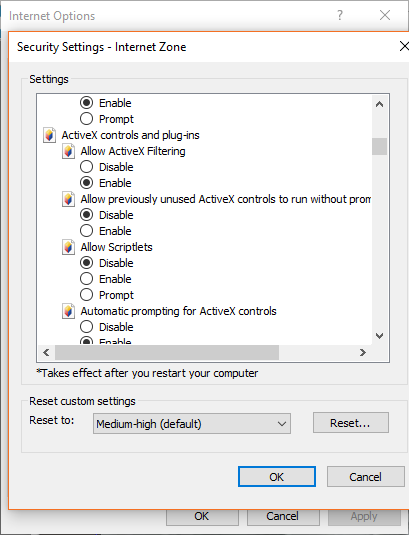
1) Click on the
Settings gear and then on Internet Options.
2) In the
Security Tab, click the
Custom Level... button to change
Active X settings ONLY.
3) Change all Active X settings that have Prompt as a choice to use the prompt. You SHOULD KNOW
when you are installing any!
4) CHECK TO SEE IF THAT FIXES THE PROBLEM
before changing any from Disable to Enable!
Note I kept
Scriptlets disabled! I recommend trying every setting moved from Disabled to
Enabled to see which one fixes the problem!
USE the
RESET button on that setting tab if you run into problems later!
So after I got the full IP camera Settings working, I ran into a problem having it send picture emails
when motion is detected.
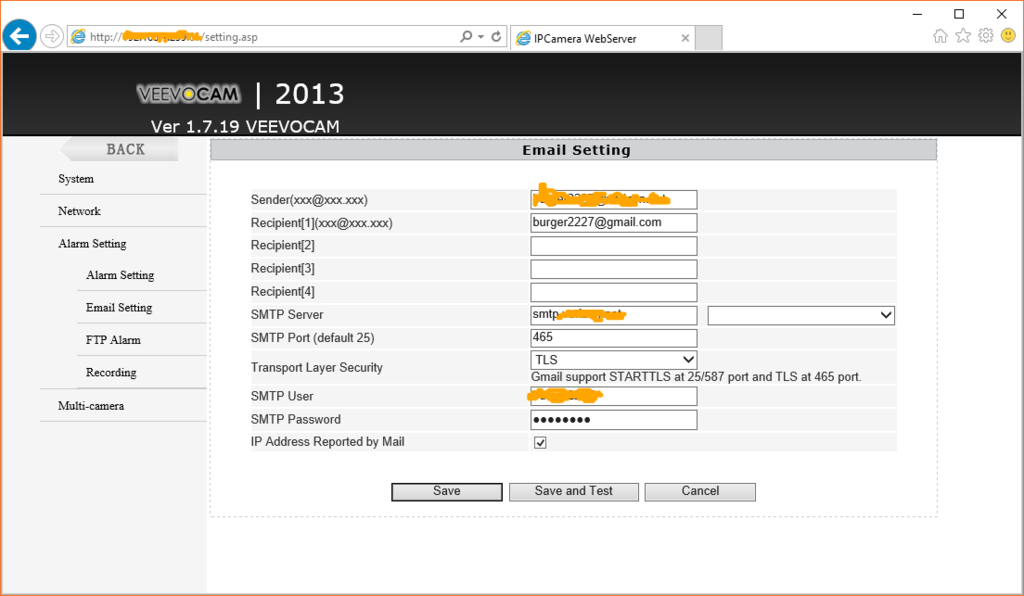
My IP email provider uses
SSL, which is not listed as a choice. Only no setting,
TLS which worked or
STARTTLS for Gmail when sending as noted.
Also the
Veevocam Recording folder setup requires the Administrator run the web browser and must go
immediately to the
Alarm setting to Save! Typing the folder path for videos did not seem to work either
so I had to use Browse...Oddly there is no Save button on that setting itself.
Took me hours to figure this stuff out! Now the camera emails pictures to my email, but not the videos.
They are saved into the Recording folder set earlier. It was sending them to my DVD drive D:\ as default.
Had to do the same thing with IE on my 32 bit laptop. But it only works in my WIFI range so I need to
keep the desktop PC running. That will require the home PC to not be updated while on trips.
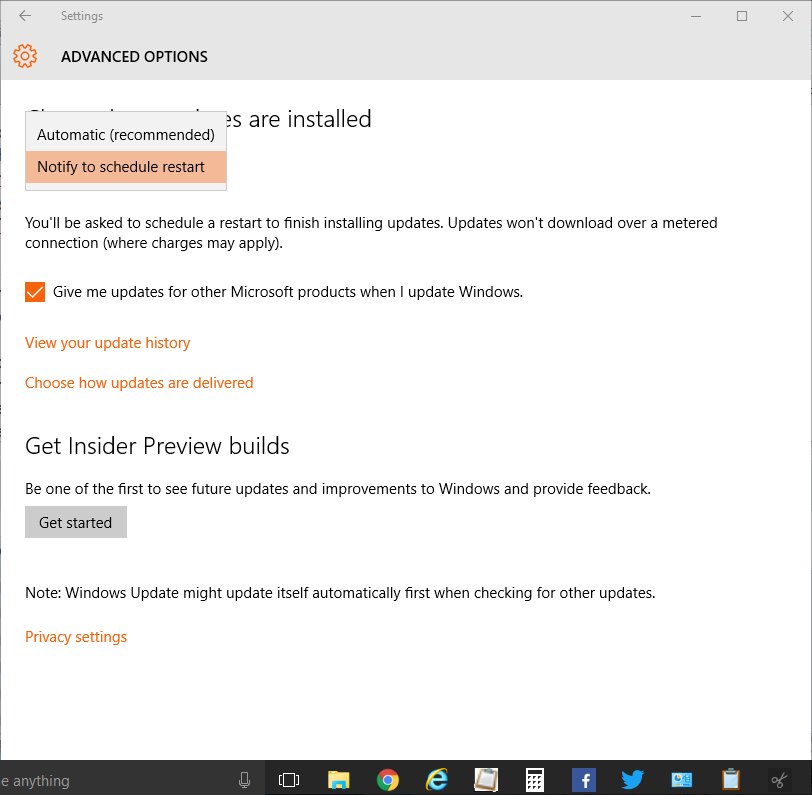
Gonna test this before I go to see if it really doesn't shutdown. Can't trust M$ enough...
My Windows 8.1 Phone cannot install the IE Active X plug in, no video on screen, but can take pictures.
Don't know what I'm taking them of either and have to resign in to the web site to view the picture.
According to what I have read the phone upgrade to 10 is up to my provider and may never happen.
Windows 10 on phones will already EXPIRE by 2018... SIGH, just like One Drive space?!
While we're working hard to make Windows 10 available for other Lumia devices, the following is a first list of Lumia smartphones that will receive a free upgrade when available: Lumia 430, Lumia 435, Lumia 532, Lumia 535, Lumia 540, Lumia 635 (1 GB RAM), Lumia 640, Lumia 640 XL, Lumia 735, Lumia 830, and Lumia 930. Features may vary by device. 8 GB of internal memory required.
Microsoft Lumia 950 Review - The first smartphone that works like a PC
Someday I will figure out DNS so I can see them in real time when out of town...probably will take hours too!
Note: Start Menu and Action Center are harder to open and no way to run as the DREADED Administrator!
SAME Administrator BS KEPT ME and thousands of others from downloading or even VIEWING OUR OWN pictures!
Apps take over 15 seconds to do anything but sit there loading! Best keep Windows 7 handy!