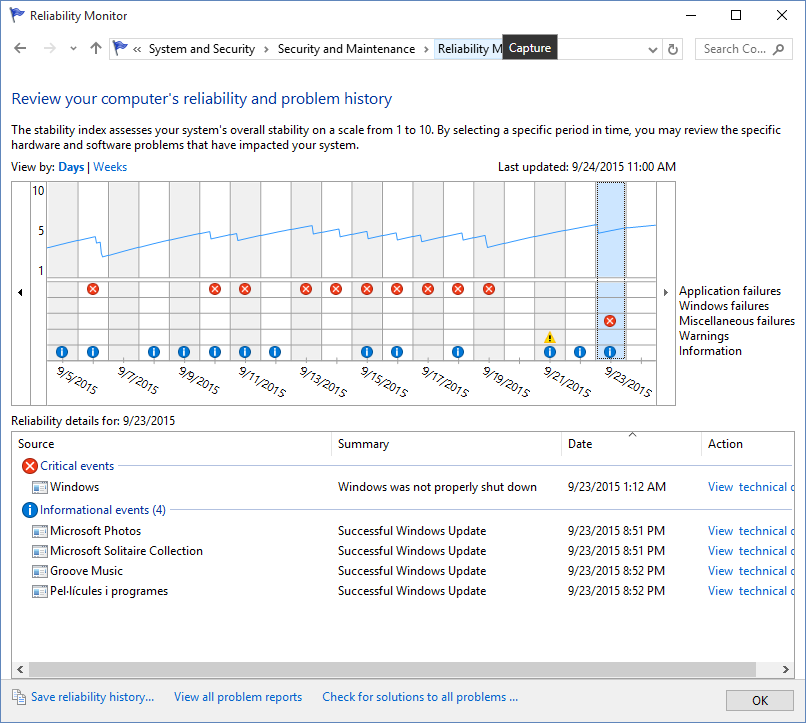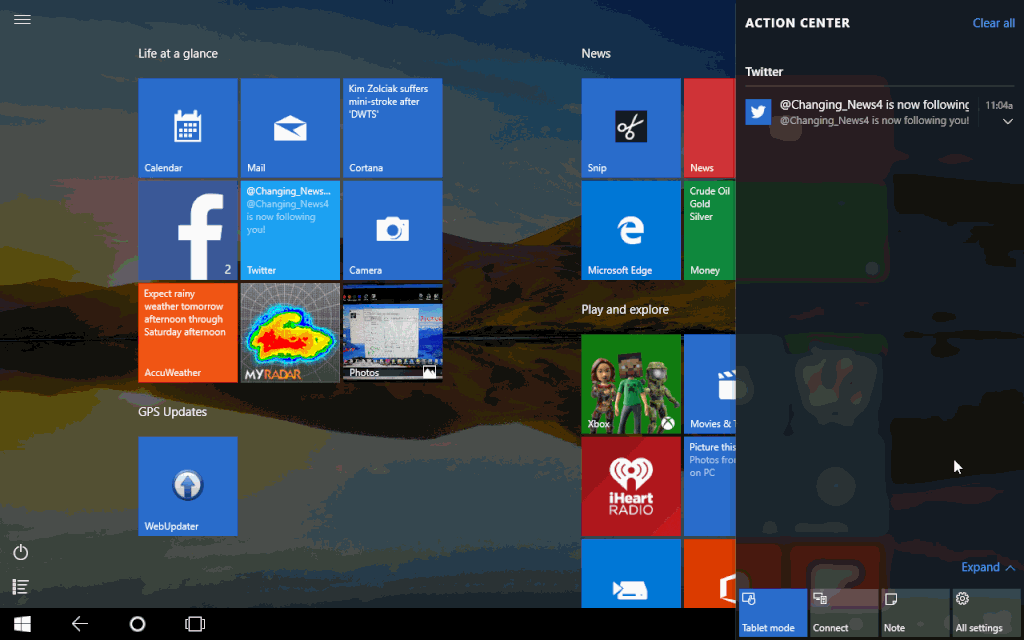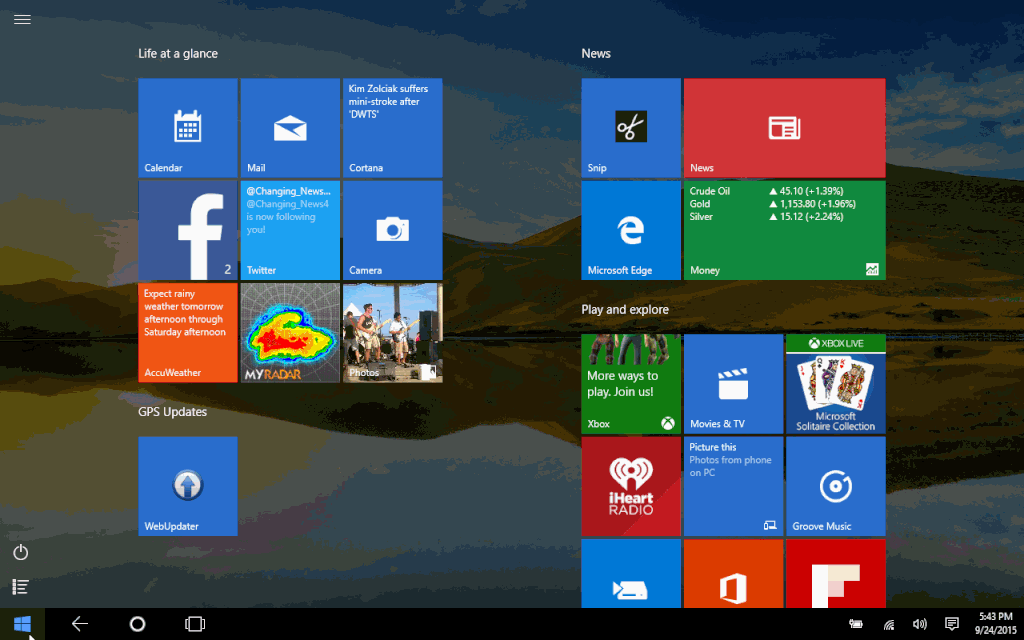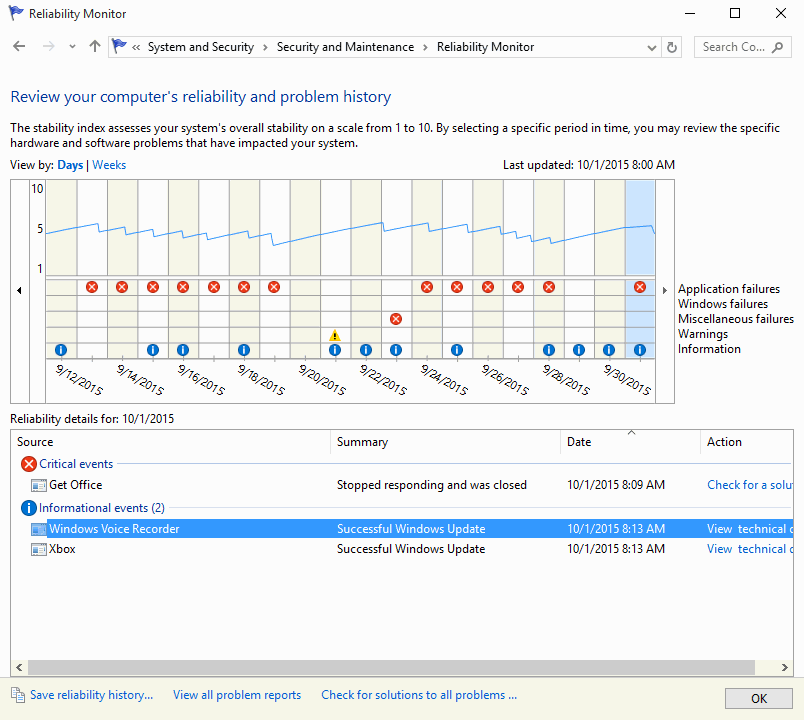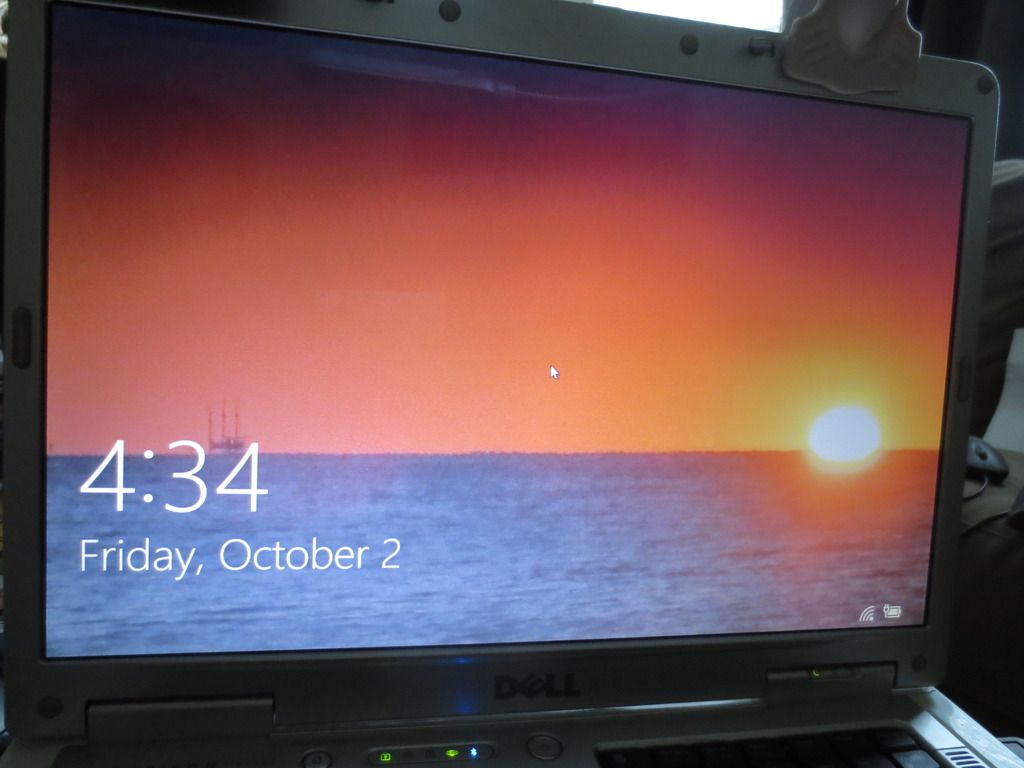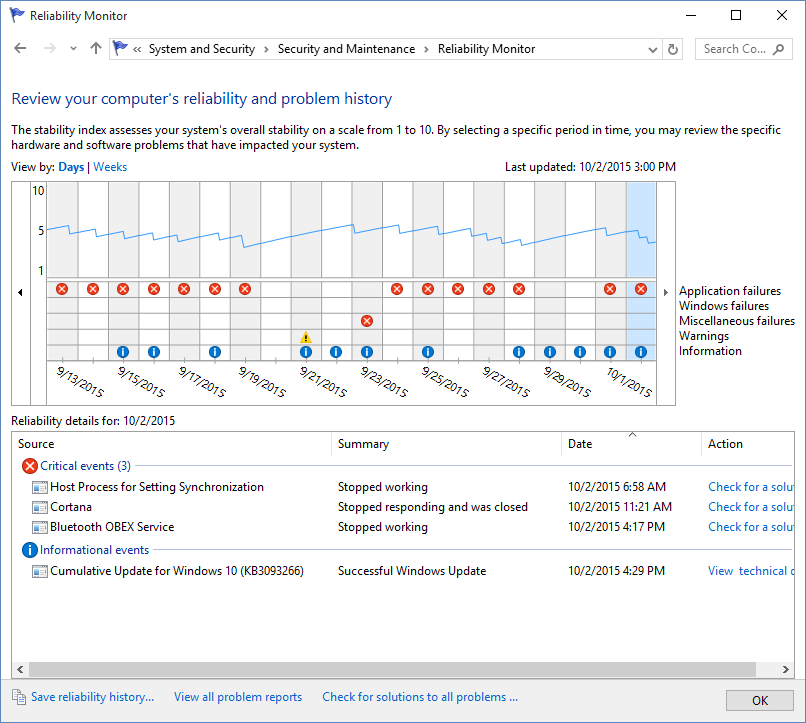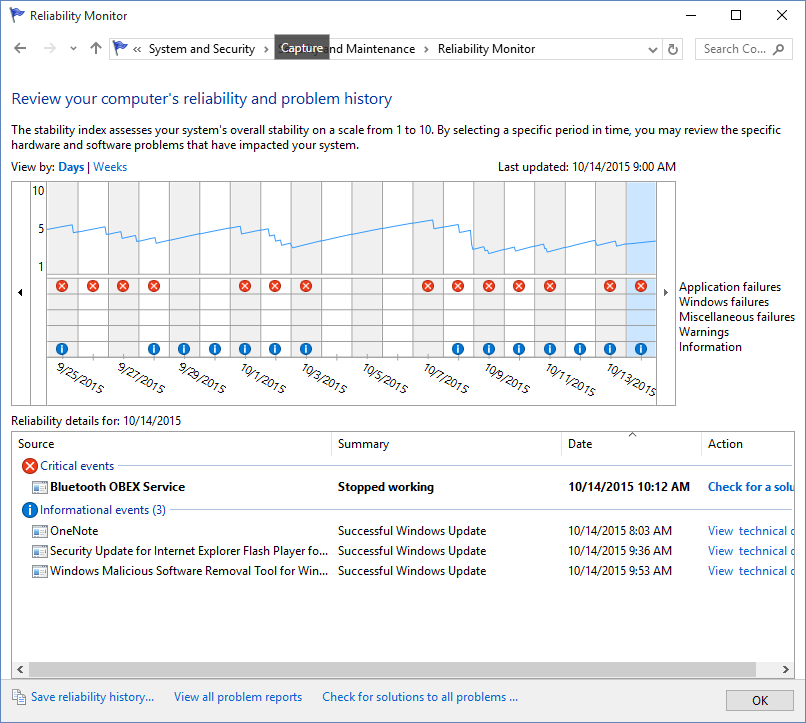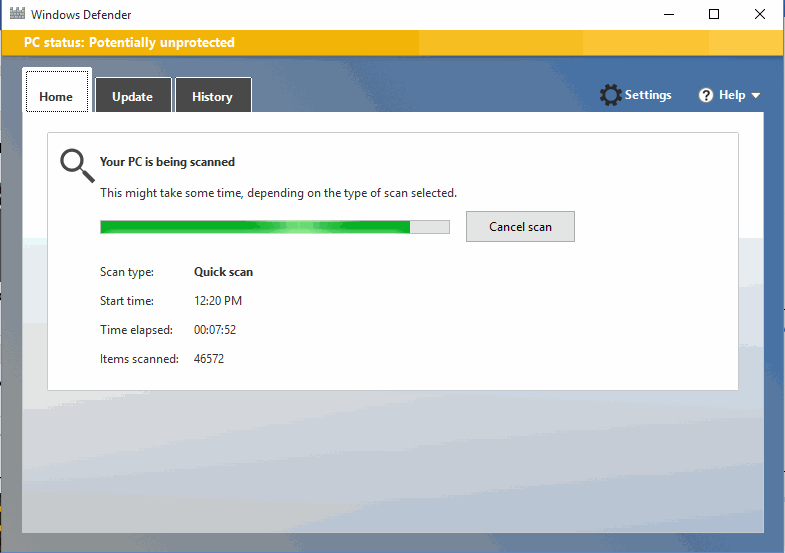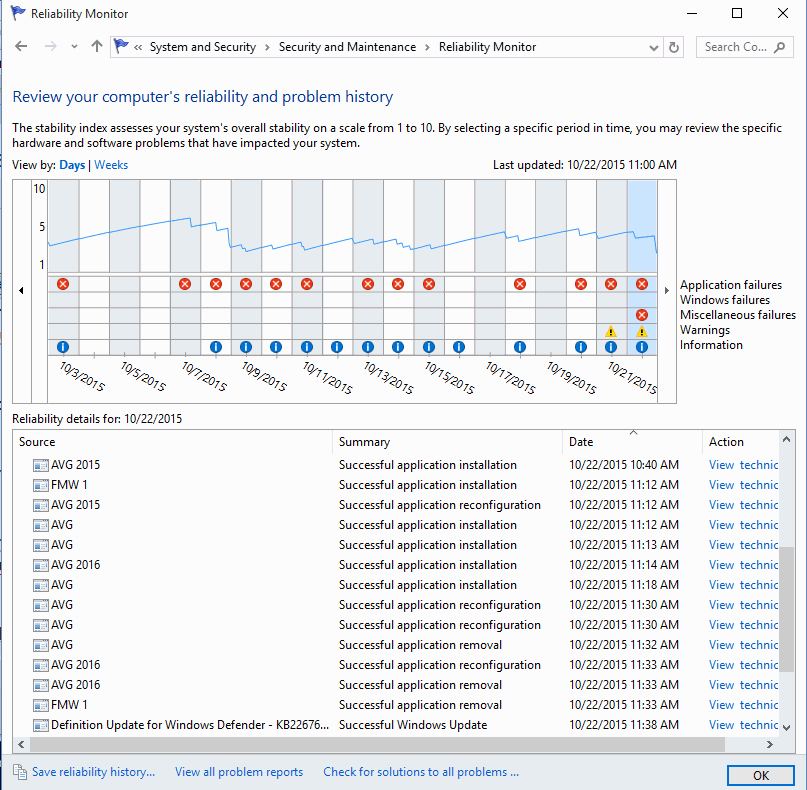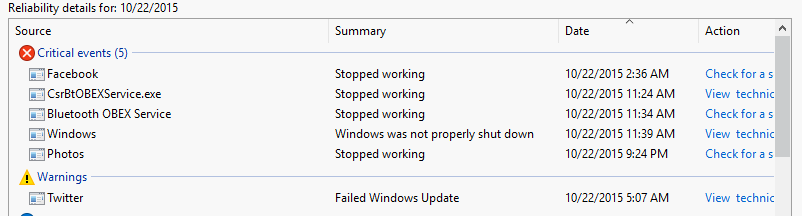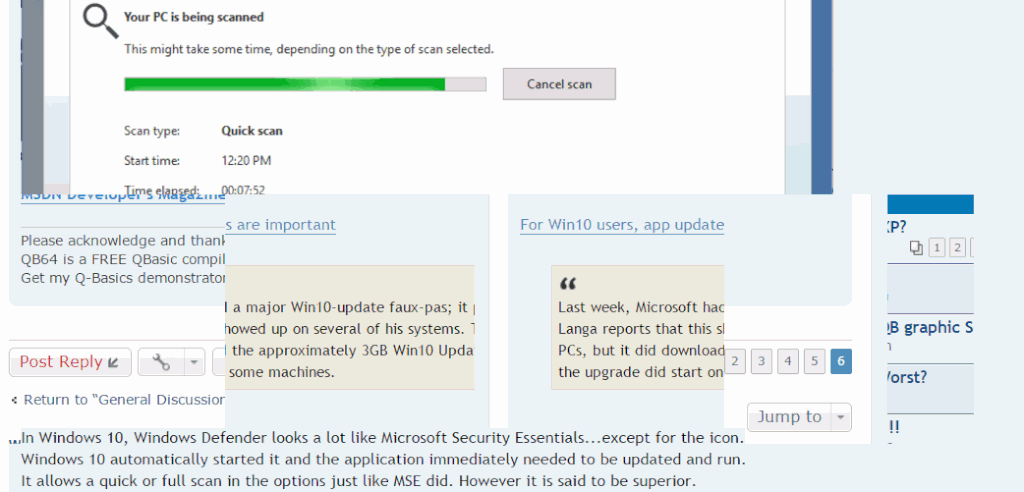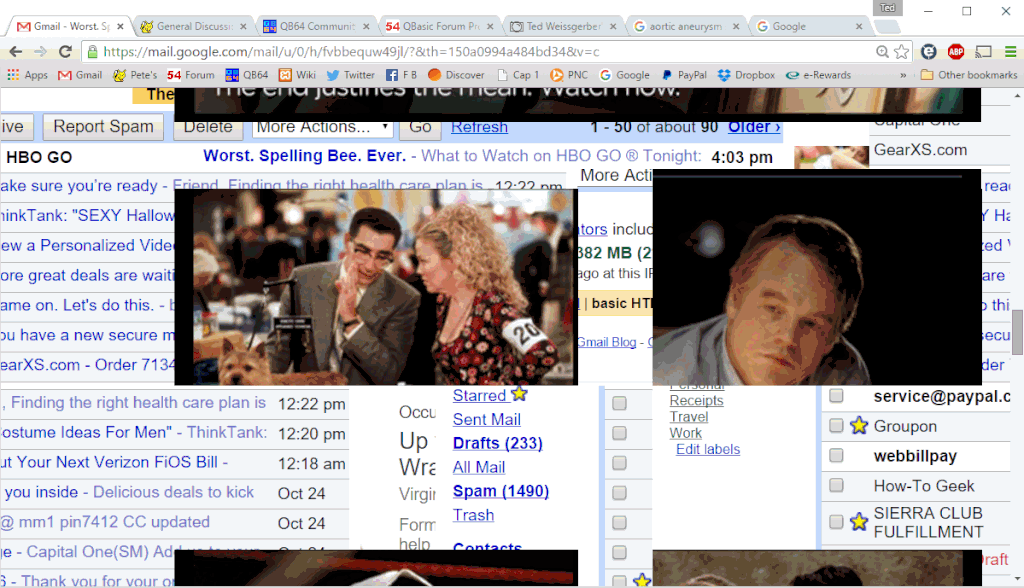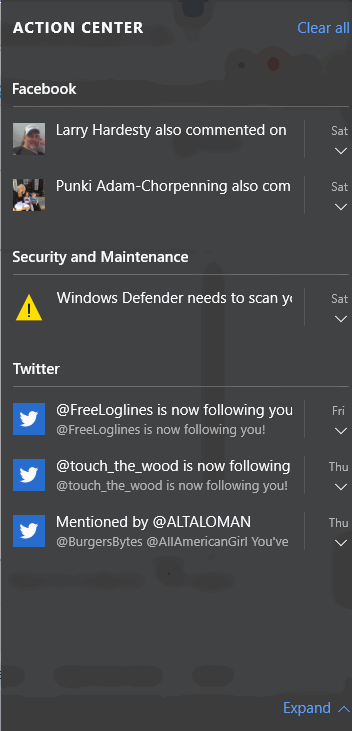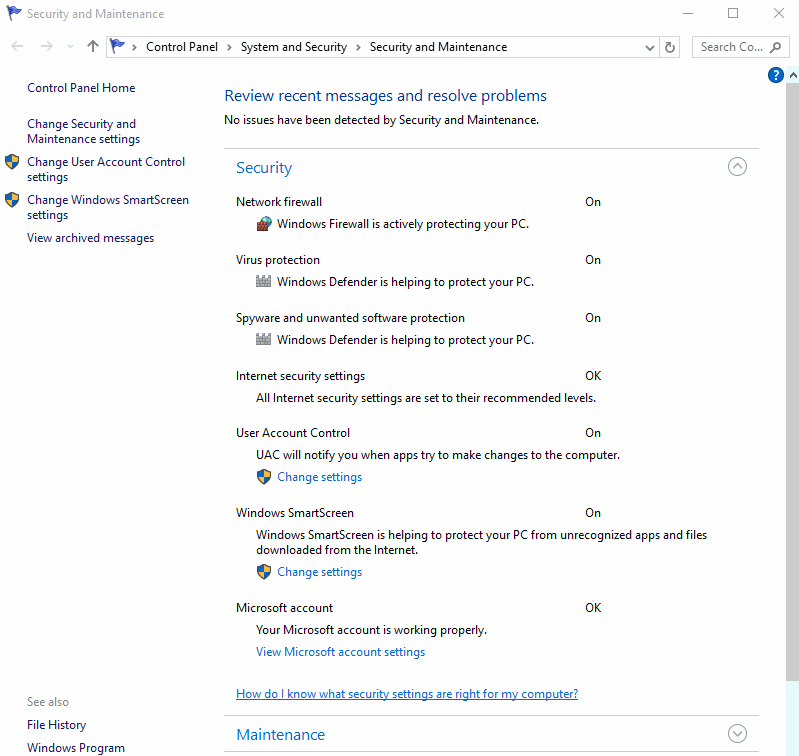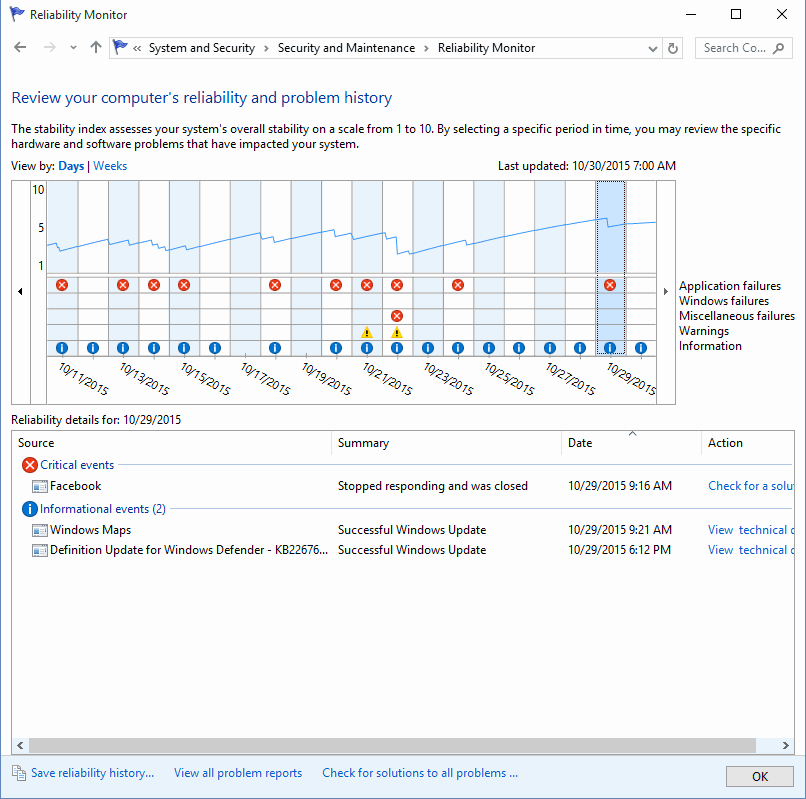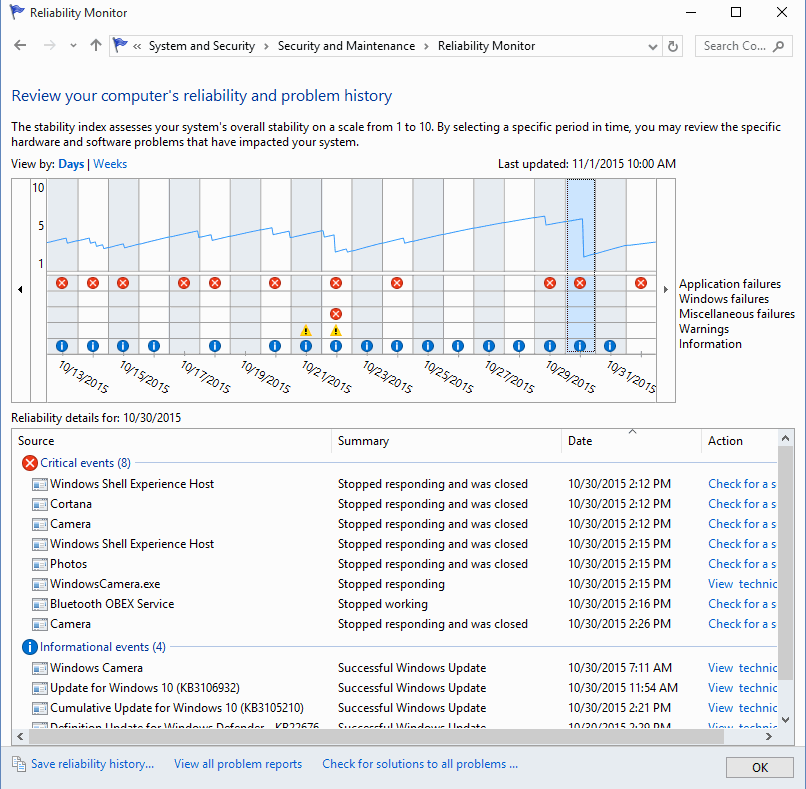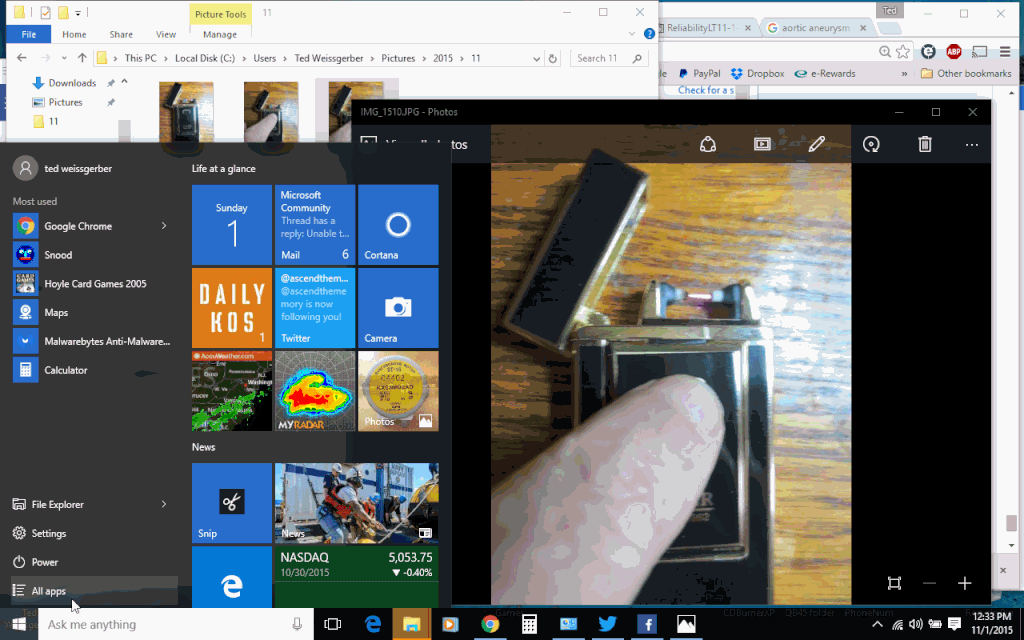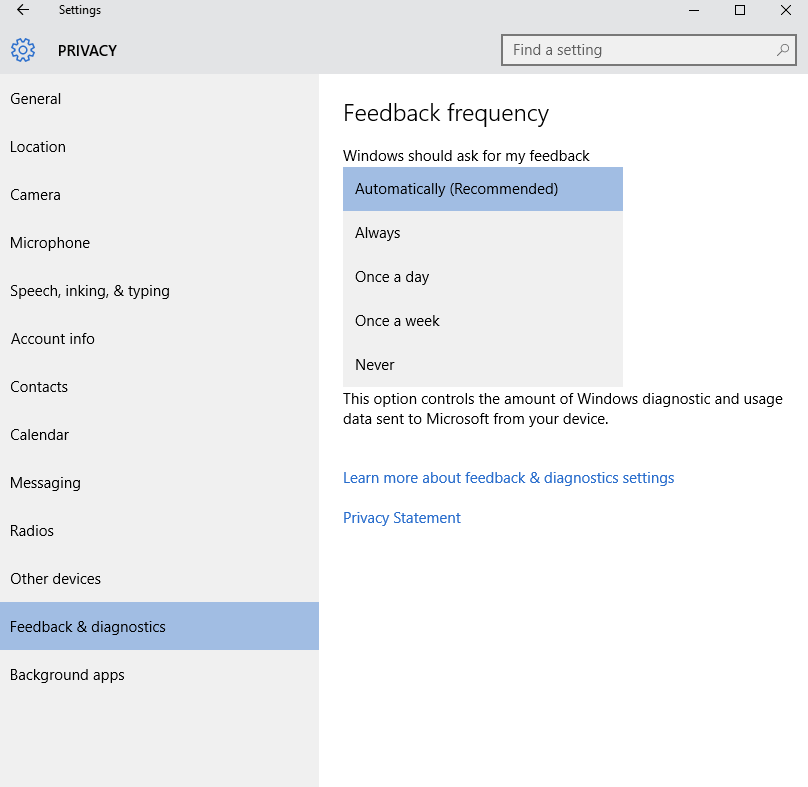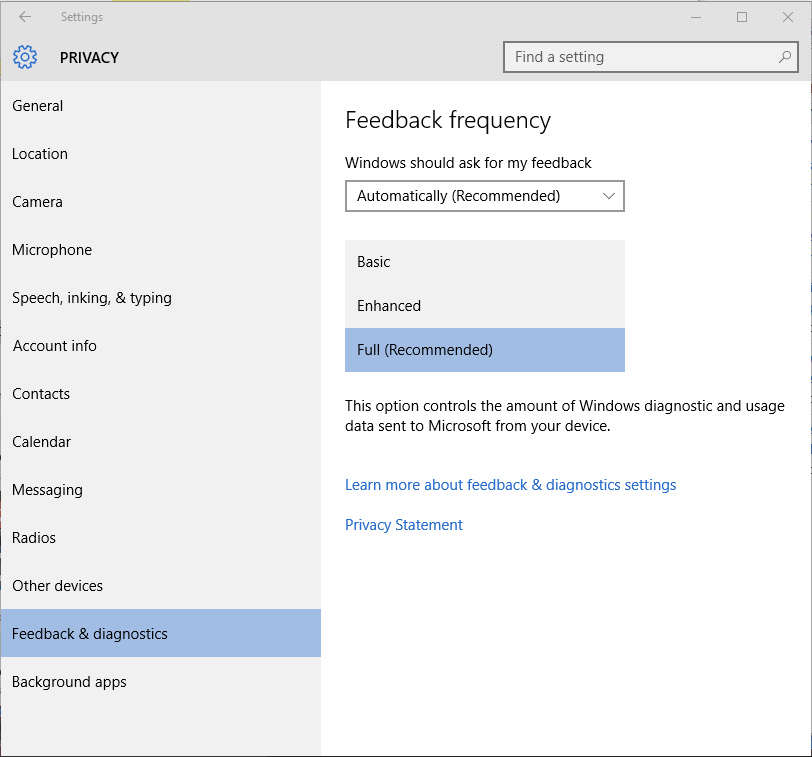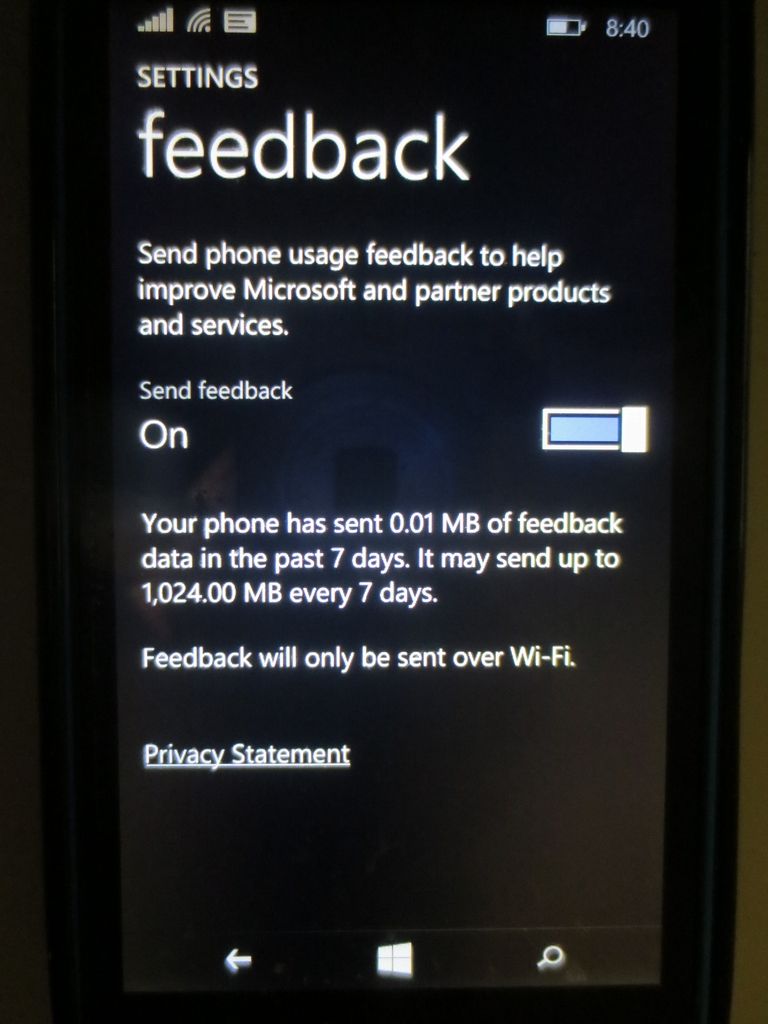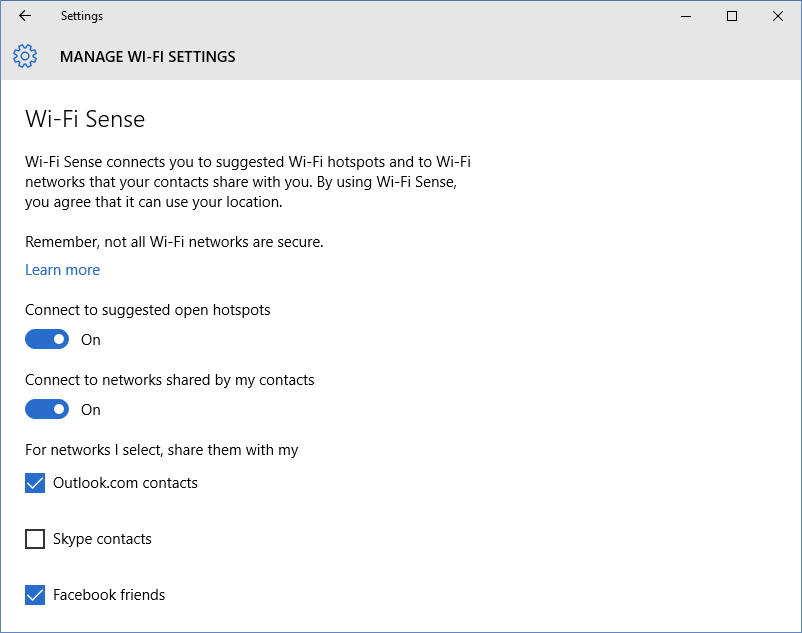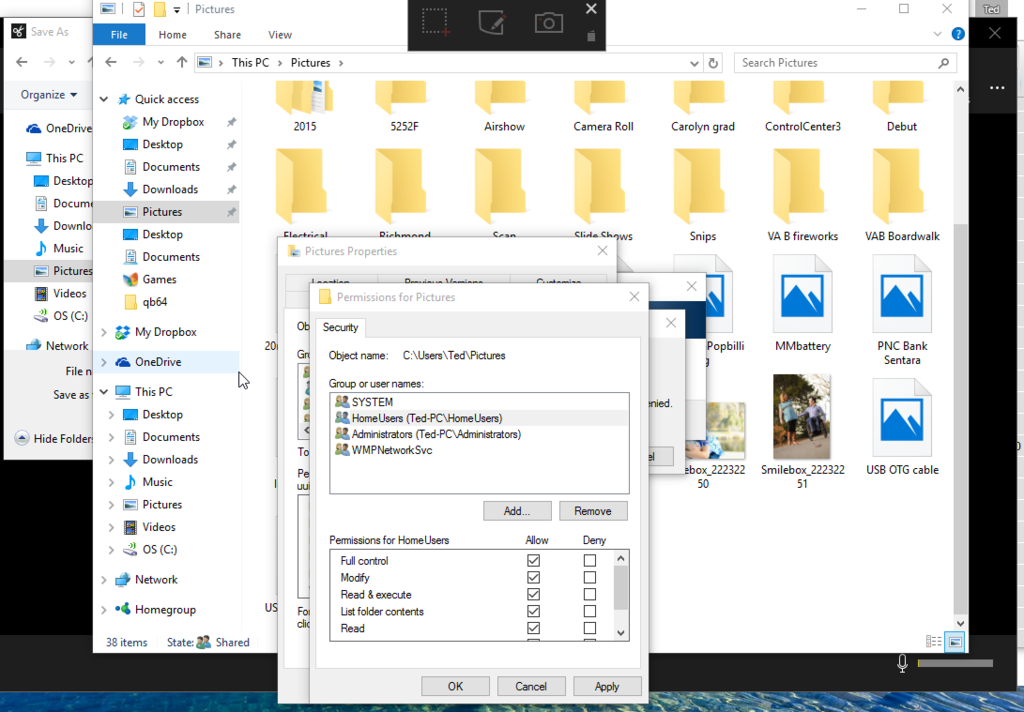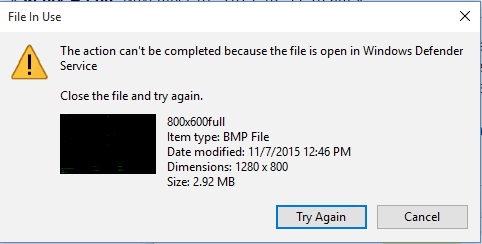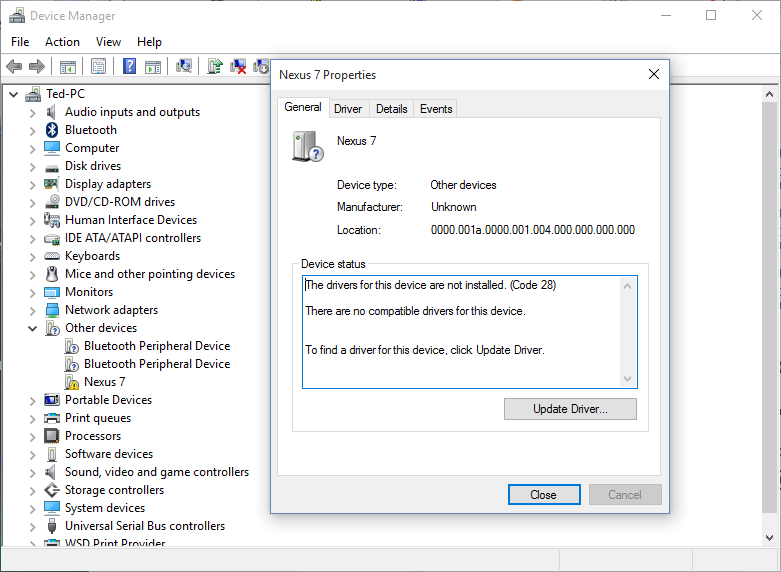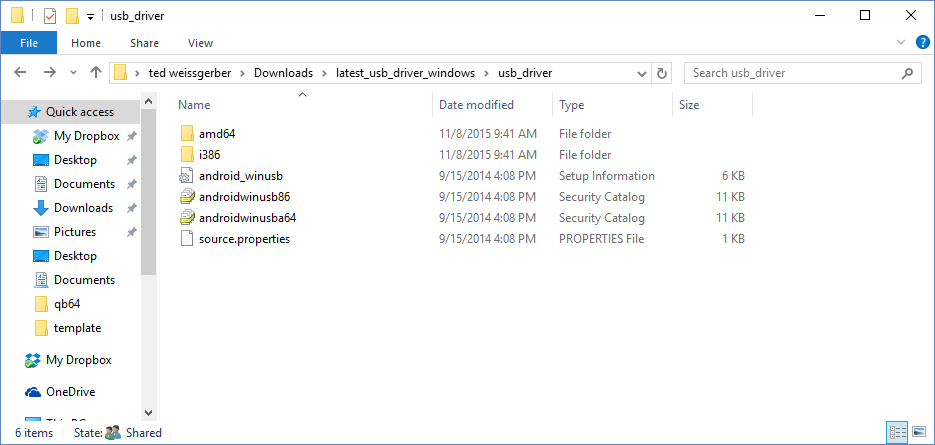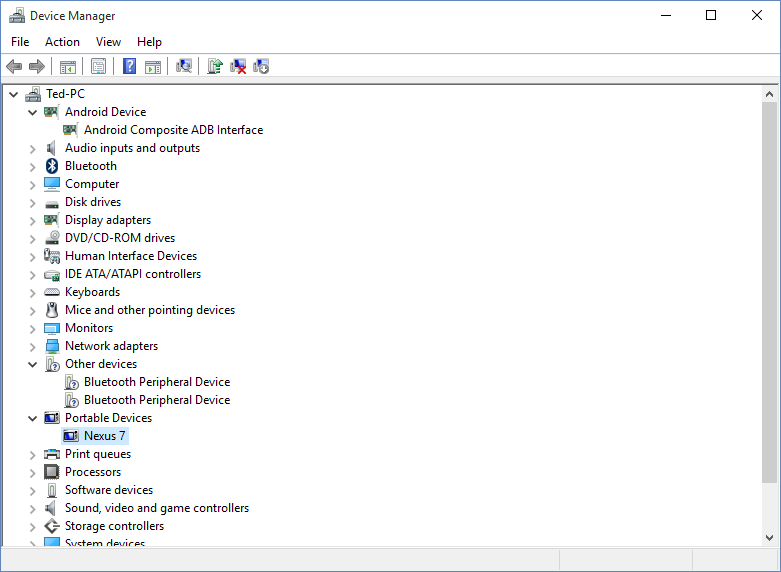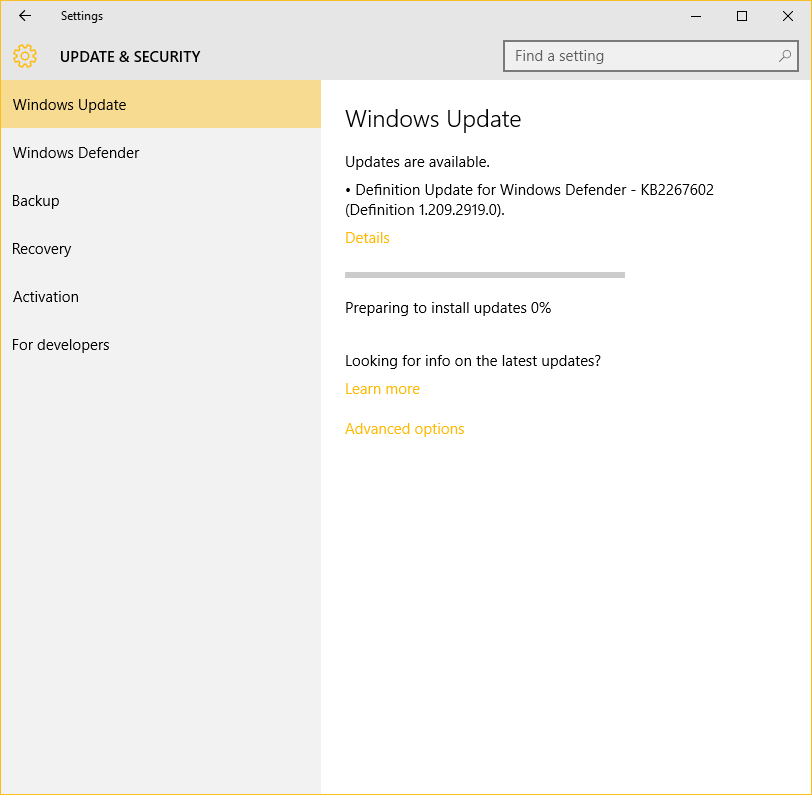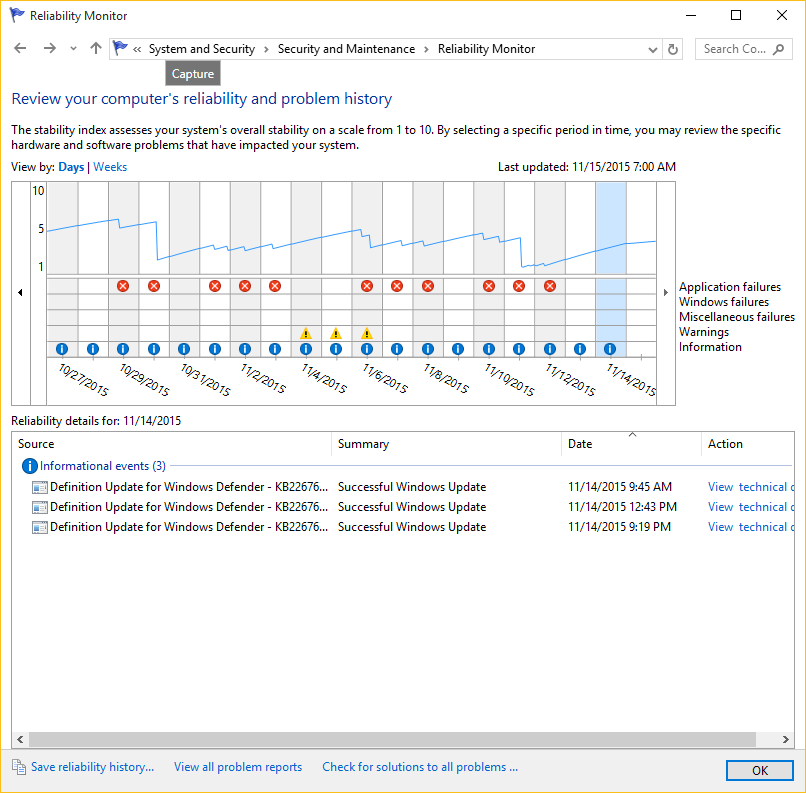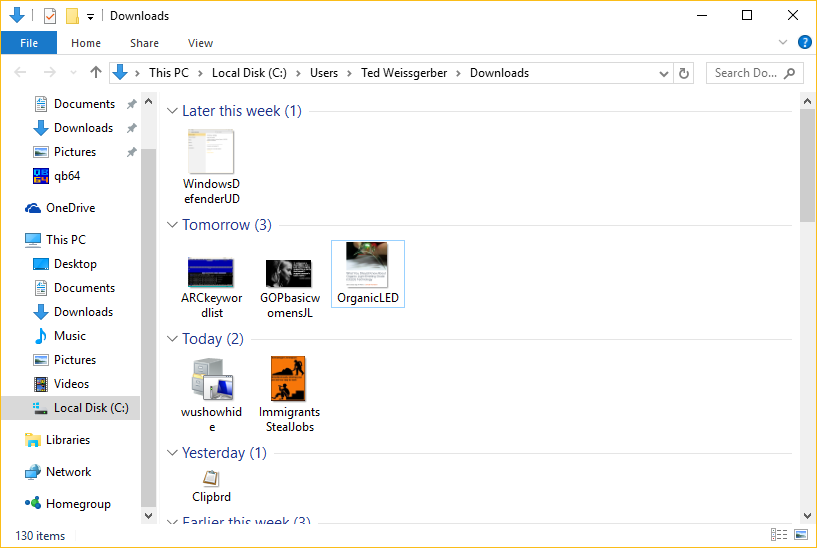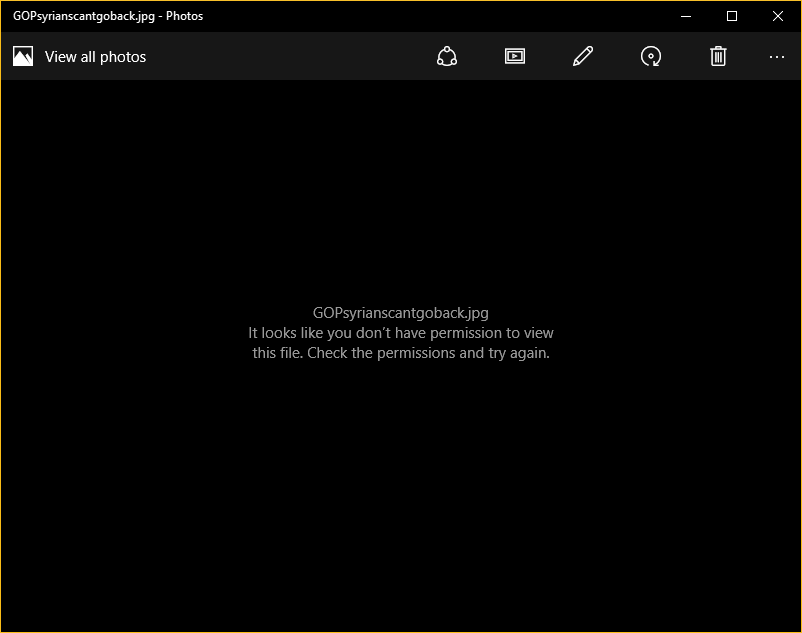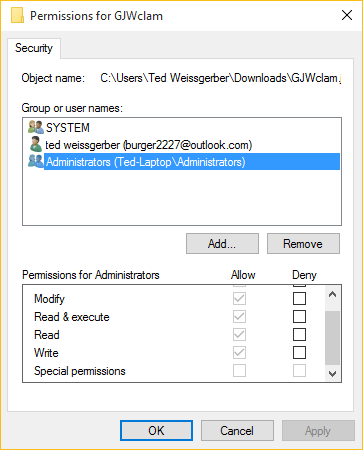After 8 days of the laptop running, a major app failure event appears to happen on a reboot:
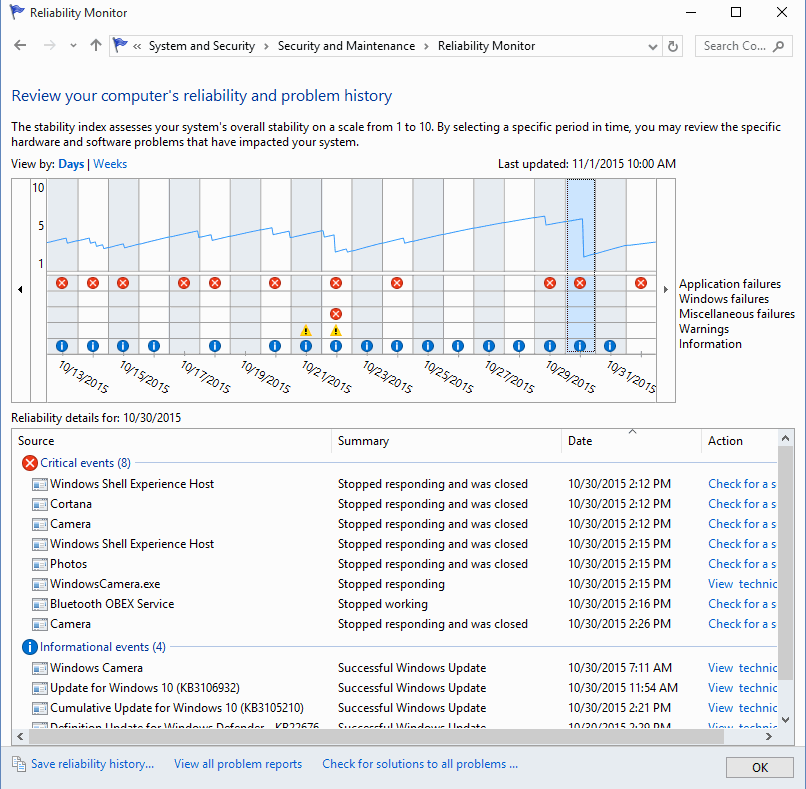
I tried to view the MS
Camera app and things were lagging, so I decided to reboot.
After the reboot the Camera app worked better, but was still hard to minimize or close!
The
Logitech Webcam application worked better and had more options.
Apparently an Update was also waiting and it took a while to update and reboot.
All of the app failures seemed to have been recorded then, when you expect them to close!
The MS
Photos picture app renders pictures to Edit, Rotate. etc. when a picture is clicked on:
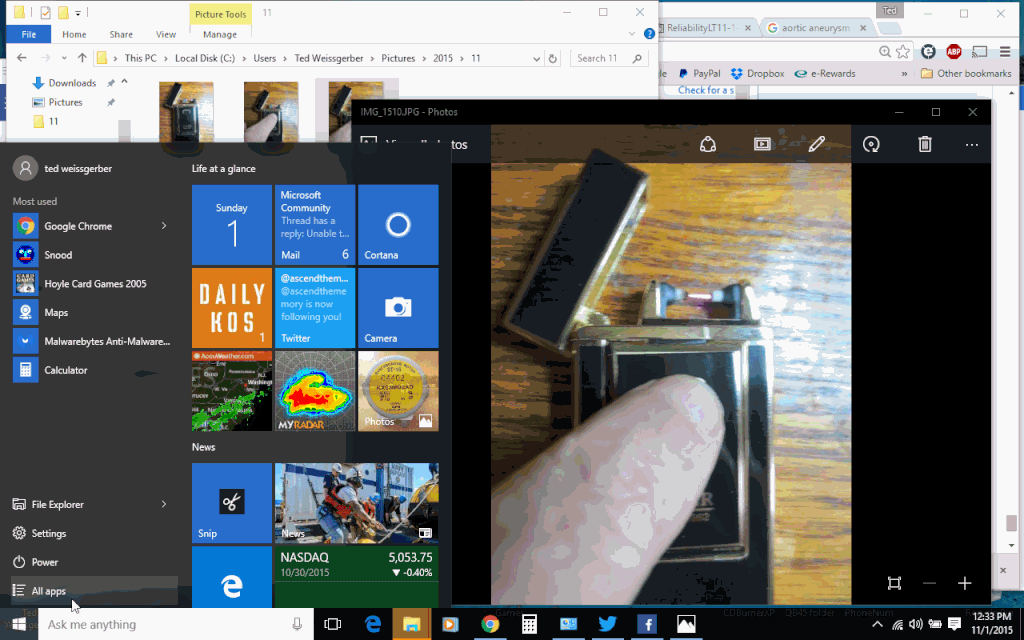
The app tile is located below the Camera app in my re-organized Start Menu.
After finally realizing that the
Play Memories application was not rendering them, I removed it!
My
Printkey 32 bit application no longer takes desktop pictures with the
Print Scrn key!
I was able to set
F10 to take pictures of the desktop in Options, but no rectangle editing.
I finally figured out how to use it with
F11 and had to change the default folder from
AppData
which somehow became the default when I changed the keys...