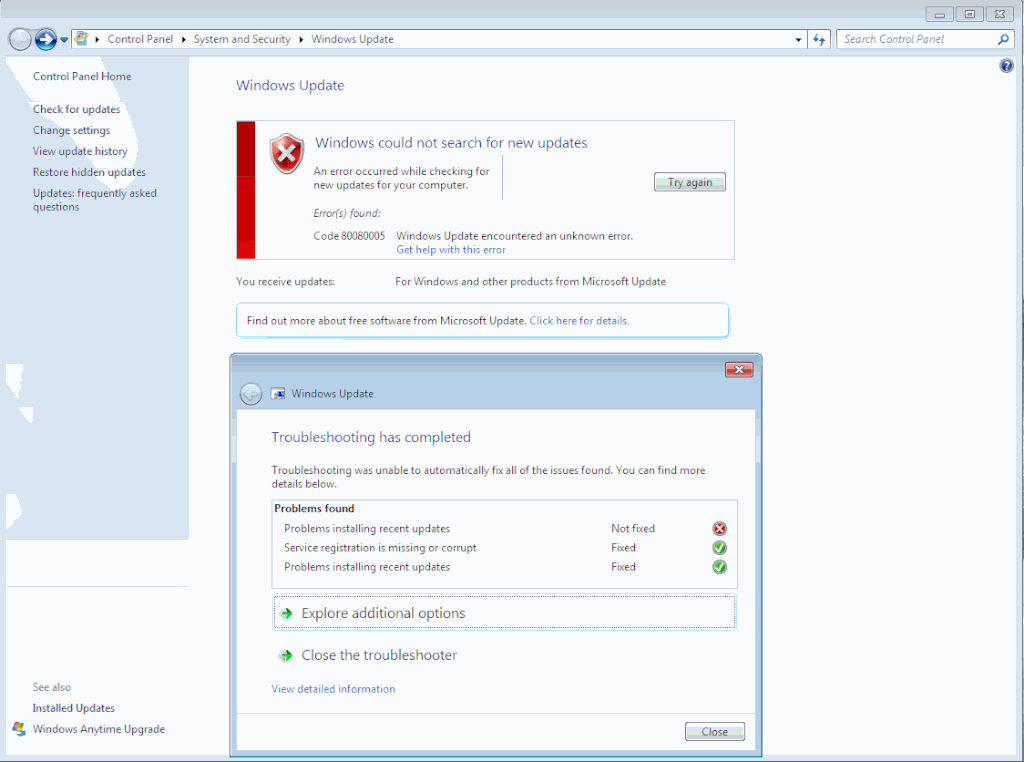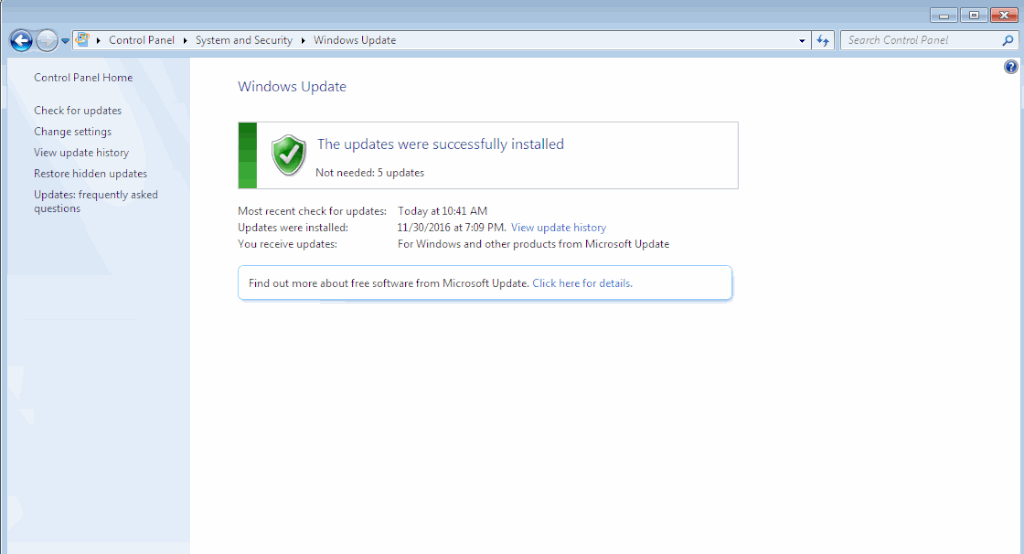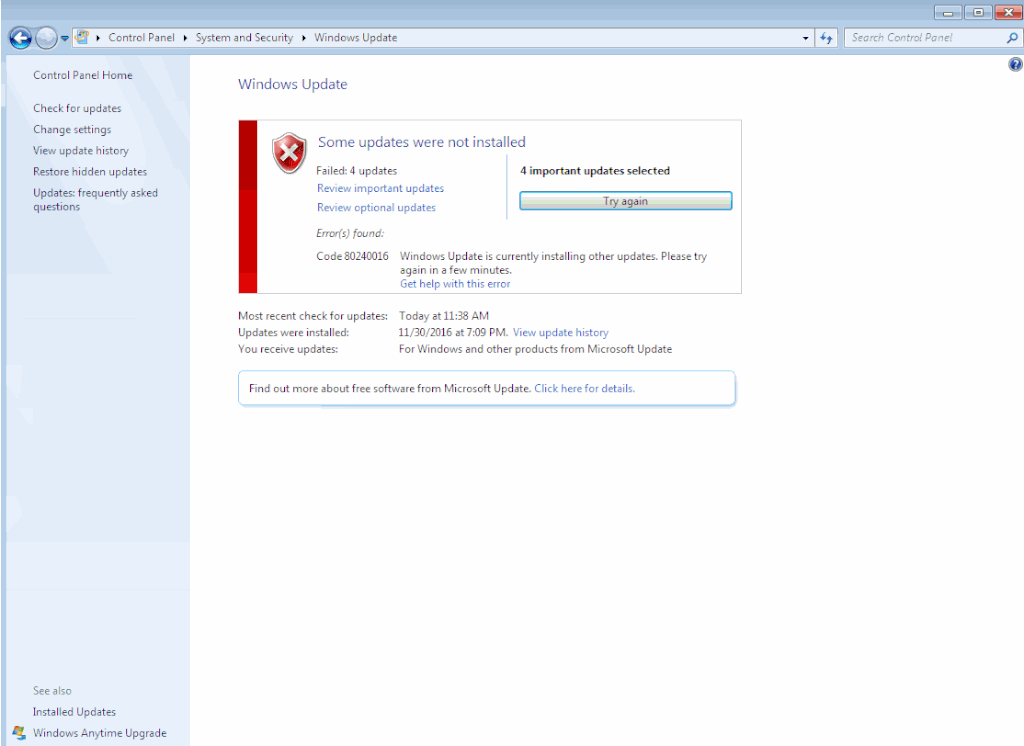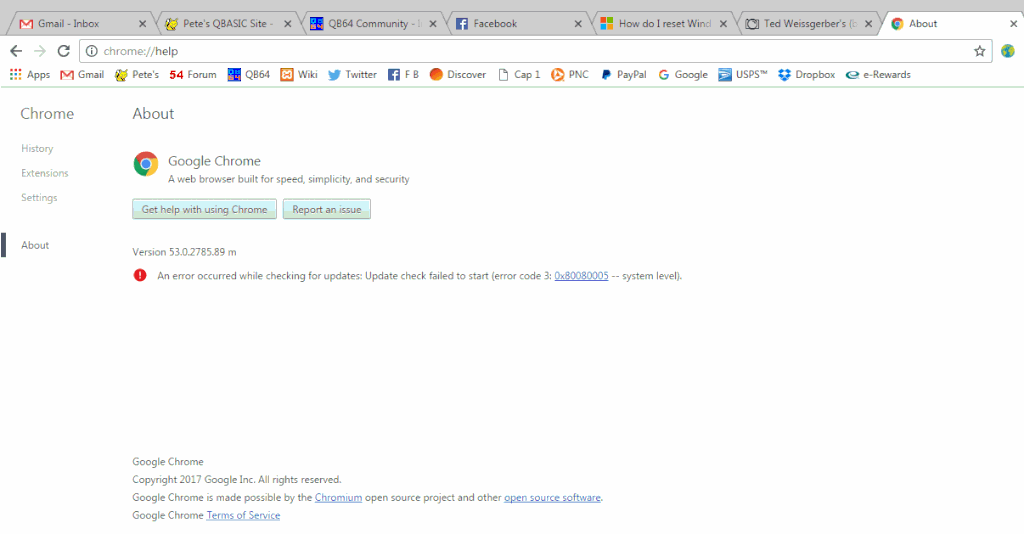Windows 7 Update keeps missing updates
Posted: Wed Aug 24, 2016 4:37 pm
Spent whole afternoon trying to update Windows 7 PC that can't use W10
After running Windows Update Diagnostic with no improvement in updates, I searched Google and found this:

The KB3138612 update will come back again and again to haunt this fix...
Note that Widows 7 allows updates to be hidden easily:
Click the download count link to see proposed updates, right click ones you don't want and choose HIDE
Hidden updates can be displayed by clicking the Show Hidden Updates link in main Update settings page.
Windows 10 needs the WUSHOWHIDE application.
More on this tomorrow...
After several runs of the Windows Update Diagnostics, I got this with most other errors fixed:

Checking Control Panel Installed Updates takes a while! Green bar has to go clear through X at top:

This is all of the Updates listed for first three minutes....
Windows 7: SFC /SCANNOW Command - System File Checker
Uninstalled KB3138612 and ran SFC /scanow to try to fix corrupted files. SFC said it found no errors.

Windows Update FINALLY found 20 updates, but not all of them would install... STOPPED AT KB3138612, the one I JUST removed!
WUD found another error after updates:

Note most recent check for updates date is still listed as 5/26/2016
14 more updates loaded the second time around:

Hiding the KB3138612 update RETURN was as easy as right clicking and unchecking:

Finally WUD fixed everything after one more try:

After running Windows Update Diagnostic with no improvement in updates, I searched Google and found this:

The KB3138612 update will come back again and again to haunt this fix...
Note that Widows 7 allows updates to be hidden easily:
Click the download count link to see proposed updates, right click ones you don't want and choose HIDE
Hidden updates can be displayed by clicking the Show Hidden Updates link in main Update settings page.
Windows 10 needs the WUSHOWHIDE application.
More on this tomorrow...
After several runs of the Windows Update Diagnostics, I got this with most other errors fixed:

Checking Control Panel Installed Updates takes a while! Green bar has to go clear through X at top:

This is all of the Updates listed for first three minutes....
Windows 7: SFC /SCANNOW Command - System File Checker
Uninstalled KB3138612 and ran SFC /scanow to try to fix corrupted files. SFC said it found no errors.

Windows Update FINALLY found 20 updates, but not all of them would install... STOPPED AT KB3138612, the one I JUST removed!
WUD found another error after updates:

Note most recent check for updates date is still listed as 5/26/2016
14 more updates loaded the second time around:

Hiding the KB3138612 update RETURN was as easy as right clicking and unchecking:

Finally WUD fixed everything after one more try: