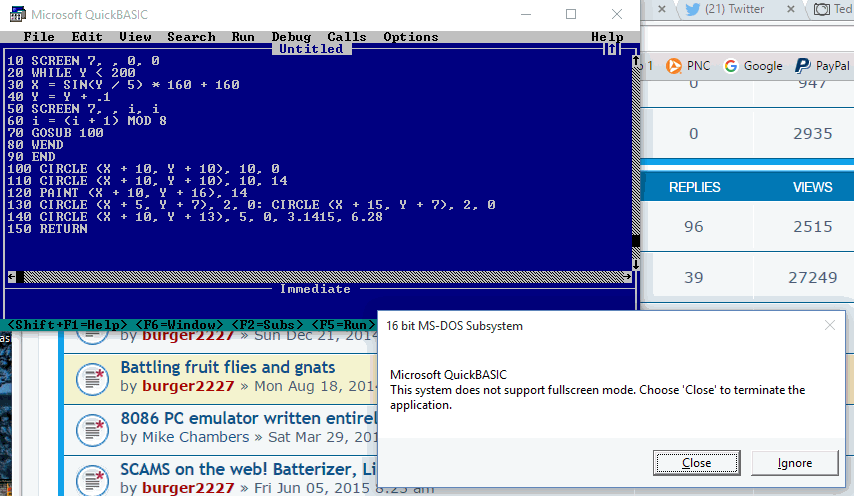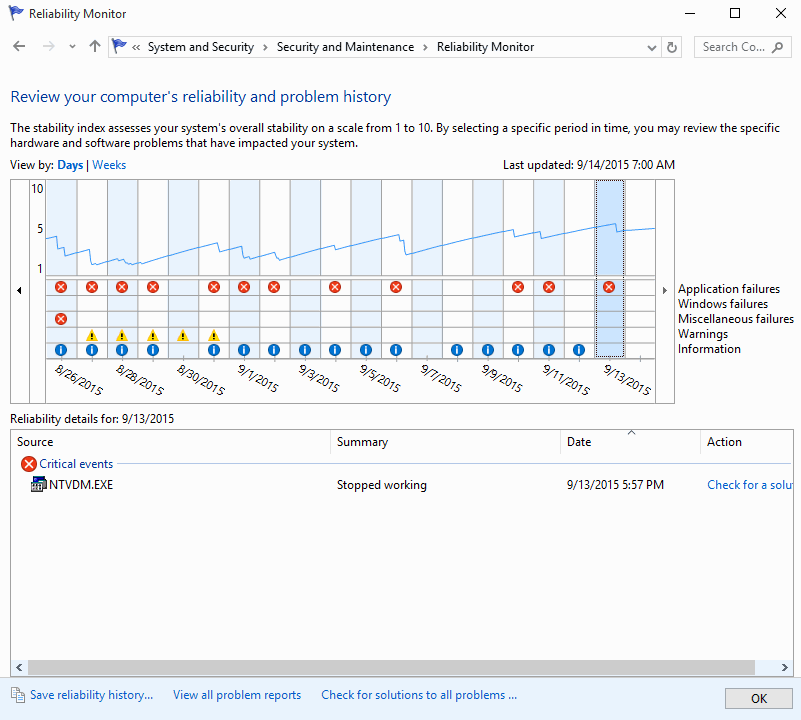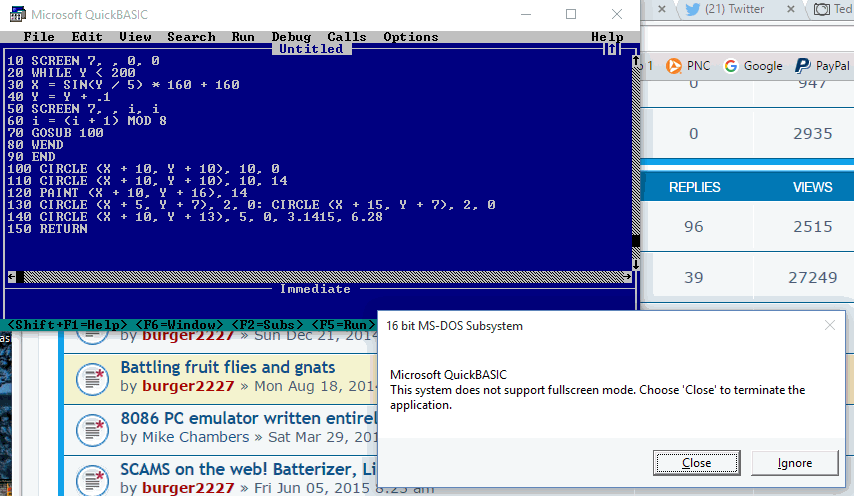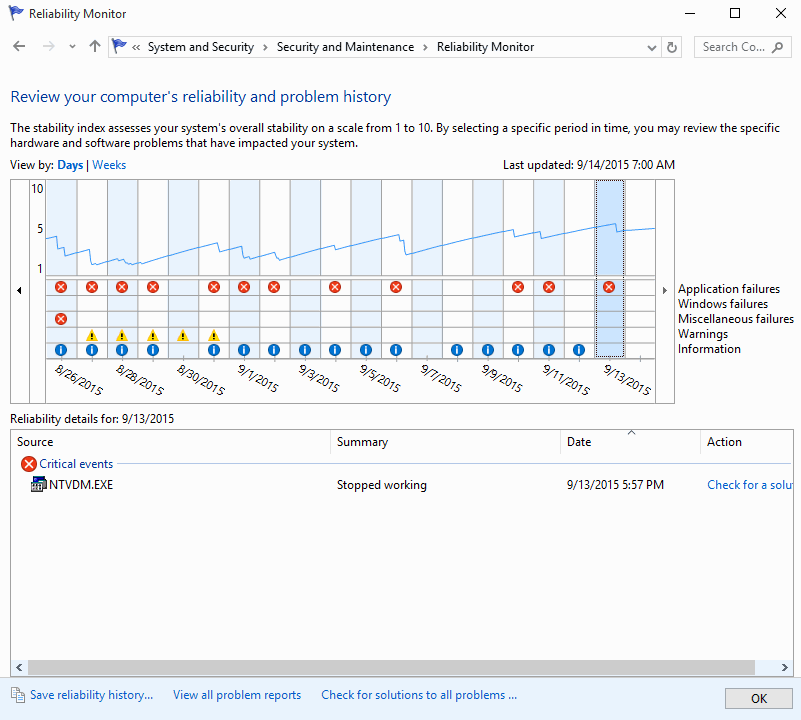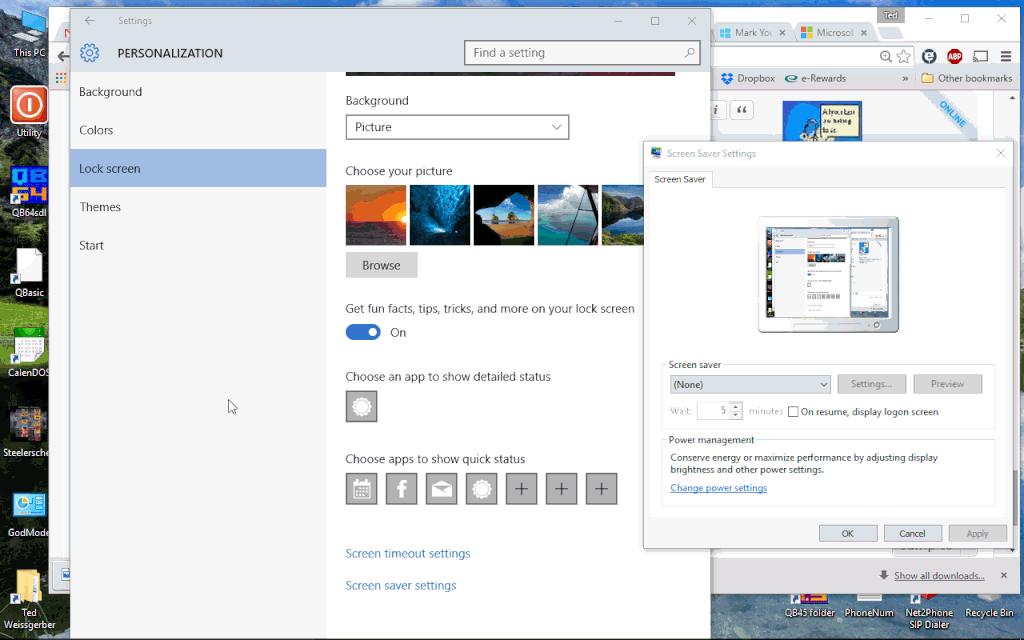Page 1 of 1
Windows 10 32 bit NTVDM quits running QB graphic SCREENS
Posted: Mon Sep 14, 2015 5:49 pm
by burger2227
Tried to run a Qbasic program on laptop using SCREEN 7 today and got this notification:
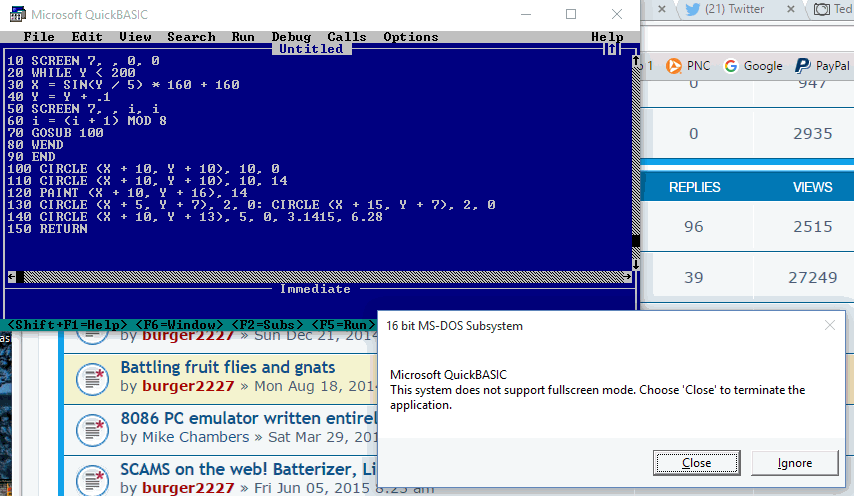
Click Close and Qbasic is closed immediately without saving, click Ignore twice and program fails!
Laptop Reliability reports that NTVDM stopped working with another hit on stability.
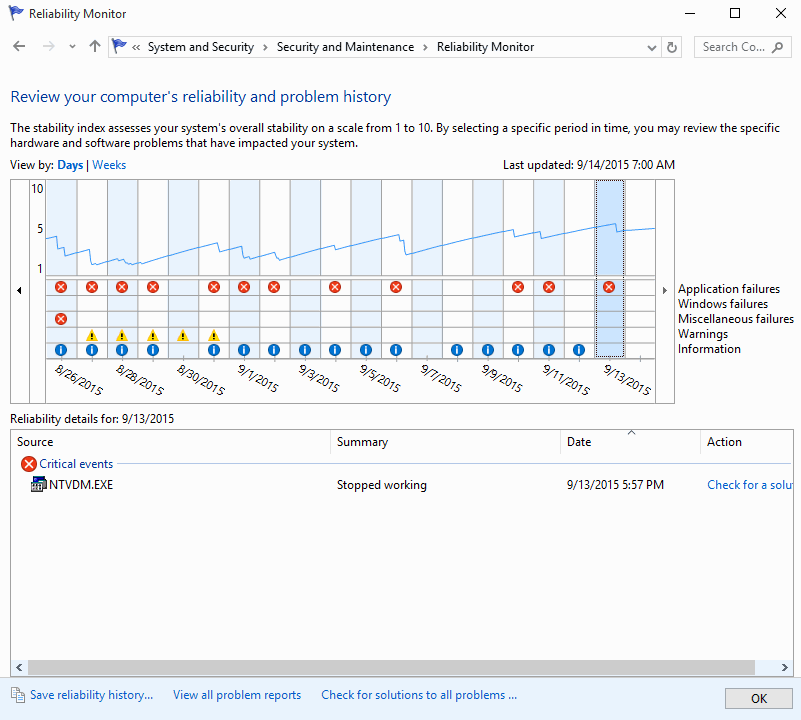
Contacted Microsoft with request for help, was told to run System File Checker:
Why does Windows 10, 32 bit say NTVDM doesn't support full screen anymore?
Welcome to Microsoft Community. Your interest in Windows 10 is much appreciated.
What is the complete error message?
I would suggest you to run the SFC. System File checker (SFC) scan is done to check if there are any corrupted system files that could be causing this issue.
Refer to these steps to perform a SFC scan and check if that helps:
a) Press Windows key + X, select Command prompt (Admin) to bring up elevated command prompt.
b) In the command prompt type the following command: sfc/scannow and press enter.
Keep us posted if you face any issues on windows in future. We will be glad to help you.
The System File scan ran for about 20 minutes and found nothing!
This happened DAYS after the first month TRIAL of Windows 10!
It appears that every M$ question asked gets ONE ANSWER and nobody ever seems to follow up a reply!
Re: Windows 10 32 bit NTVDM quits running QB graphic SCREENS
Posted: Sat Sep 26, 2015 8:52 am
by burger2227
After TWO WEEKS of waiting I posted another complaint due to LACK OF M$ INTEREST:
NTVDM still does NOT WORK full screen graphics modes!
Hi,
Thank you for posting on Microsoft Community and for sharing your thoughts. This could be helpful to others.
To share your feedback on Windows in future, please post it on the feedback app using this link:
https://windows.uservoice.com/forums/26 ... uggestions
Do contact us for queries on Windows. We will be happy to help.
Thank you.
That reply suggests that I make a NEW suggestion to actually USE NTVDM the way it was intended!
It actually DID WORK FULL SCREEN in Windows 10 at one time! So now I am relegated to this!
https://windows.uservoice.com/forums/26 ... -to-run-16
Fixing stuff that does not work correctly is not a NEW IDEA!
PLEASE VOTE 3 VOTES HERE!
Apparently I'm also only ALLOWED to VOTE 3 VOTES of the 17 I have left from somewhere! WTH!
Re: Windows 10 32 bit NTVDM quits running QB graphic SCREENS
Posted: Tue Oct 06, 2015 10:18 pm
by Ham62
Whether Windows NTVDM supports full screen or not is mainly dependent on the graphics driver you have installed on your system. This is why on some Windows 7+ computers DOS applications can run full screen and others can't. If you test anything else you should notice that any DOS application, text or graphics mode won't run in full screen on Windows 10 so it's not just QB. This is because ever since Microsoft implemented the aero theme into Windows, hardware manufactures dropped support for full screen DOS applications to support the new aero effects and such. This is why some people found that installing the XP version of the video drivers onto their Windows 7 computer fixed the issue of not allowing DOS applications to run full screen.
Now I don't think you'll be able to find a way to run full screen DOS applications on your new Windows 10 installation unless you want to write your own video drivers. One of the main reasons that Windows 7+ don't support graphics mode in DOS applications is that to support it what they need to do is write a virtual screen buffer to emulate address A000h then convert those bytes into something that can be displayed using the Windows API. This is because a lot of applications aren't making BIOS calls that can be easily reimplemented to draw to the screen in Windows. Most of those programs are directly accessing the video memory and that is what makes it so hard to emulate in Windows NTVDM. Microsoft doesn't want to waste time and money on that anymore. They'd just prefer you forget DOS and Windows 9x even existed and move to modern development tools and create slow, bloated metro apps instead, which I really don't like.
I've also noticed that Windows 10 really has very bad hardware support for any hardware older then a few years old. My desktop has parts from around 2008ish and when I installed Windows 10 the new sound driver it installed causes horrible crackling and random white noise through the speakers. But there is nothing that can be done about it because Microsoft decided my hardware is too old to have proper support so I will need to live with this. These are all reasons why I went back to Windows 7 a week after I installed Windows 10. I don't regret going back, Windows 7 has always worked fine for me and Windows 10 doesn't add anything that I need or would benefit from.
Also, the fact that the guy on the Windows help forum said you should run an entire Windows 7 VM to run QB is ridiculous. If you are going to need QB in full screen on Windows 10 I would suggest DOSBox instead. I know a few people who still play around with creating DOS applications using QB and ASM and DOSBox is always what they use to do quick testing of applications because it's fast and easy.
Re: Windows 10 32 bit NTVDM quits running QB graphic SCREENS
Posted: Wed Oct 07, 2015 6:56 am
by burger2227
Windows 7 ran Aero and NTVDM full screen so why not use that driver? I have all of the original XP drivers from Dell including the one for the Synaptic's Touch Pad that I had to install over top of a newer Bluetooth mouse driver too!
Yes, DOSBOX is also an option, but what is the sense in keeping 32 bit if 16 bit no longer works correctly? That would be the only reason to keep running 32 bit.The biggest problem now is not going back, but going forward.
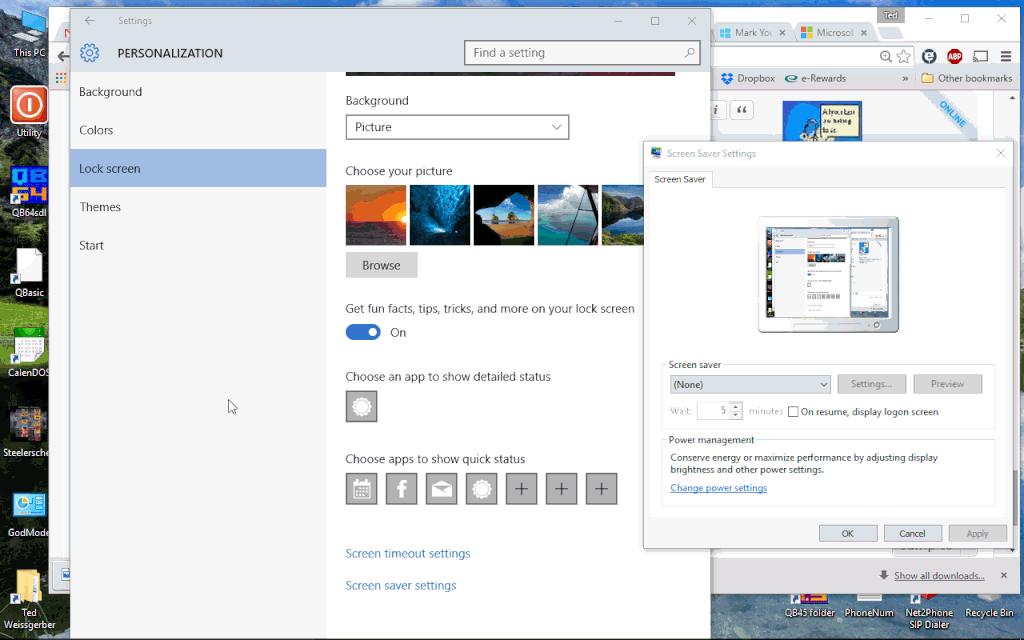
Reliability is under a constant assault by various apps, Facebook App still asks for email and password as if it was just installed over and over, Media Player is still there and the Bubbles screen saver still works over a blank screen...
Whether Microsoft wants to spend the money or not, is not up to them! It is up to the people who are going to USE IT!
Re: Windows 10 32 bit NTVDM quits running QB graphic SCREENS
Posted: Sun Oct 18, 2015 9:22 am
by txyoyo
In windows 7, there are two ways to enable full screen mode.
1. Delete the graphics driver in the device monitor
2. Switch the graphics driver to a generic VGA driver from Microsoft
I am trying to get qbx to work with windows 10 to no avail! I get NTVDM encounters a System Error.
Re: Windows 10 32 bit NTVDM quits running QB graphic SCREENS
Posted: Sun Oct 18, 2015 9:33 am
by txyoyo
To get Qbasic to run on windows 10 32 bit, you must run 'command', not 'cmd' to get it to work!
Re: Windows 10 32 bit NTVDM quits running QB graphic SCREENS
Posted: Sun Oct 18, 2015 12:10 pm
by burger2227
Not running from a shortcut like I did in 7. It will run now only in SCREEN 0. NTVDM was messed up as it worked originally, but no more!
Still runs fine in Windows 7...