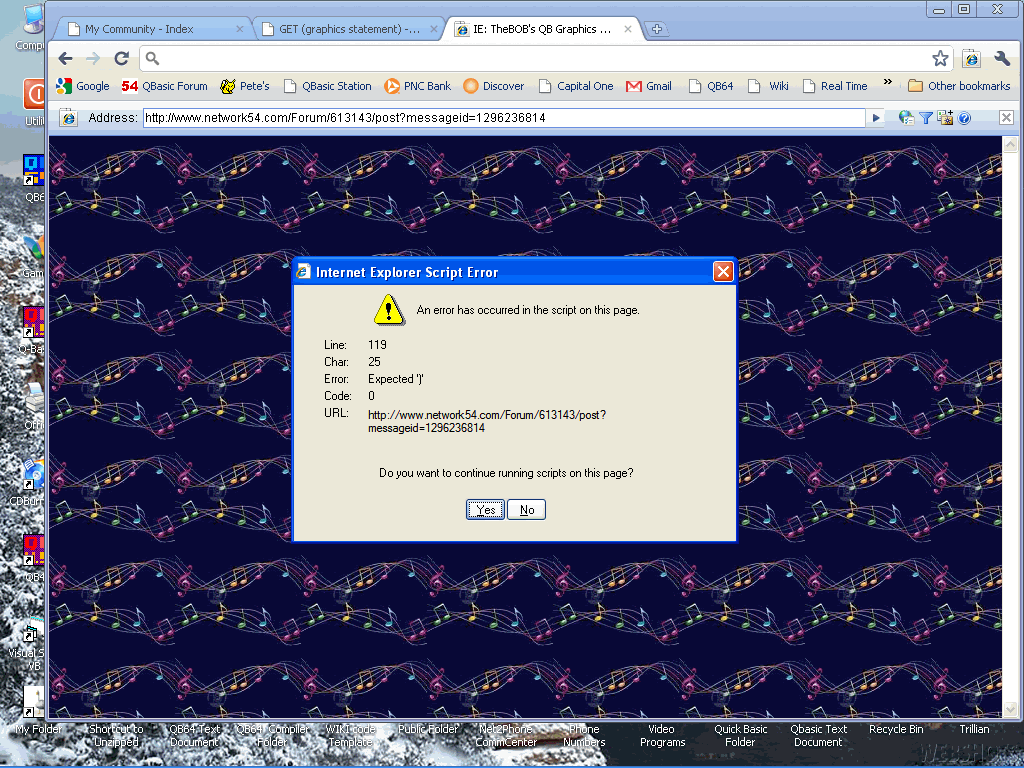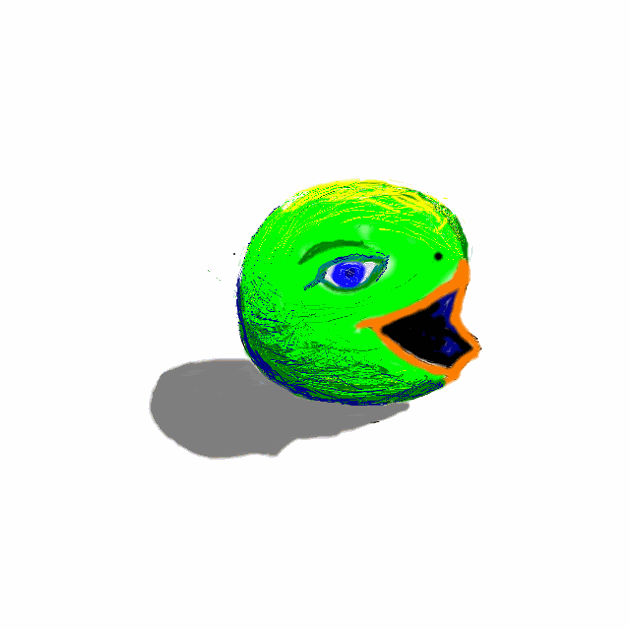Posting images
Posted: Tue May 03, 2011 5:54 pm
To post an image here, you must first upload it to a site like Photobucket to get the image link such as:
http://i301.photobucket.com/albums/nn53 ... osterr.gif
Then use the Img button in the editor to enclose the link.
You CANNOT upload pictures to this site from your hard drive except when you add an avatar in your profile!
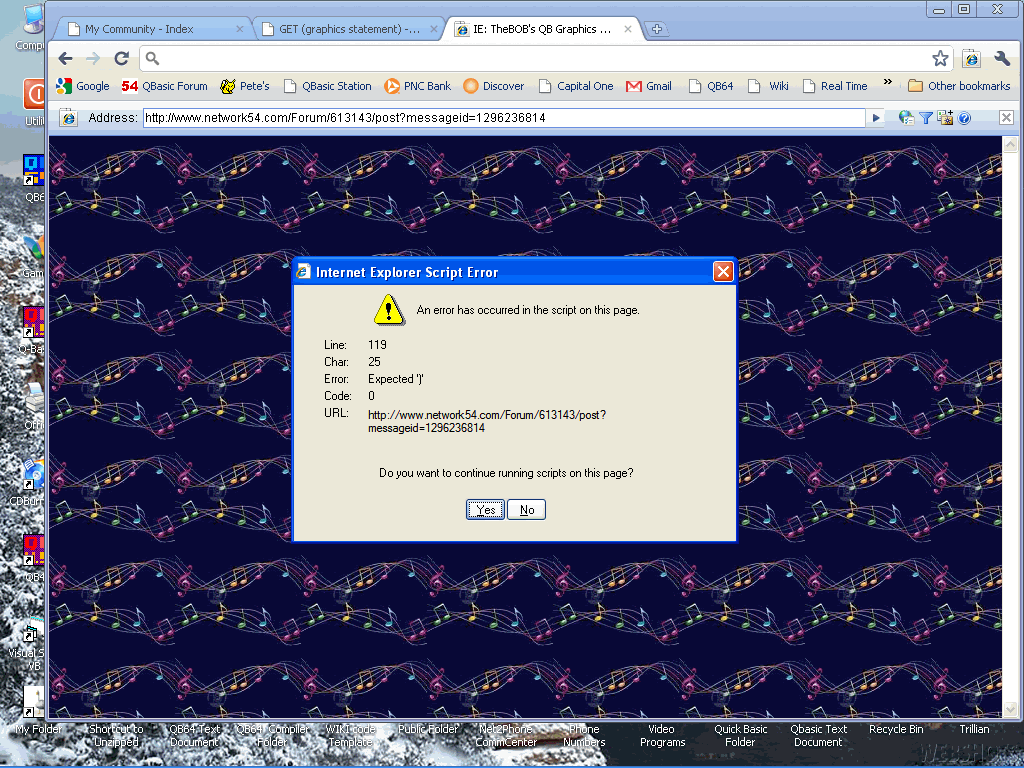
http://i301.photobucket.com/albums/nn53 ... osterr.gif
Then use the Img button in the editor to enclose the link.
You CANNOT upload pictures to this site from your hard drive except when you add an avatar in your profile!