Statistics: Posted by burger2227 — Sun Jul 23, 2017 8:16 pm
]]>
Confirmed: Windows 10 may cut off devices with older CPUsAn entire generation of PCs, most only three or four years old, are now unable to receive new feature updates to Windows 10. If Microsoft doesn't deliver a patch within the next six to nine months, those PCs could be cut off from security fixes.
If you are one of the unlucky owners of one of the first 2-in-1 PCs, announced in 2012 and sold throughout 2013 and 2014, your PC was eligible for the free Windows 10 upgrade in mid-2015, and it also received the Summer 2016 Anniversary Update (version 1607) without any compatibility issues.
But when Windows Update tries to install the March 2017 Creators Update, version 1703, the installation fails with a dire (and confusing) message that reads:
Windows 10 is no longer supported on this PC
Uninstall this app now because it isn't compatible with Windows 10.
Don't be fooled by that message. There's no app to uninstall. This problem occurs because of a fundamental incompatibility between the PC hardware and the latest release of Windows 10.
This may spell the end for older XP PC's!The problem, however, is that Microsoft’s language opens up the possibility that any unsupported hardware device could be excluded from future Windows 10 updates. “Recognizing that a combination of hardware, driver and firmware support is required to have a good Windows 10 experience, we updated our support lifecycle policy to align with the hardware support period for a given device,” Microsoft said in a statement. “If a hardware partner stops supporting a given device or one of its key components and stops providing driver updates, firmware updates, or fixes, it may mean that device will not be able to properly run a future Windows 10 feature update.”
Statistics: Posted by burger2227 — Tue Jul 18, 2017 8:01 am
]]>
I STILL have Windows Media Player on BOTH my XP to W10(1511) laptop and my W7 to W10(1703) desktop!Users upgrading to Windows 10 from any Windows 7 or Windows 8 machine with Windows Media Center should see a new app called Windows DVD Player. If not, you should be able to download it for free from the Windows Store.
A word of warning: I got Windows DVD Player for free after upgrading from Windows 8.1 with Windows Media Center. Once I did a clean install of Windows 10 after upgrading, however, I lost the right to download Windows DVD Player for free.
If not, a better alternative to Microsoft’s Windows 10 DVD Player is to turn to the free and always reliable VLC video player. Make sure you download the desktop app and not the Windows Store version, which doesn’t support DVDs or Blu-ray.
Windows 10: Everything you need to know
OneDrive has stopped working on non-NTFS drives
OneDrive users around the world have been upset to discover that with its latest update, Microsoft's cloud file syncing and storage system no longer works with anything other than disks formatted with the NTFS file system. Both older file systems, such as FAT32 and exFAT, and newer ones, such as ReFS, will now provoke an error message when OneDrive starts up.
To continue to use the software, files will have to be stored on an NTFS volume. While FAT disks can be converted, ReFS volumes must be reformatted and wiped. This has left various OneDrive users unhappy. While NTFS is the default file system in Windows, people using SD cards to extend the storage on small laptops and tablets will typically use exFAT. Similarly, people using Storage Spaces to manage large, redundant storage volumes will often use ReFS. The new policy doesn't change anything for most Windows users, but those at the margins will feel hard done by.
Statistics: Posted by burger2227 — Fri Jul 07, 2017 6:19 am
]]>
Microsoft aims to simplify Windows 10 PC set-up with Windows AutoPilotThe Windows 10 Fall Creators Update will include EMET-like capabilities managed through a new feature called Windows Defender Exploit Guard.
With Windows 10, however, EMET's development was essentially cancelled. Although Microsoft made sure the program ran on Windows 10, the company said that EMET was superfluous on its latest operating system. Some protections formerly provided by EMET had been built into the core operating system itself, and Windows 10 offered additional protections far beyond the scope of what EMET could do.
But as more mitigation capabilities have been put into Windows, the need for a system for managing and controlling them has not gone away. Some of the mitigations introduce application compatibility issues—a few even require applications to be deliberately written with the mitigation in mind—which means that Windows does not simply turn on every mitigation for every application. It's here that Exploit Guard comes in.
Exploit Guard will be able to control the operating system-wide mitigation capabilities, as well as more individual, tailored protections. For example, with Exploit Guard, certain kinds of macros in Office documents can be blocked, and access to websites known to host lots of malware can be prevented.
Bet that the annoying popup ads stay...The Windows AutoPilot Deployment Program is for OEMs, distributors, and resellers. It will allow them to provide users with "business-ready" devices by linking Windows 10 PCs to an organization, existing Azure Active Directory, and Intune mobile-device management services and preloading it with Office 365 ProPlus apps.
The Surface team will be working with some customers and partners at some point this summer as part of the Windows AutoPilot Deployment Program, officials said. The program will be broadly available to customers later this year. Microsoft also is working to allow the Microsoft Store for Business and Microsoft Partner Center to provide Windows AutoPilot support, allowing businesses and partners to enroll devices themselves.
Microsoft Announces "Controlled Folder Access" to Fend Off Crypto-Ransomware
Once turned on (ships disabled), Controlled Folder Access will watch over files stored inside a list of folders.
If an app makes modifications to files, Windows Defender will verify the app against a list of whitelisted applications allowed to edit those documents.
If the app is not on the list, Windows Defender blocks its execution, adds the app to a blacklist, and informs the user via a desktop notification.
Controlled Folder Access has two customizable settings. The first allows users to add custom folders that Windows Defender should watch, such as folders with family photos, work data, and others.
By default, Controlled Folder Access will watch all files found in default Windows library folders such as Documents, Pictures, Movies, and Desktop. While users can add and remove their personal folders, these default folders are hardcoded in the feature and cannot be removed.
Controlled Folder Access will ship to all Windows users in October-November, when Microsoft plans to release it for all users as part of the operating system's major update package, codenamed Redstone 3, or the Fall Creators Update.
Users will be able to find this feature in the Windows Defender Security Center, under the "Virus & Threat Protection" option (second icon on the left).
Statistics: Posted by burger2227 — Wed Jun 28, 2017 5:35 am
]]>
How to remove malware from your Windows PCMicrosoft said they believed in “always on” protection and noted that they allowed antivirus companies to notify users multiple times when their subscription was due to expire, but when the user consciously allowed it to lapse their priority was to ensure the safety of a user and their PC, which meant automatically activating Windows Defender.
Windows 10 S security brought down by, of course, Word macrosSadly, Microsoft has turned the process of booting into safe mode from a relatively easy process in Windows 7 and Windows 8 to one that is decidedly more complicated in Windows 10.
To boot into Windows Safe Mode, first click the Start Button in Windows 10 and select the Power button as if you were going to reboot, but don’t click anything. Next hold down the Shift key and click Reboot. When the full-screen menu appears, select Troubleshooting, then Advanced Options, then Startup Settings. On the next window click the Restart button and wait for the next screen to appear (just stick with us here, we know this is long). Next you will see a menu with numbered startup options; select number 4, which is Safe Mode. Note that if you want to connect to any online scanners you’ll need to select option 5, which is Safe Mode with Networking.
But as ZDNet reports, Microsoft has enabled other programming environments. Specifically, the version of Office that's available through the Store supports Office macros. Office macros have full access to the Windows API, and Office macros are routinely used to attack Windows machines. There are some minor safeguards to prevent the use of macros—files downloaded from the Internet have to be marked as safe in Explorer before their embedded macros can run—but ultimately, the full programmatic capability is there.
This makes blocking PowerShell and the command prompt a little peculiar. Why is one programmatic environment permitted but another prohibited?
Statistics: Posted by burger2227 — Wed Jun 21, 2017 3:24 pm
]]>
Belarc Advisor shows 4 security problems with links to none of them directly:
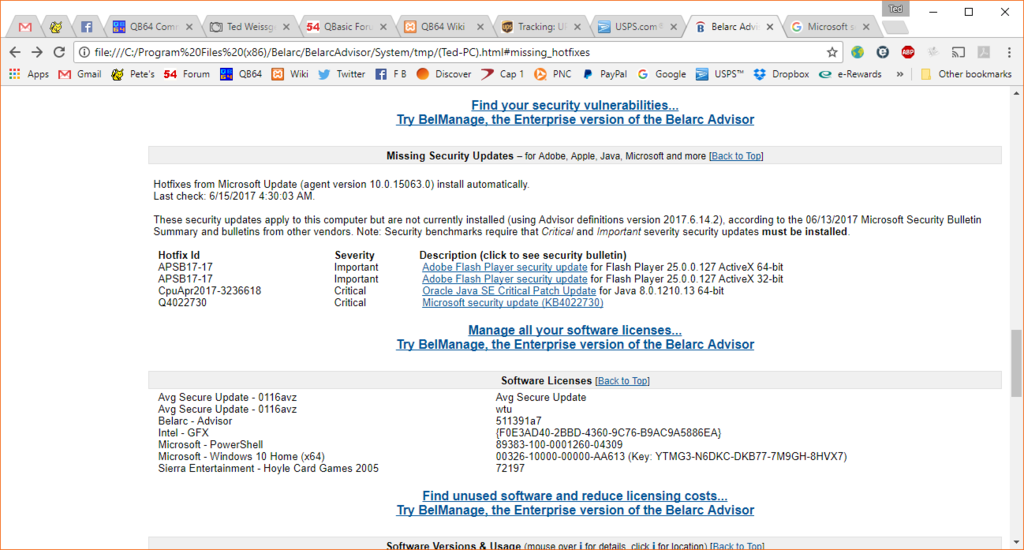
Microsoft security update (KB4022730) link says to clear my cookies for some ass reason...
Java gives you a bunch of crap info w/o links!
Adobe Flash updates never see that CHROME is closed then remove the installers...
Then Windows Update says updates are downloading at 0% for hours...
Finally used CCleaner to close Chrome until I UNINSTALLED Adobe Flash Player
Even Internet Explorer tells me that I don't need to install it anyhow as now it is done by M$ internally.
Fixed all Flash problems installing Microsoft security update (KB4022730) after removing Chrome cookies with CCleaner
Now if I could only get rid of Java! Control Panel Java Updater does not help!
You can use the GOD MODE shortcut for Control Panel if you already made one. Too bad if you did not.
After a reboot downloaded 2017-06 Update for Windows 10 Version 1703 for x64-based Systems (KB4022405)
The 11 most intriguing Fall Creators Update features in Windows 10 Build 16215
Xbox One X PC Build: Can you do it for $500?
Statistics: Posted by burger2227 — Thu Jun 15, 2017 12:05 pm
]]>

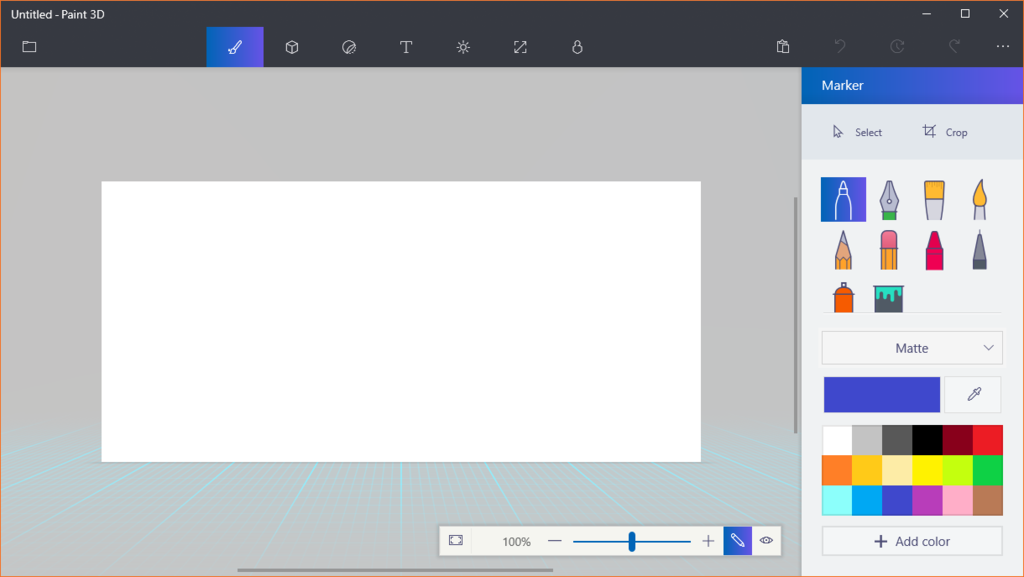
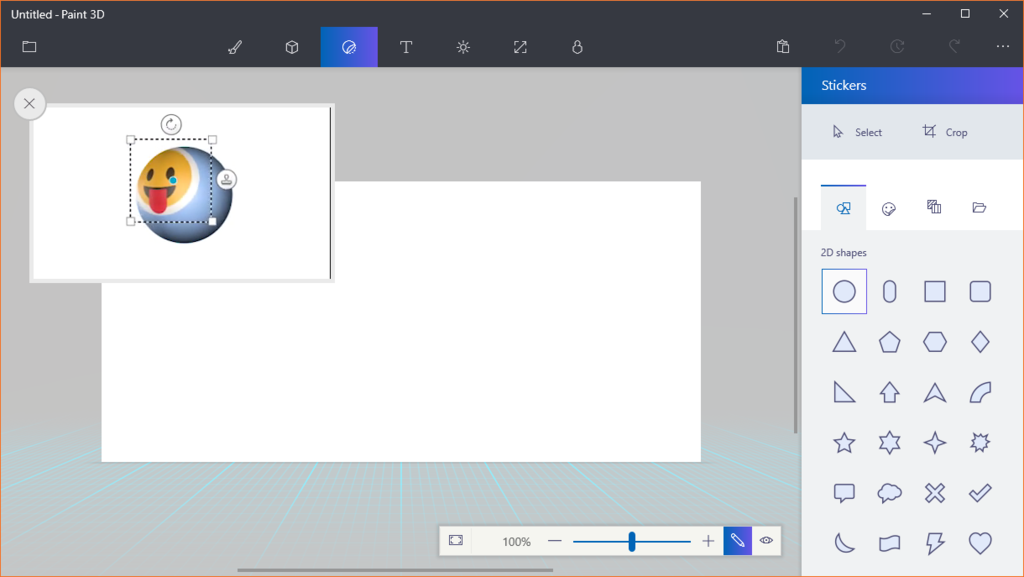
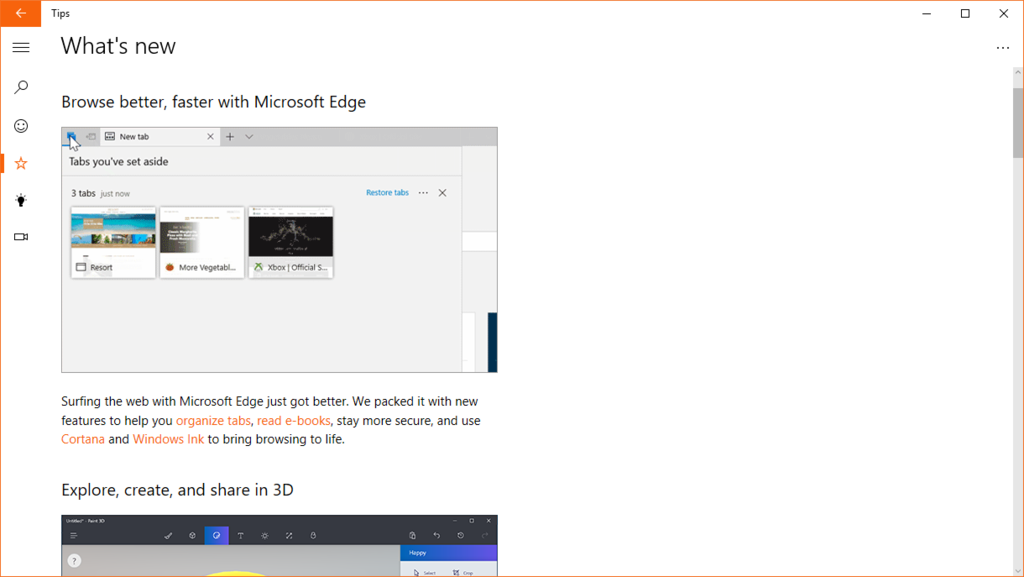
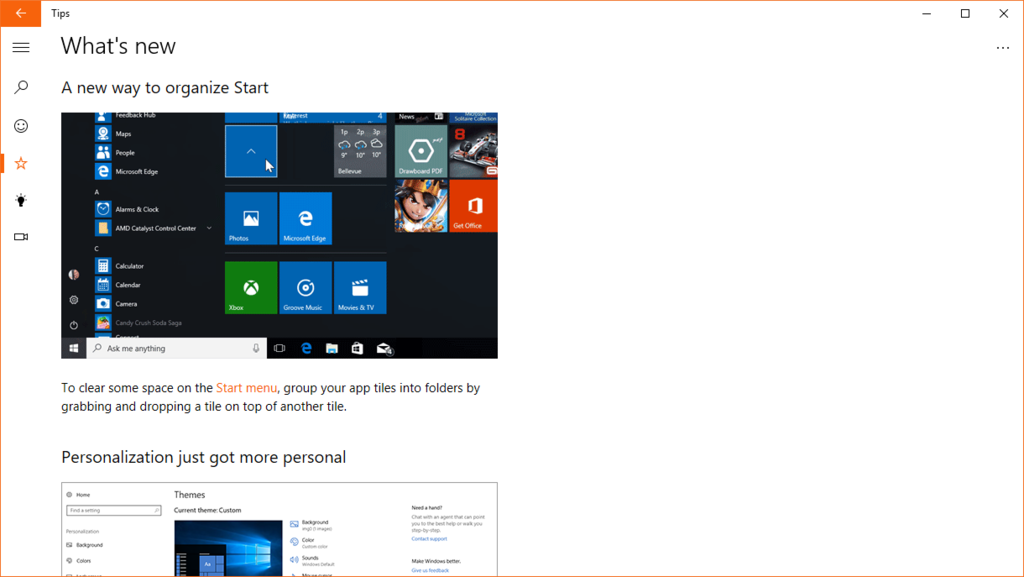
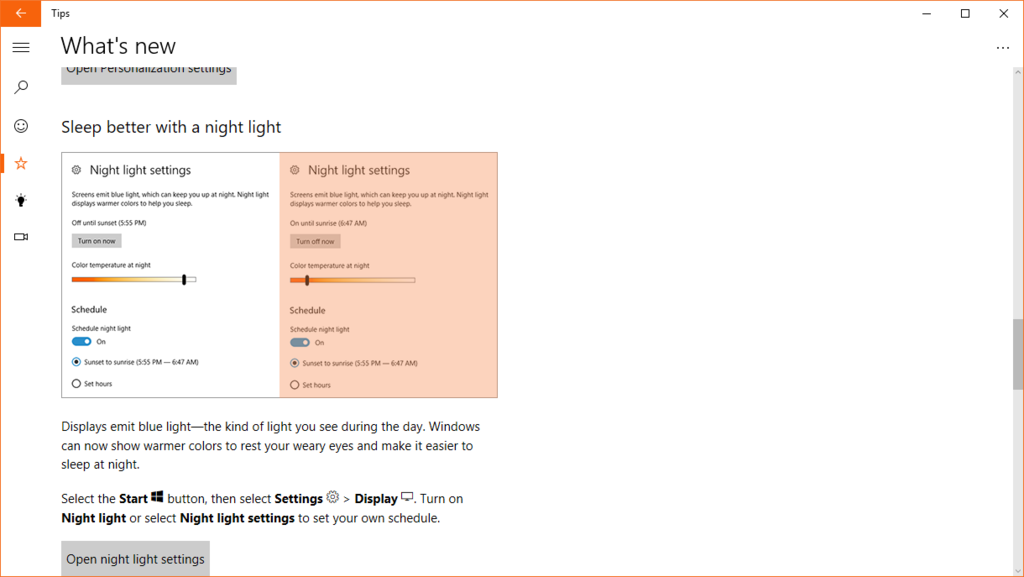
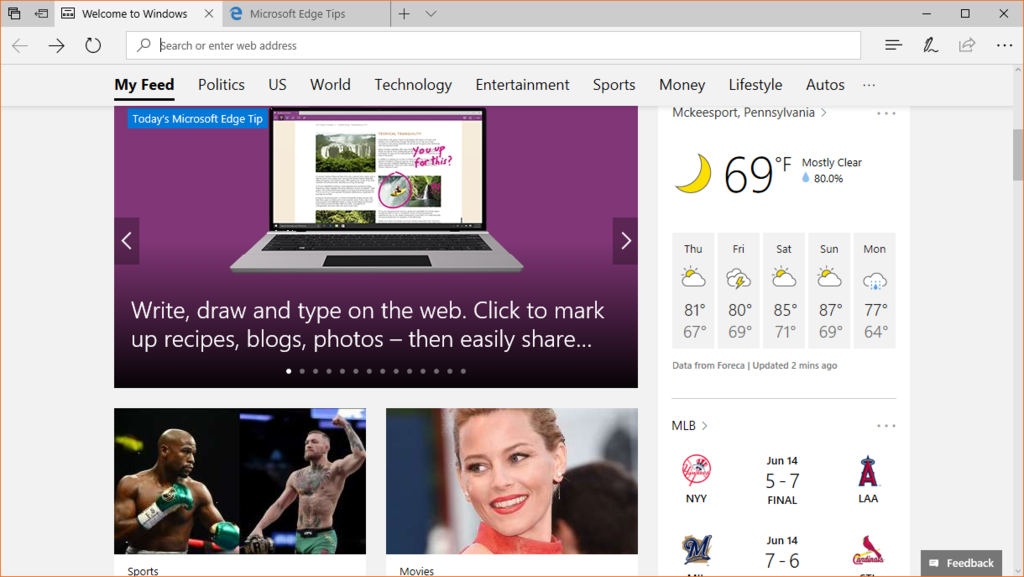
The new Calendar App allows you to add your favorite sports team schedules:
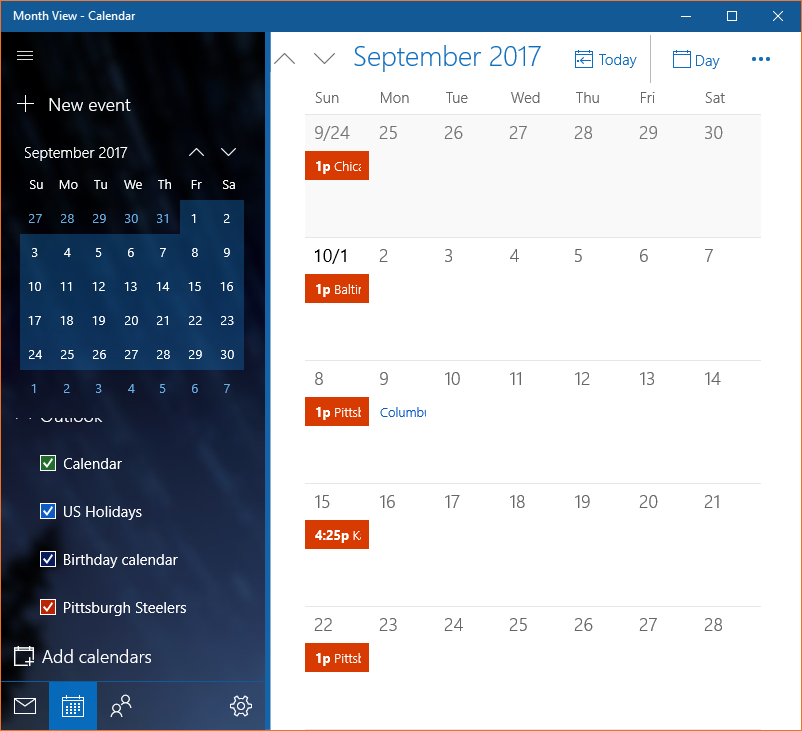
Simply moving the mouse pointer to the orange notification gives full opponent information and time.
Unfortunately there is still no way to add Facebook Birthday notifications...
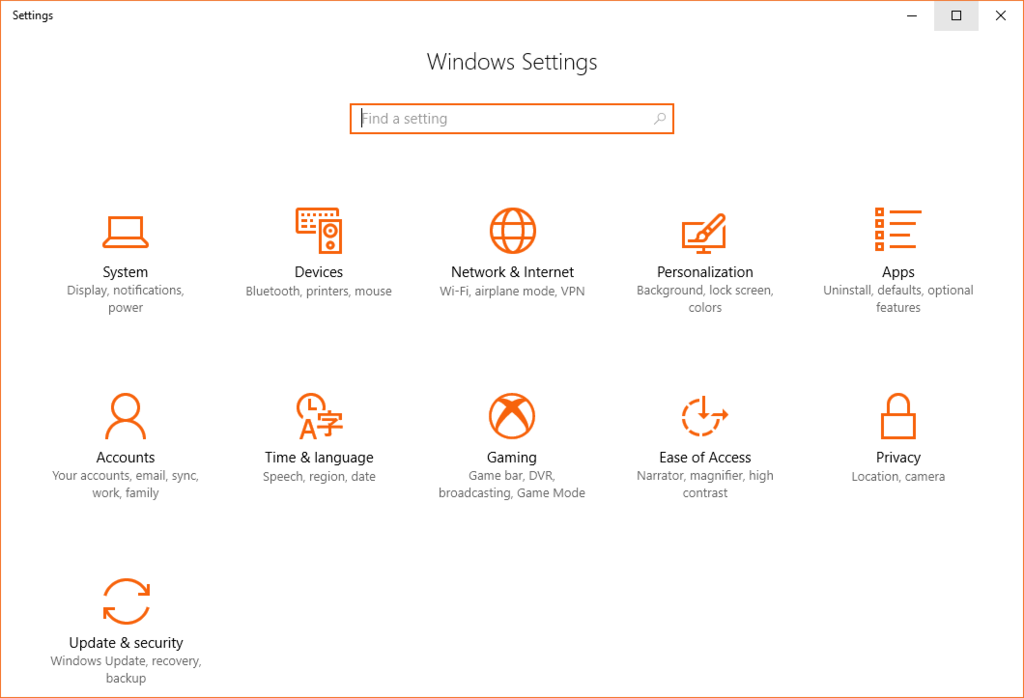
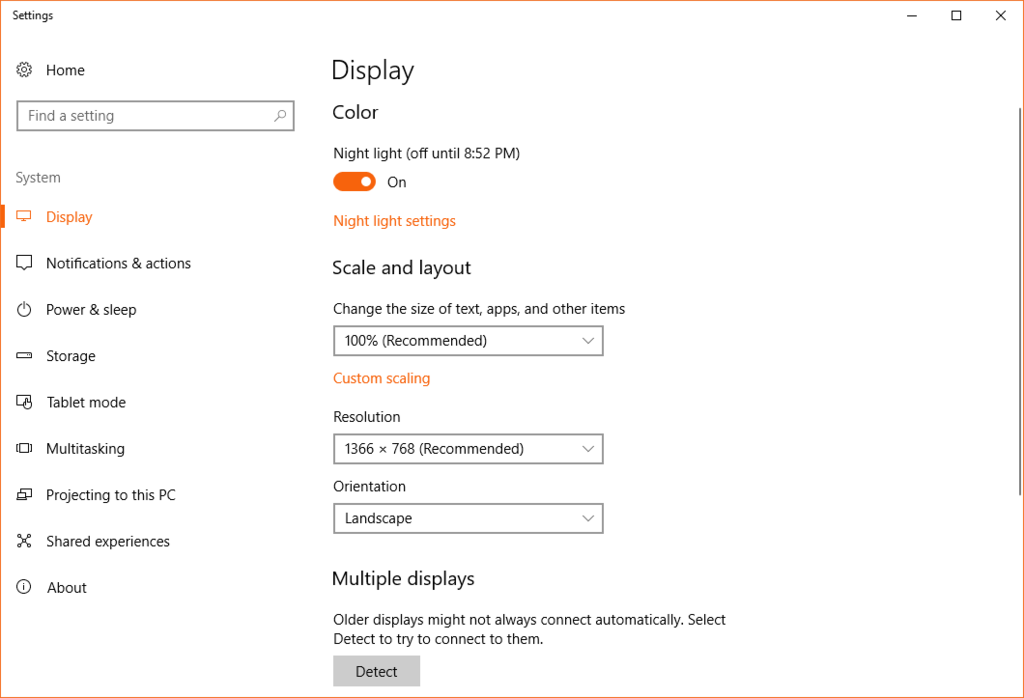
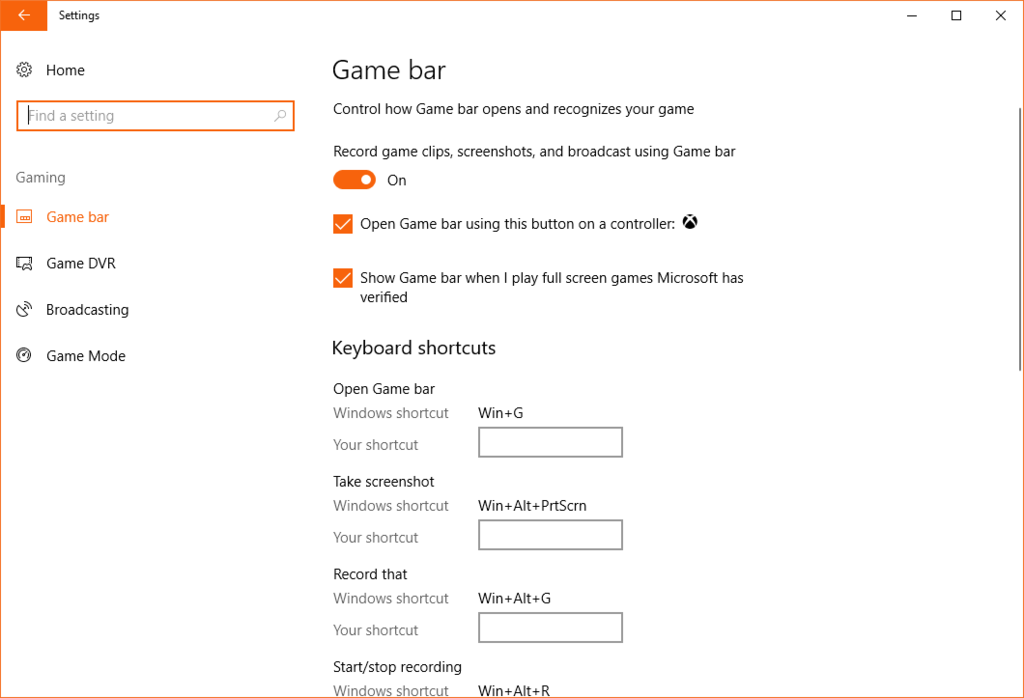
Statistics: Posted by burger2227 — Thu Jun 15, 2017 4:56 am
]]>
Hands-on with Microsoft's Xbox One X: A powerful 4K console in a very tiny boxMicrosoft had a massive presence at this year's E3 PC Gaming Show, where they showed off titles like Age of Empires: Definitive Edition, Sea of Thieves, and more. Right after the show, Tom's Guide sat down with Kevin Unangst, senior director for PC gaming at Xbox, to talk about Xbox's goals for making the gaming experience more consistent across both the Xbox and PC platforms.
The company says two of its upcoming titles, Sea of Thieves and Forza, are not simply being developed as ports for Windows 10, rather both the Xbox and PC versions are being developed in parallel, with the end goal being identical functionality and performance across the board. Whether Microsoft can pull this off or not remains to be seen.
Statistics: Posted by burger2227 — Wed Jun 14, 2017 11:47 am
]]>
Microsoft set to drop support for Silverlight classic Windows Phone appsMicrosoft says it quickly reverted the issue and put blocks in place to ensure these development builds didn’t reach more people, but a “small portion” of Windows 10 users still received them. Worryingly, the accidental mobile build even reached retail devices outside of Microsoft’s Windows Insiders testing. If Windows 10 testers installed the mobile build it forced phones into a reboot loop and bricked the device. Testers will have to recover and wipe the device using the Windows Device Recovery Tool.
It is very likely current Windows Phone devices will continue to be able to use Silverlight apps once this new version of Windows 10 Mobile is released, although that is yet to be confirmed.
A lot of the apps built for Windows Phone are Silverlight apps, even though they don’t get updated frequently. One of the most popular Silverlight apps is, of course, Facebook’s WhatsApp and Microsoft dropping support for Silverlight apps will effectively make WhatsApp unusable on the future version of Windows 10 Mobile unless Facebook releases a new Universal Windows Platform app for the service.
Dropping Silverlight support is technically a good thing for the future of Windows 10 on mobile devices, especially since Silverlight is quite old at this point of time.
Statistics: Posted by burger2227 — Mon Jun 05, 2017 3:08 pm
]]>
After a while Update says everything is up to date but when run, MSRT says it is from April.
The MRT application can be found in Windows 10 in the C:\Windows\System32 folder.
After running MRT a while, it showed 129 infections and ran over 15 hours! Results said no infections...
How to take screenshots in Windows 10 ...or any supported version of Windows, really.
Statistics: Posted by burger2227 — Mon May 22, 2017 5:40 pm
]]>
Windows 10: The best tricks, tips, and tweaks slide show
Microsoft says iOS and Android support doesn’t mean Windows Phone is dead
M$ should add IOS and Android App support to Windows 10 for crying out loud!With the significantly higher number of users on iOS and Android compared to Windows 10 Mobile, it’s understandable that Microsoft would want to offer their services and products to those using those ecosystems. This often frustrates Windows phone users though as it can appear that Microsoft favors offering support for other companies’ mobile devices over their own. And for the most part, recently anyway, this has been fairly true.
My Windows 8.1 Phone is becoming more useless every day as apps stop working too...
Microsoft does enterprise no favors when it won't explain Windows 10's schedule
Statistics: Posted by burger2227 — Sat May 13, 2017 6:23 am
]]>
Open the Settings app (click Start and choose the settings cog icon in the lower-left corner), and go to Network & Internet > Mobile hotspot.
On this screen, there’s an on/off slider at the top to activate the mobile hotspot feature. Below that is a drop-down menu labeled Share my Internet Connection. Here you can choose which internet connection from your PC to use. If you had a Wi-Fi and ethernet connection, for example, you could choose whichever you prefer.
Below that setting is the all-important network name, which is the router name everyone will see when they search for nearby Wi-Fi connections. Next is the password. Windows automatically generates a network name and password. If you’d like to change either or both of these options click the Edit button.
One last setting for anyone whose PC has Bluetooth. There’s a feature that lets another device turn on the mobile hotspot feature remotely if both devices are paired. This is on by default.
Microsoft is testing a malware-proof Edge browser
Windows 7 to 10 desktop now warns that it will Restart for an update with an orange boxMicrosoft is in the testing stage of a new feature in its Edge browser for Windows 10 that is malware-proof as it partitions the browser window from the rest of the computer. This will be a welcome addition for users who are worried about the legitimacy of sites they want to visit.
The new feature, catchily dubbed Windows Defender Application Guard, is part of the recently launched Windows Insider Previews. In order to access it you'll need to be a member of Microsoft’s business service Enterprise, and have your settings calibrated so you're in the testing group called Fast Ring.
Application Guard works by creating a virtual PC that is entirely separate from all storage, other apps, and the Windows 10 Kernel, meaning that the browser should be completely impervious to malware.
Microsoft reveals new Windows 10 features coming in Fall Creators Update
Timeline - a way to scroll through a time-based representation of what you've been doing and "hop back".
Pick Up Where You Left Off - Cortana can help you keep track of what you're working on and offer to resume
Clipboard - This venerable Windows feature will work across devices.
OneDrive Files On-Demand - able to open File Explorer and see a full representation of all files.
Windows Defender Application Guard - isolates potentially dangerous web content in containers that can't interact with the rest of the PC or network.
In other app news, Microsoft dropped a bombshell with the announcement that iTunes will be coming to the Windows Store this summer, as a converted desktop app, making it possible to run iTunes on all Windows 10 editions, including Windows 10 S. Other new entries in the Store include Autodesk Sketchbook and SAP Digital Boardroom.
Statistics: Posted by burger2227 — Mon May 08, 2017 7:15 am
]]>
Reboots left a blank sign in screen twice. Windows then asked to REPAIR or reboot again. OK after reboot...
Still waiting on Creator's Upgrade...
Microsoft takes on Chrome OS with Windows S, announces Surface Laptop
First email offer from M$ offers one Windows Surface 10 S for $999... not gonna cut it...Microsoft has launched a new, stripped down version of Windows that aims to take on Google and Apple in the education market. Dubbed Windows S, it’s meant to be cheaper and less resource intensive than Windows 10 Home or Pro by having fewer programs running in the background, while being easier to manage and secure since you can only install apps from Microsoft's Windows Store.
The latter might come as a disappointment seeing as the lack of traditional desktop software is arguably one of the main reasons Windows RT — a lightweight, mobile-friendly variant of Windows 8 — failed. Then again the Windows Store has gotten better since, and Microsoft is specifically aiming this at managed environments like the education market, where Chrome OS is thriving with similar limitations.
Windows 10 S runs on the full range of Windows 10 hardware, including high-end models like the Surface Book, although it is primarily intended for use with inexpensive, low-end hardware.
Meet the Latitude 11 EDU, Dell's Windows 10 S answer to the Chromebook
Windows 10 S won't let you change the default browser or switch to Google searchDell’s Latitude 11 EDU 360 3189 is one of the sturdy, affordable Windows 10 S laptops joining Microsoft’s campaign to nudge Chromebooks out of the classroom. You don’t have to be a student or a parent to understand the software giant’s desire to nurture a new generation of Windows users. When we tried it at Microsoft’s education-focused event May 2 in New York, we could see how it might have a fighting chance.
The $299 Latitude 11 EDU has company: Other hardware partners include HP, Samsung, Toshiba, and Acer.
Microsoft thinks the smartphone is 'already dead'Microsoft introduced its Chrome OS competitor, Windows 10 S, at a special event in New York City today. The software maker was quick to reveal only Windows Store apps will run on Windows 10 S, and Windows chief Terry Myerson even revealed the new OS “will run any browser in the Windows Store.” While it’s true Windows 10 S can run any browser from the Store, Microsoft is restricting users from altering the default browser on this new OS.
In a FAQ for Windows 10 S, Microsoft admits “you are able to download another browser that might be available from the Windows Store, but Microsoft Edge will remain the default if, for example, you open an .htm file.” This means if you click a link from another app, or open a link from an email then you’ll be thrown into Microsoft Edge, even if you wanted to use another browser. It’s not clear if Google will even bring Chrome to the Windows Store, but if it does then it might be a pointless venture as it won’t be fully functional without being the default browser on Windows 10 S.
Likewise, Microsoft is also crippling its own Edge browser. The default search provider in Microsoft Edge and Internet Explorer in Windows 10 S cannot be changed. Bing will be the default, and Microsoft is preventing users from switching to Google or other search providers for some unknown reason. This isn't the type of choice Windows users are typically used to, and it will be interesting to see if Microsoft is willing to alter this based on feedback from Windows 10 S users.
Windows warning: Hackers hijacked software updater with in-memory malware"The phone is already dead," Bloomberg reports Kipman said. "People just haven't realized."
The report comes only a few days after Microsoft CEO Satya Nadella made similar hints that something revolutionary is coming. In an interview with MarketPlace this week, Nadella explained that Microsoft will continue to build phones "but they may not look like phones that are there today."
Microsoft is warning software vendors to protect their updater processes after discovering a "well-planned, finely orchestrated" attack that hijacked an unnamed editing tool's software supply chain.
As Microsoft's threat response group explains, the attackers used the update mechanism of a popular but unnamed piece of editing software to gain a foothold in several high-profile technology and financial organizations. The software vendor itself was also under attack, it says.
Statistics: Posted by burger2227 — Tue May 02, 2017 8:36 pm
]]>
Today, in a post on the Windows blog, John Cable, Director of Program Management, Windows Servicing and Delivery, says much the same thing, and recommends that users don’t manually install the Creators Update, but rather wait until it’s automatically offered. But why? Because the update is causing problems for users.
The first phase of the rollout targeted newer devices -- those most likely to be able to run the OS update with the minimum of problems -- and Microsoft is using the feedback from that first batch of updated systems to decide when to begin the next phase of the rollout.
How to find the Windows 10 Creators Update's hidden desktop themes
To get started with Windows Store themes, open the Settings app by clicking on Start and selecting the cog icon in the lower left corner of the menu. Once the app opens, go to Personalization > Themes. Scroll down a bit in that screen and under the sub-heading "Apply a theme," click the link labeled Get more themes in the Store.
Enterprises can blow by an upgrade ... if they're willing to hotfoot it to the next version
Windows Defender Security Center, your PC's safety belt in the Creators UpdateCorporate users of Windows 10 may have as little as two months to deploy a feature upgrade after passing on the one prior. Only if IT administrators are willing to roll out a consumer-quality version -- one that Microsoft has not yet given the approved-for-business green light -- will they have up to six months to upgrade employees' PCs.
Those limitations come from Microsoft's latest pledge to support any given Windows 10 feature upgrade for 18 months, and the company's long-standing timeline on how it moves each upgrade from development to release, first to consumers and then to commercial customers.
Microsoft made some much needed changes to Windows Defender with the Creators Update. The built-in anti-virus app is renamed the Windows Defender Security Center, and as that name suggests, it's a more fleshed-out security suite.
It's not that Windows Defender has any new features. What Microsoft has done for the most part is bring together a number of security settings in Windows 10 that were scattered throughout the system.
Statistics: Posted by burger2227 — Thu Apr 27, 2017 6:05 pm
]]>
So far there was no error since the 26th of April after I copied the DLL file to the folder...
12 free utilities that can give you more control over your Windows PC
Belarc Advisorand HWInfo for information about your PC.
Prime95 and MemTest86+ are stress-testing utilities.
TreeSizeFree
Recuva can restore deleted material from all kinds of local drives, including USB memory sticks, memory cards, and regular drives.
Autoruns will tell you, down to the individual DLL level, every single thing that loads on top of Windows when you start your computer.
Process Explorer and Process Manager
BitMeter OS gives you real-time bandwidth analysis and Wireshark is a network protocol monitor.
Statistics: Posted by burger2227 — Wed Apr 26, 2017 1:59 pm
]]>